Samsung's New 'Kill Switch' Is Critical For All Galaxy Users
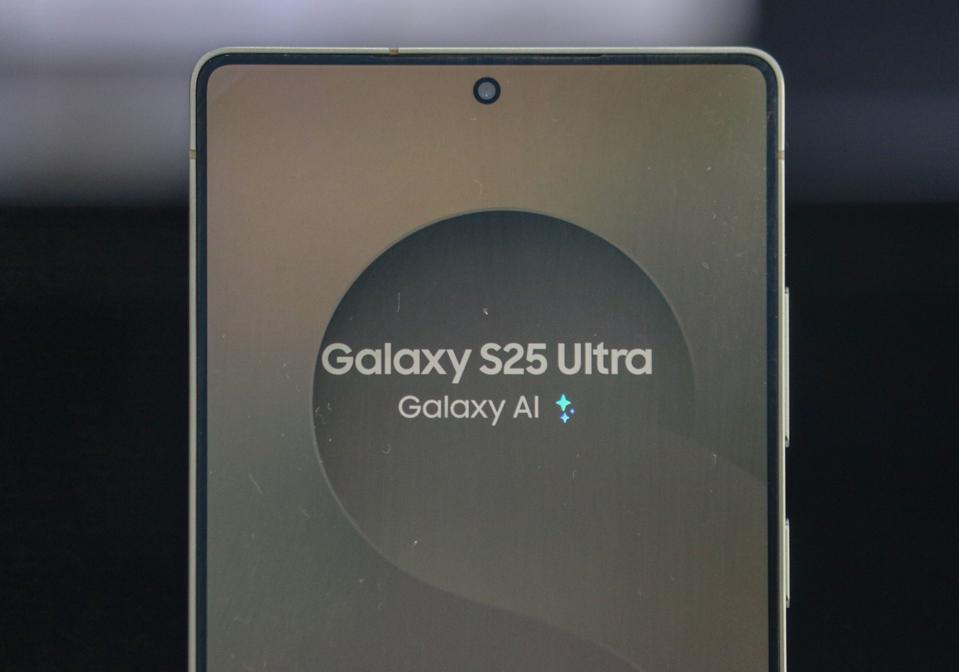
Get used to hitting the switch.
NurPhoto via Getty ImagesWe live in interesting times when it comes to Android. While Google’s Pixel has raced ahead with new security features through Android 16, Samsung is edging ever closer with One UI 8, seeking to repair its One UI 7 disaster. And this month, Pixel users drew a blank security update for the first time, while for Samsung it was business as usual.
Android 16 brings major security and privacy enhancements to Android, especially with Google’s new Advanced Protection Mode, which restricts dangerous connections and sideloading amongst other things. But for Samsung it also fixes an extraordinarily awkward mistake, with user data leaking from its Secure Folder.
ForbesThese Dangerous Apps Hack Your Smartphone—One Click Stops It
This mistake stems from Samsung launching its own secure folder versus adopting Google’s standard version of the same. Samsung adopted a work profile for its security repository, which enabled some other functions on the phone to see what apps and some media in the folder itself, potentially leaking that externally.
With Samsung telling users “one of the most useful tools on your Galaxy device is the Secure Folder, where you can store everything you want with maximum security,” when news broken of this leak, it was critical it was fixed quickly.
New kill switch hides the Secure Folder.
Android AuthorityAnd One UI 8 does exactly that. It upgrades Secure Folder with independent security to ensure that shared biometric access to a phone cannot compromise this repository, and it also hides the folder, its apps and its data from view.
This “kill switch” quick setting, as it has been called, is akin to an on/off button for Secure Folder, and enables everything to be quickly hidden with just a click. But it now turns out that the kill switch is more critical than we thought.
ForbesMicrosoft Confirms New Upgrade Deadlines—‘Move To Windows 11’By Zak Doffman
Per Android Authority, while Samsung has fixed the data leakage with a new private profile, “this protection is only active when you fully hide the Secure Folder, not just close it.” This removes the icon but also “encrypts the data inside, which stops its apps from running and prevents them from sending notifications.”
It seems an oversight that what should be basic protection requires users to fully hide the Secure Folder, but if it works then it fixes the problem. But this means Galaxy users will need to get used to hitting that kill switch more often than they might expect.
You may also like...
Diddy's Legal Troubles & Racketeering Trial

Music mogul Sean 'Diddy' Combs was acquitted of sex trafficking and racketeering charges but convicted on transportation...
Thomas Partey Faces Rape & Sexual Assault Charges

Former Arsenal midfielder Thomas Partey has been formally charged with multiple counts of rape and sexual assault by UK ...
Nigeria Universities Changes Admission Policies

JAMB has clarified its admission policies, rectifying a student's status, reiterating the necessity of its Central Admis...
Ghana's Economic Reforms & Gold Sector Initiatives

Ghana is undertaking a comprehensive economic overhaul with President John Dramani Mahama's 24-Hour Economy and Accelera...
WAFCON 2024 African Women's Football Tournament

The 2024 Women's Africa Cup of Nations opened with thrilling matches, seeing Nigeria's Super Falcons secure a dominant 3...
Emergence & Dynamics of Nigeria's ADC Coalition

A new opposition coalition, led by the African Democratic Congress (ADC), is emerging to challenge President Bola Ahmed ...
Demise of Olubadan of Ibadanland
Oba Owolabi Olakulehin, the 43rd Olubadan of Ibadanland, has died at 90, concluding a life of distinguished service in t...
Death of Nigerian Goalkeeping Legend Peter Rufai

Nigerian football mourns the death of legendary Super Eagles goalkeeper Peter Rufai, who passed away at 61. Known as 'Do...





