How to use FairMoney USSD codes for transfers, loans and other transactions
The FairMoney USSD code, *566*15#, allows users to access banking services without the internet or a smartphone. This includes applying for loans, sending money, checking balances, and making repayments. It is ideal for users with basic mobile phones or limited connectivity.

Source: UGC
The Nigerian financial institution provides convenient USSD codes to help users access services without an internet connection. These codes support quick loans, transfers, and account management.
| Transactions | USSD code |
| Register for FairMoney USSD services, check your account balance, buy airtime and data, manage account details, fund your FairMoney account | *566*15# |
| Transfer Funds | *566*15* amount* account number# |
| FairMoney USSD code for loan application | *566*15* loan# |
FairMoney does not require a separate activation code to use the USSD code *556*15#. However, to access this service, you must meet the following requirements:
To activate and begin using FairMoney’s USSD service:
Once you meet all the requirements and finish the setup, you can start using the FairMoney USSD codes for various services, a follows.
Borrowing money from FairMoney using USSD is simple and fast. Follow the steps below to request a loan:
If your application is approved, the funds will be deposited into your account within minutes.

Source: UGC
To repay your FairMoney loan using the USSD code, follow these steps:
You will receive a confirmation message once the repayment is successful.
Transferring money using the FairMoney USSD code is quick and easy. Follow the instructions below:
A confirmation message will be sent to you once the transaction is successful.
To check your balance, log into the FairMoney app. Your personalised dashboard will display your credit status and current account balance. Alternatively, dial *556*15# to access your balance directly from your phone.
You can access your FairMoney account by downloading the app from the Google Play Store or the Apple App Store. Open the app and log in using your phone number and password. New users can register by creating an account.
Alternatively, access your account by dialling *556*15# from your registered mobile number.
FairMoney gives you access to its services even without the app. Dial *556*15# from your registered line and follow the instructions to access various account functions.

Source: UGC
Dialling the FairMoney USSD code is free. However, some services accessed through the code—like airtime top-ups or transfers—may attract transaction fees. Note that FairMoney does not charge service fees for bill payments made via the app.
To block the USSD code linked to your FairMoney account, follow these steps:
Alternatively, contact FairMoney’s customer support via app, email, or phone. Request to block your USSD access. Provide your account details and PIN for verification. Once done, you will receive confirmation once the block is complete.
FairMoney does not support account upgrades through the USSD code. To upgrade your bank account, send your verification documents to FairMoney via email. Here are the required documents for the upgrade:
Email your documents to: [email protected]. FairMoney will review the documents and, if they meet the requirements, will increase your account limit.
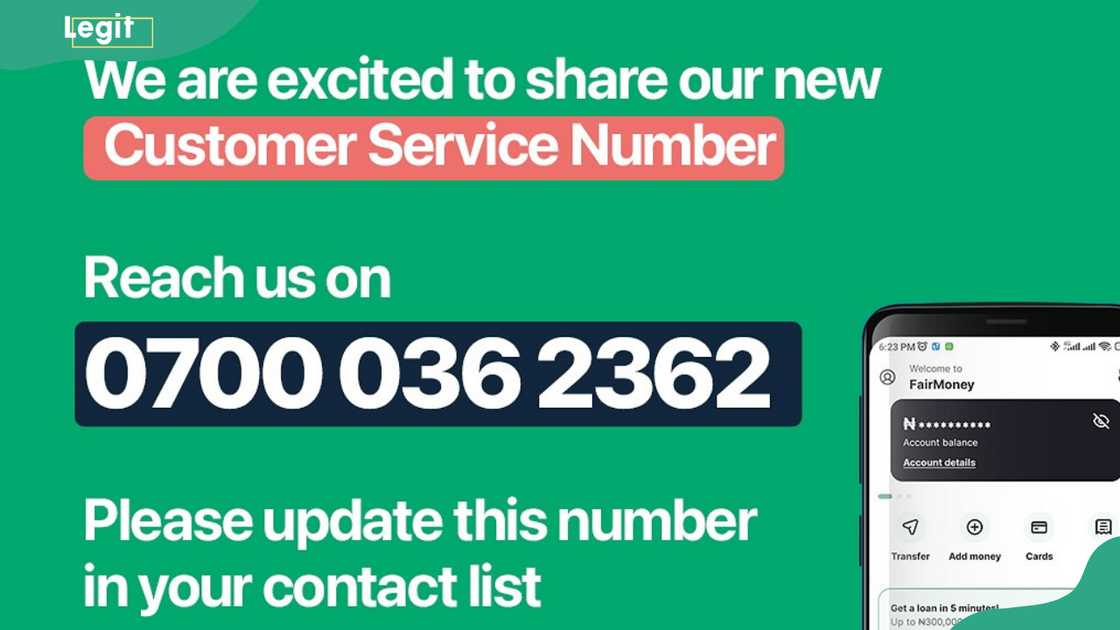
Source: Facebook
To reach FairMoney for enquiries, support, or complaints, use any of the channels below:
FairMoney USSD codes offer users a convenient and fast way to access loans, make transfers, and manage accounts without an internet connection. Whether you need to check your balance, apply for a loan, or repay debt, these codes simplify mobile banking for everyday use.
DISCLAIMER: This article is not sponsored by any third party. It is intended for general informational purposes only and does not address individual circumstances. It is not a substitute for professional advice or help and should not be relied on to make decisions of any kind. Any action you take upon the information presented in this article is strictly at your own risk and responsibility!
Legit.ng published an informative post about Opay USSD codes for balance, transfer, data and how to activate. Opay is one of Nigeria's best mobile money platforms that offers various financial services, including mobile money transfers, bill payments, savings, and many more.
Opay has been improving its customer service since 2018. The banking service allows customers to complete most transactions without the Internet through their USSD service. Read on to discover the Opay USSD codes for various mobile money transfers and how to activate your account.
Proofreading by Kola Muhammed, copy editor at Legit.ng.
Source: Legit.ng
You may also like...
Diddy's Legal Troubles & Racketeering Trial

Music mogul Sean 'Diddy' Combs was acquitted of sex trafficking and racketeering charges but convicted on transportation...
Thomas Partey Faces Rape & Sexual Assault Charges

Former Arsenal midfielder Thomas Partey has been formally charged with multiple counts of rape and sexual assault by UK ...
Nigeria Universities Changes Admission Policies

JAMB has clarified its admission policies, rectifying a student's status, reiterating the necessity of its Central Admis...
Ghana's Economic Reforms & Gold Sector Initiatives

Ghana is undertaking a comprehensive economic overhaul with President John Dramani Mahama's 24-Hour Economy and Accelera...
WAFCON 2024 African Women's Football Tournament

The 2024 Women's Africa Cup of Nations opened with thrilling matches, seeing Nigeria's Super Falcons secure a dominant 3...
Emergence & Dynamics of Nigeria's ADC Coalition

A new opposition coalition, led by the African Democratic Congress (ADC), is emerging to challenge President Bola Ahmed ...
Demise of Olubadan of Ibadanland
Oba Owolabi Olakulehin, the 43rd Olubadan of Ibadanland, has died at 90, concluding a life of distinguished service in t...
Death of Nigerian Goalkeeping Legend Peter Rufai

Nigerian football mourns the death of legendary Super Eagles goalkeeper Peter Rufai, who passed away at 61. Known as 'Do...





