Transform Your WhatsApp DP: How To Create AI Profile Image, Group DPs On Android And iOS -
(Last Updated On: May 19, 2025)
Key Highlights
Meta AI has been a game changer for WhatsApp. The instant messaging platform has become more advanced and smarter with the arrival of AI capabilities. Drafting messages and creating replies using AI, images, and even stickers has made conversations more fun on WhatsApp. And now, WhatsApp will allow users to create profile pictures using AI. This new feature will transform the way you interact with contacts using your DP on WhatsApp. Besides profile pictures, WhastApp is also adding the option to create AI-generate group icons. Interested in knowing the steps? Read on the step-by-step guide below:
For the tech geeks, stay updated with the latest cutting-edge gadgets in the market, exclusive tech updates, gadget reviews, and more right on your phone’s screen. Join Giznext’s WhatsApp channel and receive the industry-first tech updates.
Also Read: YouTube Music Hacks: How To Share YT Music Playlists With Others On WhatsApp, Email, Etc
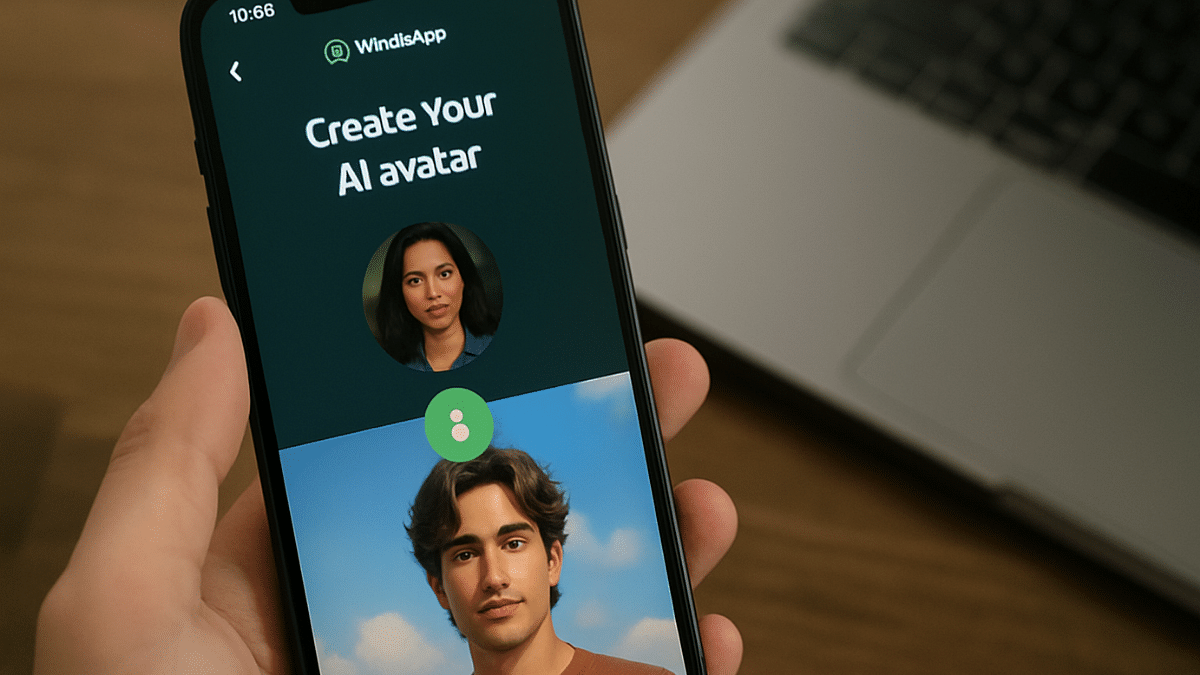
: Open WhatsApp and navigate to the Settings tab
: Click on your profile picture
: Tap on the Edit option.
: You’ll see a new category AI Images. Select it.
: Describe what kind of image you would want the AI to create
: Once the image is created select it (simply tap on it).
: Click save to set the AI generated image as your profile picture.
Also Read: Windows PC Getting Unresponsive? Here’s How To Emergency Restart Windows Laptops/ PCs

The steps are identical for creating and uploading WhatsApp images using AI on iOS as Android
: Launch WhatsApp and navigate to the Settings option
: Tap on your profile picture and click on the camera icon to upload
: Select AI image option to create new profile picture
: Tap on the AI created image to set it as your new DP
Also Read: No More Snooping: How To Get Instant Login Alerts On Instagram And Protect Privacy

: Open WhatsApp and go to the group chat whose profile pic you want to update
: Click on the group’s name followed by the group icon
: Tap on the Edit option and select AI images option
: Give description of the image type that you want AI to create
: Tap and select the AI-created image to upload as new group icon
.








