The Index Sleep Monitor Actually Works 24 hours a Day? A Complete Test | DC Rainmaker

So what happens if you wear only the Garmin Index Sleep Monitor, and no other Garmin watch, 24×7? What data does it contribute to your account? What’s missing? And how does the battery hold up?
After publishing my Garmin Index Sleep Monitor review a few days ago, a lot of you asked what happens if you just wear the band 24×7. Now, to be super clear up-front, as I stated in my review, it’s a *sleep* monitoring device, not an activity/daily tracker. After all, that’s the literal name of the device, “Garmin Index Sleep Monitor”.
Still, since an absolute metric boatload of you asked, and curiosity got the best of me. So, off I went on a 24-hour journey to document exactly what does and doesn’t work throughout the day. And frankly, the results blew me away. I didn’t expect this to work as well as it did.
With that, let’s dive into it.
To start things off, at 11:45PM, with a fully topped off battery on the Index Sleep Monitor (at 100%), I removed the Venu X1 from my wrist. In fact, more importantly, I (and all other watches I had on the account). This watch is listed as my ‘Primary Wearable’, so I’d start off with trying to see if the sleep band can solo-cup it, without any processing by the Venu X1. Normally on fancier Garmin watches, that watch will compute certain higher-end metrics (e.g. Training Readiness or Training Status), and I wanted to see what would happen with just the Index Sleep Monitor.


(The Apple Watch Ultra 2 you see there on the other wrist is not only on a different phone, but a different Apple account entirely. Might as well be your phone/account, so, it’s not somehow contributing any data here.)
At this point, I did some stuff around the house, before eventually heading to bed around 12:30AM.
Waking up in the morning at 7:30AM, I left the band on. Now normally, the removal of the band is the signal to the Index Sleep Monitor that sleepyime is over, and it should process your sleep metrics. I was curious if I could get away with not doing this step. The answer is yes, in this case, it processed my sleep by 7:50AM, with the battery decreasing 8% down to 92%.
Though, I had an alarm set for 7:55AM. After snoozing it once with a double-tap, I couldn’t figure out how to end the alarm any other way than removing the strap for a few seconds (which is normally how you end the alarms on the Index Sleep Monitor). So as soon as the vibration stopped, I slid it back on and got breakfast ready. Note above you’ll see that Training Readiness isn’t shown, more on that in a second. But don’t worry, Garmin Connect+’s AI insights continued to tell me exactly what the metrics half-a-scroll down already told me.
Next, off I headed to drop-off kids at school, followed by a kids fun-run at school. I’ll use the term ‘run’ loosely here. But hey, running around a football field in the steaming heat on the last day of school is fun, right?

Now, after that I had some errands to run, and then an Edge MTB video to film, a bunch of computer time, some conference calls. Basically, just normal work stuff.

Still, before I headed back out, it’s a good time to check-out one what some of the metrics are looking like mid-day. As we can see, we’re getting lots of data coming in, without any issue. Calories, heart rate, stress, body battery, respiration rate, stress, etc… We aren’t seeing steps of course, or stairs (no barometric altimeter), nor intensity minutes. That seems zero’d out. But let’s get a legit workout in later, just to be sure.
Further, we aren’t seeing any data show up in Training Readiness. Training Readiness needs to sync with the specific device on the account that supports it (in this case, my primary wearable was designed as the Venu X1, and that’s currently powered off). Thus, it’s not calculating it. Likewise, we aren’t seeing any automatic workout recognition events happening either (so that little run didn’t trip anything, nor plenty of other elongated walking time I had to do for errands).
To me, that calculation of Training Readiness is such a perfect example of the current software gap to a Whoop-like device. Sure, steps and such is missing, but that’s something simply hasn’t toggled on here. Whereas Training Readiness in a Whoop-like device requires Garmin to make a specific choice: Calculate it server-side, or, designate said new device to be allowed to calculate it. Or, decide that it’s not a feature. Personally, it’d be a *massive* mistake if Garmin were to release a Whoop-like device without Training Readiness. I’d doubt they’d do that though, since it’s a huge competitive advantage over Whoop’s much more limited Recovery score (primarily in terms of how Whoop handles training load).
In any case, let’s get on with our day. Given it was my daughter’s last day of school, it was off to the beach we went, inclusive of some ice cream (obviously). So, there was about 4-5 hours of beach/water time, band and all. I kept the shirt on, mainly because I didn’t want goofing around with my daughters in the water to somehow rip the band off my arm, so the shirt provided a bit of a protective sleeve there.


Obviously, I borrowed by 5 year old’s pink goggles to get a bit of depth. In case you’re wondering, Garmin specifies the pod as waterproof to 50m (for real):
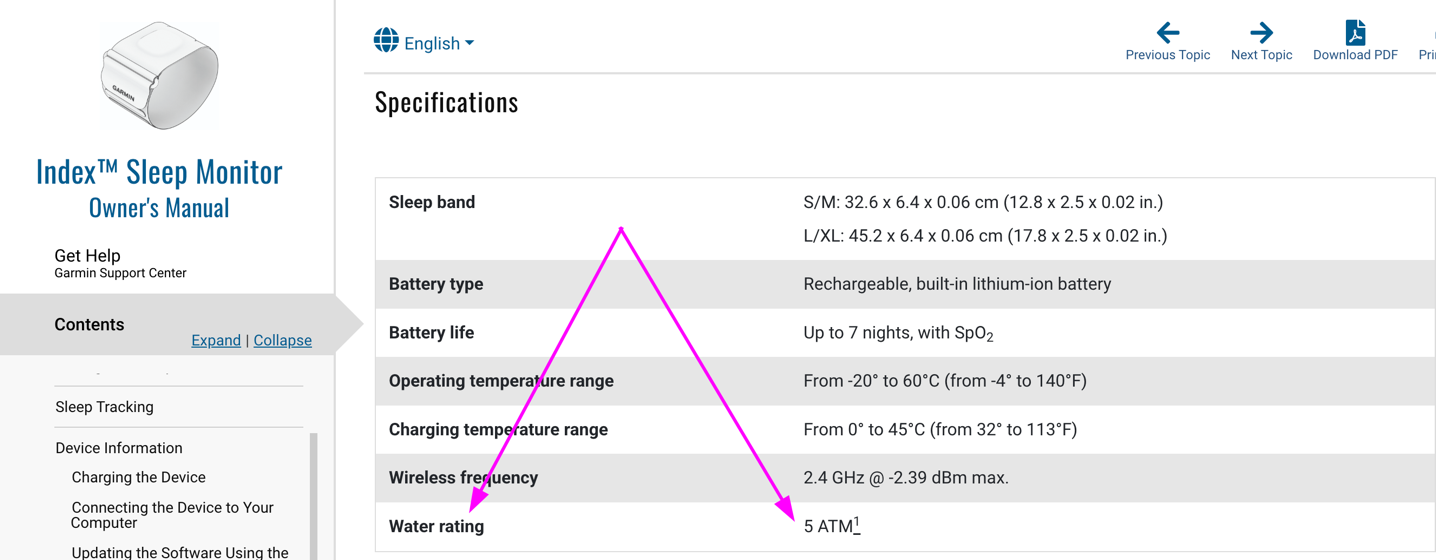
Finally back home, now 10PM, I needed to get a trainer ride in. I was most interested in this, because this would be the first legit workout of the day:

For this ride, I had the Apple Watch to see may actual heart rate the entire time, compared with what the Index Sleep monitor was recording. For the first half of my ride, I kept it a bit more chill, in the 140bpm range (with a few 160bpm sprints), before pressing the power a bit more in the last 10 minutes of the ride, in the 155-170bpm range. However, we can see that the Index Sleep Monitor doesn’t really capture the exact highs super well here. This is akin to how most watches work where it puts the optical HR sensor into a lower power mode during the day, unless explicitly in a workout mode. In any case, you can see the HR spike nonetheless:
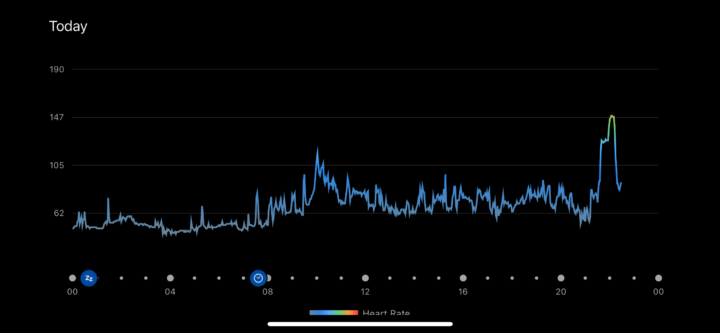
However, this sensor behavior is different than how Whoop works, where it does (and did, precisely in this case), capture this HR correctly my entire workout. Again, Garmin has no need to deal with super-fast workout-level high HR tracking in a sleep monitor, so it’s totally logical for this particular product it’s not seeing those events. Just like almost every other watch out there doesn’t track workout HR’s well, unless actually in a workout mode. Here’s the Whoop Data:
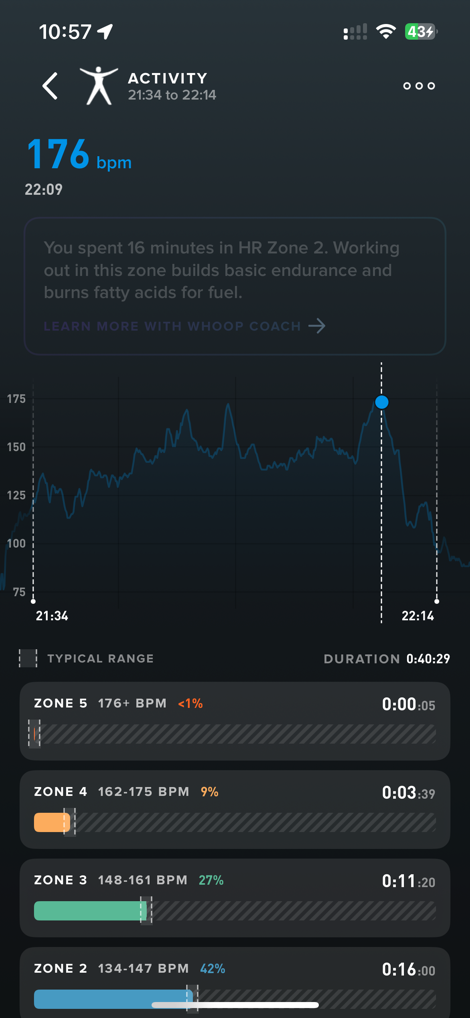
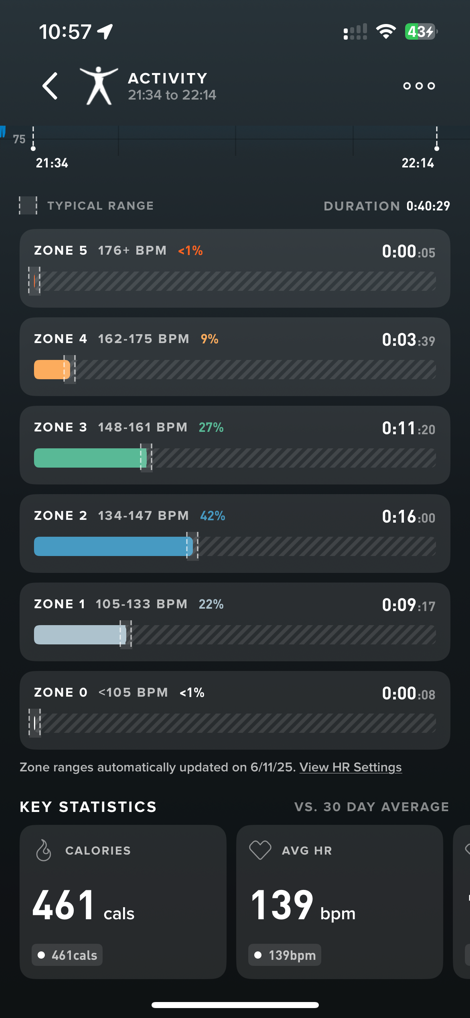
(Above: Data from Whoop account during workout)
Point being, if you were wearing the Index Sleep Monitor 24×7 to backfill data, I’d use your other Garmin device for accurate workout tracking.
Looking at my Garmin data after the ride, we can see Active calories increased notably, along with a site of other data metrics. However, you don’t see Intensity Minutes increasing at all, nor were there any records for the ride on my calendar, or any other workout specific data area (e.g. Training Status, FTP updates, etc…). That’s because it’s not an actual workout file in the eyes of Garmin, it’s just an elevated HR. Effectively, Garmin just assumes I was doing a vigorous horizontal shuffle at 9:30PM, instead of doing a trainer ride. Here’s that gallery:
One thing we see though is that the ‘Stress’ metric isn’t skipping active periods. So on a normal Garmin wearable, it’ll skip anytime you’re overly active (e.g. moving around, dedicated workouts, etc…). Else, all that time is categorized as high stress. So in this case, it’s going to skew your time towards high stress. That could have some downstream effects on Training Readiness being slightly inflated in the high stress department, versus all those times being skipped.
Meanwhile, and the battery continued to be 1%/hour, even during the workout.
But now at 10:45PM, there’s one more thing I wanted to try: What if I powered back on my watch? Remember, it (along with every other Garmin device) has been powered off since 23 hours prior. In particular, I wanted to know if it’d update the Training Readiness value, which has been ‘stuck’ at empty since waking up (since Garmin requires the ‘Primary Wearable’ to calculate that value. So, I powered it up (and show this live/realtime in the video), and the instant (to the second), it finishes syncing in the Garmin Connect app, the Training Readiness value in Garmin Connect shows up:
It’s super cool. Obviously, for most consumers, if you had one of these watches, you’d probably just have it powered on anyway (even if in a bag). So this isn’t a real issue, more just a curiosity as to how things work. Note that while Training Readiness updated, Training Status didn’t have any new events/workouts, since no official workout was recorded. So it’s Training Status remained the same, but with updated HRV data contributing to it.
During the last hour of my 24hr day test, from 22:45 to 23:45, it simply filled in my heart rate as I watched YouTube. Nothing exciting there. Nonetheless, overall, this worked *far* better than I expected.
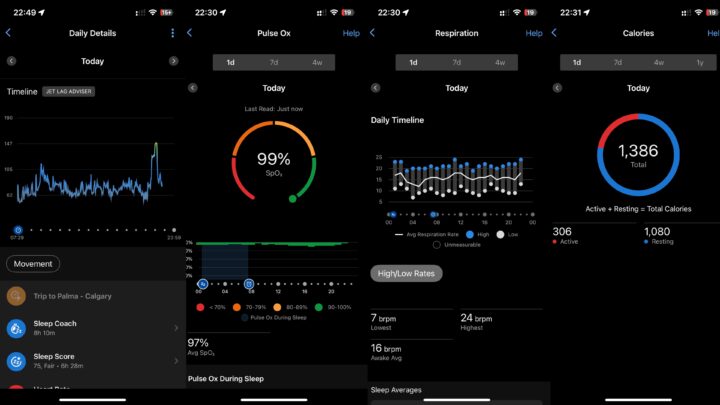
So, to summarize, here’s the data you’re going to get if you *just* wear the Garmin Index Sleep Monitor:
This is all the normal data that you’d expect from the sleep product, and pieces I already covered in the in-depth review:
– Sleep times (fall asleep/wake-up)
– Blood oxygen (SpO2) levels (aka PulseOx in Garmin lingo)
– Heart Rate Variability data (HRV)
– Skin Temperature
– Body Battery levels
– Sleep Phase/Stage levels (Deep, REM, Light, Awake)
– Sleep Score
– Breathing Disturbances (Garmin’s non-medically certified version of sleep apnea monitoring)
– Heart Rate (during sleep)
Again, I outlined all those, and then how they feed into various other metrics in my in-depth review.
The following data is the data that came in after I woke-up, but entirely from the Index Sleep Monitor band.
This data is streamed in, just like any other Garmin optical heart rate sensor on a watch in non-workout mode
: This data is automatically updated throughout the day, in your Body Battery chart
It updates calories throughout the day as both Active & Passive
It shows hourly bands throughout the day of your respiration rates
It’ll show color-coded ranges of your SpO2 levels throughout the day
It will continually update this value throughout the day
This tracks stress levels throughout the data in the color-coded ranges, however, it doesn’t categorize ‘Active’ time, so it’ll try and get a stress sample for that, whereas a normal Garmin wearable will skip it.
Meanwhile, here’s the data you *WILL NOT GET* from the Garmin Index Sleep Monitor. Again, you DO NOT GET THIS DATA:
It does not track steps
Likewise, it won’t track any distance walked/etc…
It doesn’t have a barometric altimeter, so it won’t track that either.
This is honestly the peculiar one to me, I figured it’d just be turning high HR values into intensity minutes, but apparently not.
There’s no automatic exercise recognition like you’d find on various Garmin wearables, that would show up on your Garmin Calendar as events, this doesn’t happen
It will not (by itself) update this metric, however, if your watch is powered on and syncs occasionally, it will update that metric.
Same as Training Readiness, requires your other Garmin watch or Edge device to be powered on to update this metric.
Just in case this wasn’t clear, you can’t “pair” to this strap as a traditional HR sensor like you could on a chest strap/etc…
Obviously, some of these things are almost certainly possible (all of them). I’d be very surprised if there wasn’t any sort of top accelerometer/gyro internally. After all, it’ll need that for various sleep movement tracking pieces. Point being, they could add steps, but there’s zero chance of that happening here. They’ll save that for whenever they enter the market with an actual Whoop competitor.
There ya go, quick and simple!

As I said at the beginning, I’m blown away by how well this worked. When the comments came in after the main review, I was surprised to see how many people wanted a non-watch band to backfill into their Garmin data, specifically for HR data. Sure, I understood the desire for a Whoop-like band by itself from Garmin, but turns out there’s lots of people that just want some of the other data pulled in. Although, a lot of those people do seem to want steps too.
It’s funny, by the end of the day, I realized how perfect this is for my own scenarios as a sports watch reviewer. There’s many times of the year where there’s so many wearables being announced that with only two wrists, I can’t quite keep data continuity on my wrists, especially at night for sleep data, HRV data, and updating things like Training Readiness. This actually solves that for me. I can simply wear the Index Sleep Monitor and effectively fill in that data on my account. In thinking forward, I’ll be able to do roughly the same thing on the Polar account to, with their upcoming product. Or the same with AmazFit and their recently announced band (the Hyrox partnership one, though, it lacks a bicep/arm band).
More so though, I realized just how close Garmin actually is to a Whoop-like competitor. The ‘main’ missing pieces here are simply ‘Steps’, ‘Intensity minutes’, enabling automatic exercise recognition they already have on other wearables, and then enabling this device to act as a primary wearable (it can’t be set that way today) to calculate metrics on the fly. Of course, there’s also the whole battery thing to sort out too. At 1%hour (e.g. 4 days and a larger pod form factor), it’s nowhere near Whoops 14 days as seen on their Whoop 5.0/MG devices (battery life claims that my testing show are actually spot-on). Still, as always, Garmin designs devices for specific purposes. This was designed for sleep, so being upset that it’s not a 24×7 activity tracker is silly. Instead, I’m actually amazed it worked as well as it did.
In any case, hope this answered some questions – thanks for reading!
At the end of the day, I’m an athlete just like you looking for the most detail possible on a new purchase. These posts generally take a lot of time to put together, so if you're shopping for the Garmin Index Sleep Monitor or any other accessory items, please consider using the affiliate links below! As an Amazon Associate I earn from qualifying purchases. It doesn’t cost you anything extra, but your purchases help support this website a lot.
And of course – you can always sign-up to be a DCR Supporter! That gets you an ad-free DCR, access to the DCR Quarantine Corner video series packed with behind the scenes tidbits...and it also makes you awesome. And being awesome is what it’s all about!











