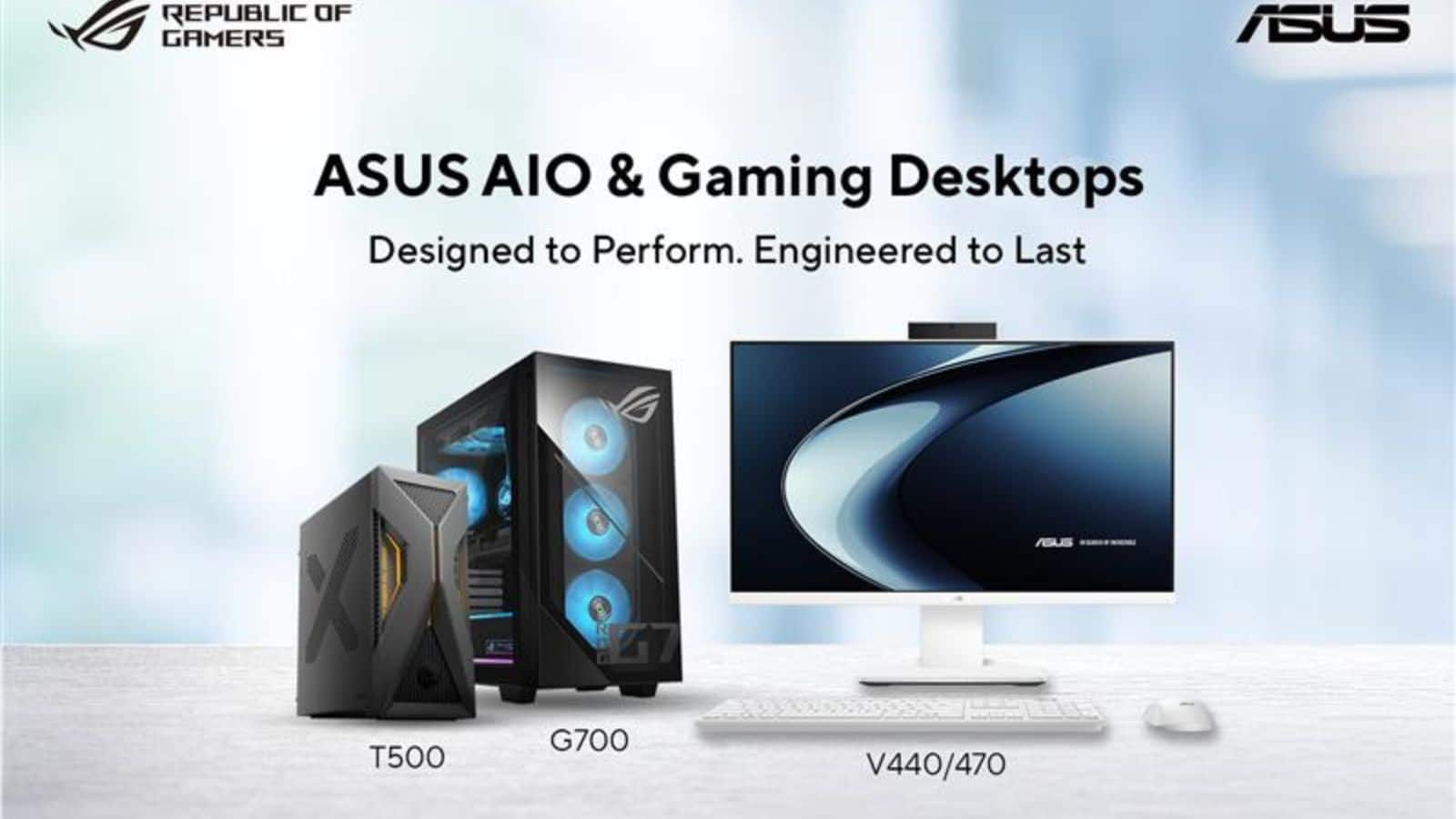ASUS Gaming X16 Review | Geek Lifestyle
Following its launch in the PH last month, we got to test the new , an affordable gaming laptop option from ASUS.
Previously, we got a hands-on with this new ASUS notebook, and we were intrigued by the value that it promises, though we were a bit surprised to see ASUS retain the Vivobook design for it. In fact, it even looks like a previous Vivobook model that we reviewed some time ago.
Still, even though it doesn’t exactly look like a gaming laptop, ASUS promises that it’s a good gaming partner given its intel 13th Gen CPU and RTX 3050 GPU combo. Moreover, this laptop is priced at just around PHP 50k, meaning it may have the makings of a solid budget gaming laptop.
So, does it deliver in actual use? Here’s what we think of the ASUS Gaming X16 after some time of testing it out.

First off, let’s take a look once again at the laptop’s design. As mentioned above (and in our impressions article), the Gaming X16 looks very much like a Vivobook, as it even comes with the ASUS Vivobook logo on the cover. While this means it doesn’t have the aggressive gaming style of ASUS ROG and TUF laptops, what it does have is a sleek look that makes it fit seamlessly in an office. As we’re partial to more subtle laptop designs, we quite like the Gaming X16 design-wise. Plus, if you want some extra pop of color, you can always dress it up with various stickers.

At the front, you can see the laptop’s screen, keyboard, and trackpad. The screen looks quite nice when it comes to design, especially given the slim bezels. As such, you should get a great experience when it comes to watching movies and shows (though we’ll get more into that later).
What’s also nice about the laptop is that it’s quite thin and light. Even though it’s billed an entry-level gaming notebook, it is much more portable than other gaming-focused models. This should make it great for students and working professionals who need to bring a laptop everywhere they go, but also want to do some gaming on the side.
For connectivity, this ASUS laptop won’t disappoint. It packs one USB 3.2 Type C port, two USB 3.2 Type-A ports, one HDMI 2.1 port, one 3.5mm headphone/mic jack, and an SD card reader. We would’ve liked to see at least one more USB Type-C port, but the ports should be satisfactory for many users. Of course, you may want to buy a dongle if you want to connect more devices.
On the bright side, the Gaming X16 has a dedicated SD card slot. Yes, this is a full-size SD card reader instead of the increasingly common microSD reader. Having a full-size one is great, especially for photographers who have a big SD card.

ASUS went with a 16.0-inch WUXGA (1920 x 1200) IPS-level display for the Gaming X16. As the resolution indicates, this laptop has a 16:10 aspect ratio, making it a great fit for productivity. After all, a taller screen lets you see more of your Word document or spreadsheet. But what about for watching movies and shows?
Well, the Gaming X16’s screen is not bad at all for binge-watching duties. Sure, it’s not an OLED panel, but the IPS-level display does at least make it have decent viewing angles and good colors. The screen can also get decently bright which is great if you’re watching videos in a brightly-lit room, though the brightness may not be enough if you want to watch something while outdoors. As for the aspect ratio, it shouldn’t be an issue, even if you’re watching widescreen content as the laptop’s display is fairly big.

As for audio, the Gaming X16’s onboard speakers are fine. Audio quality is alright, though as is the case with many laptops of this size, bass output is not the best. Still, you can use the laptop speakers in a pinch for watching videos or listening to some tracks as they get to a decent volume.
If you want the best audio experience though, you’d want to use external speakers or headphones. Thankfully, this laptop has a 3.5mm headphone jack for wired devices, though you can also go wireless with Bluetooth (which we had no issues with).

As is the case with ASUS’ Vivobook laptops, this Gaming X16 packs a full-size keyboard, meaning it has a dedicated number pad. Some users prefer not having one, but we appreciate a number pad for laptops as they can be quite useful for productivity (especially if you’re work requires you to input a lot of numbers). It also helps that the keys aren’t that small, plus they’re well spaced, making typing a good experience.
For gaming, the keyboard also works. It’s a membrane keyboard, but it has decent tactile feel. You’ll also have no issues when playing in the dark as the keyboard has a backlight, though it only comes in white.
You’d want a mouse for gaming, but if you’re working outside and forget your mouse, don’t worry as the trackpad on this laptop is quite big. As such, we had no issues working on documents and presentations, even without a mouse.

This gaming laptop is powered by an Intel Core i5-13420H processor paired with an NVIDIA GeForce RTX 3050 4GB GPU. It also comes with 8GB of RAM by default, though you can (and should) upgrade this for a better gaming experience, especially for more demanding titles.
Given that the 13th Gen Intel processor and the RTX 3050 laptop GPU aren’t exactly new, ASUS bills this laptop as a fitting partner for popular multiplayer titles and gacha games like Genshin Impact. Coupled with the 8GB of RAM, we kept most of our tests to MOBAs and FPS titles for this review.
To start, here are the results for Dota 2 and Overwatch 2:

As you see from the results above, Dota 2 ran at an average of 66.2 FPS, with the 1% low being 26. While this is playable for us, we recommend turning the settings down a bit for a smoother experience. Still, the Gaming X16 is fairly capable for Dota.
Meanwhile, Overwatch 2 ran much more smoothly, with an average FPS of 106.6, complete with a respectable 43 1% low number. Thus, this is a great partner for Overwatch 2, as well as other popular shooters like Counter-Strike or Valorant. Note that newer games may struggle to run a bit more (think Marvel Rivals).
While not part of the chart above, we also tried games like Genshin Impact. As that game’s PC version is capped at 60 FPS by default, the game ran at an average of nearly 60 in battles on the Medium preset, though there are some slight dips when exploring the overworld.
Aside from testing games, we also tried out 3DMark and PC Mark. Here are the results:
As shown in the results above, the Gaming X16 scores decently in the 3DMark Time Spy benchmark. It also had good results on PC Mark 10, indicating that you can do some content creation here.

Also worth noting is that we didn’t run into any heating issues while testing the laptop, at least in terms of user comfort. Even after some time of playing, the keyboard area didn’t become uncomfortably hot.
As we mentioned above though, we didn’t test triple A games much here given the lack of RAM. You can likely play older triple A games on this laptop, but we recommend upgrading to 16GB of RAM, as the 8GB it comes with likely isn’t enough.

As it performed decently well for gaming, it should come as no surprise that the Gaming X16 is also a reliable partner for everyday use. If you need a laptop for work or school (think office apps and browsing), you won’t have any issues with this laptop. Again, we do recommend getting extra memory if you’re the type to have many apps or browser tabs open.
It can also handle content creation workloads like video editing. This is thanks in part to the NVIDIA Studio driver option. Unlike other gaming laptops where you can only install Game Ready drivers, you can opt for NVIDIA Studio drivers instead. For those unfamiliar, Studio drivers are more stable, which should make them more reliable for creative workloads.
As such, those who want a laptop primarily for content creation (but still want to do some gaming on the side) can go with the Gaming X16 and choose the Studio driver option.

The laptop also has other nifty features, including a physical webcam shutter, as well as ASUS’ anti-microbial guard. Plus, ASUS promises that the laptop can withstand some punishment as it passed military-grade consumer laptop testing.
We didn’t try out how much punishment the laptop can take, but we can say that it feels quite sturdy, meaning you won’t have to worry about bringing it with you outdoors.

Finally, battery life on the Gaming X16 is not bad. After running a 2 and 1/2 hour movie at 50% brightness and volume (on Wi-Fi), the laptop still had around 60% charge remaining. As such, you can expect 5-6 hours of standard use on this laptop, maybe more if you turn down the brightness and are only browsing or using office apps.

So, is the ASUS Gaming X16 the next gaming laptop for you? Well, it depends. If you’re someone on a budget who primarily plays popular multiplayer titles like MOBAs or shooters, this new ASUS notebook can be a good option given how well these games run. It can also work well as a content creation partner thanks to its performance.
The competition is tough at the 50k price point, but based on our time with the Gaming X16, it’s still worth putting on your shortlist if you’re hunting for a new laptop. If you’re planning on getting one though, a RAM upgrade is something to consider.