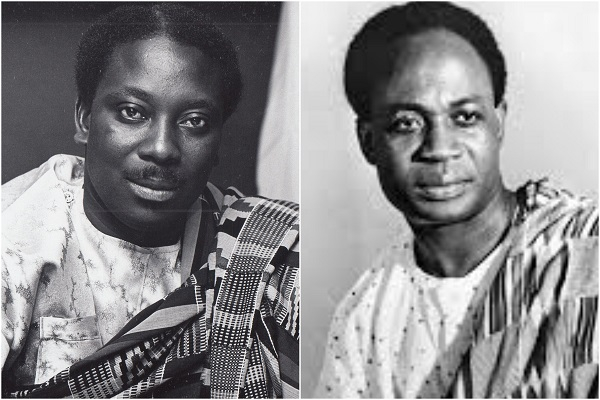7 Items to Add to Your Checklist as an IT Head
The role of an IT head has evolved dramatically in recent years, and it’s more critical than ever. As we adopt technologies like AI and machine learning, coupled with increasingly sophisticated cyber threats, IT leaders need to be strategic decision-makers at the heart of business operations.
As an IT head, you’re not just responsible for maintaining server stability and supporting hybrid work environments but also for staying ahead of constantly shifting technology trends. For small and mid-sized businesses with limited in-house capacity, partnering with external providers like Redpalm IT support, is often a practical solution, helping offload core IT functions and allowing internal teams to focus on strategic initiatives.
But this guide is for IT heads in companies that have chosen to build their technical infrastructure department in-house. As an IT head, you will probably have all the basics under control, but with so many responsibilities, there’s a chance of things slipping through the cracks. Whether it’s dealing with legacy software or navigating the process of manufacturing ERP systems, the work never really stops.
That’s where this checklist comes in. If you’re firefighting too often or need a sharper strategy, we have seven areas that you should work on first.
We live in a world where your team are likely spread across multiple offices, working from home, or even in different time zones. In such cases, ensuring that everyone has access to the company software they require is no easy task. This is where application publishing can help ensure efficiency and uninterrupted workflows.
Application publishing helps you deliver centrally managed applications to users without dealing with individual system installations. If you don’t have an application publishing system in place yet, you should consider it immediately to make your life easier.
It’s not enough to just have a backup system in place. You also need to consider how quickly you can recover your data if something goes wrong. That also means knowing your RTOs and RPOs and having a clear bifurcation of who is responsible for which part of the process.
Additionally, you also need to make sure that your backups are indeed functional. You could look into cloud-based backups with automated failovers. A well-documented and tested backup plan protects you against worst-case scenarios and also builds confidence across leadership and operations.
Many security vulnerabilities result from outdated systems and missed software patches. As an IT head, you’ve probably got your hands full with adapting and implementing newer technologies, so it might slip your mind to update or patch a legacy system. An automated patch management system can help eliminate these blind spots.
An automated system also frees up your IT team to focus more on higher-value work while also reducing the chances of an avoidable breach or system failure.
An employee will always find a tool that will help them do their job better, but they will most likely miss the opportunity to notify the IT department about it. Although their intentions are not malicious, they may pose security and compliance risks. You could simply install a very strict security service or investigate why this is happening.
Perhaps your current applications require an upgrade, or your employees require training on how to make the best use of the existing systems. You could also identify application usage trends. This will allow you to provide the most recent IT-approved alternatives that are secure and meet employee needs.
Many employees access company systems and data on their laptops, tablets, and smartphones. All of these devices need to be managed to ensure that your systems and data remain secure. A mobile device management (MDM) tool will allow you to enforce policies, enable encryption, remotely wipe data, and track compliance.
A reliable onboarding and offboarding process ensures that no device remains connected to your systems without proper access controls. This is especially important in remote teams or during periods of rapid growth.
A common source of unnecessary IT spending is unused or duplicated licences. At the same time, failing to maintain compliance with software vendors could result in costly penalties. You could set quarterly reminders to review all active licenses, subscriptions, and user access.
A review like this might help you find opportunities to consolidate or downgrade tools. This will free up budget and reduce administrative burden on your IT team.
It’s great that your servers are up and your network is stable, but are employees able to work without disruptions? That’s where digital experience monitoring comes in. It helps identify slow performance, login delays, and other system quirks that can quietly frustrate users.
The more you monitor these issues, the better equipped you’ll be to prevent employee frustration and reduce the number of IT support tickets. It’s up to the IT team to evaluate how systems are performing from the user’s point of view, not just on paper.
When you’re an IT head, it means your checklist is never really done. With new changes in technology, you need to evolve as well. What worked last year might not be working today. If you’re trying to make sure that your current priorities align with today’s times, this checklist should at least help you get started.
The best IT leaders just don’t have great systems; they also know how to spot the quiet gaps before they become problems later.
Editorial Team
The Editorial Team at Healthcare Business Today is made up of experienced healthcare writers and editors, led by managing editor Daniel Casciato, who has over 25 years of experience in healthcare journalism. Since 1998, our team has delivered trusted, high-quality health and wellness content across numerous platforms.
Disclaimer: The content on this site is for general informational purposes only and is not intended as medical, legal, or financial advice. No content published here should be construed as a substitute for professional advice, diagnosis, or treatment. Always consult with a qualified healthcare or legal professional regarding your specific needs.
See our full disclaimer for more details.