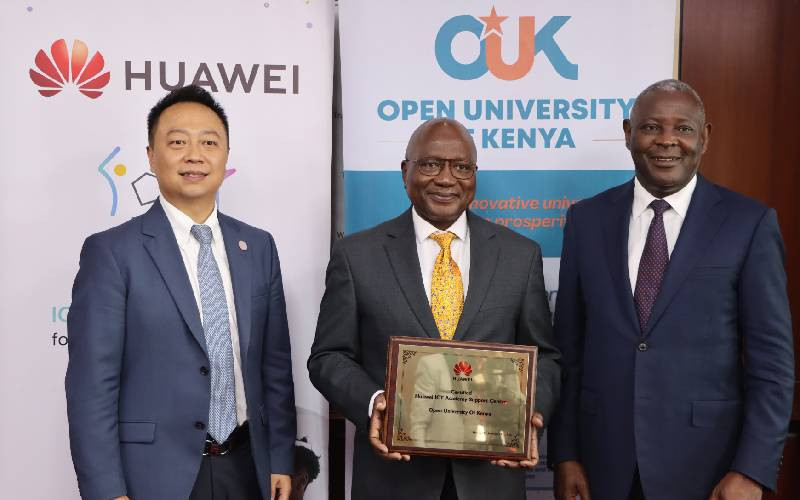Like TVs and monitors, all phone displays sport a particular refresh rate , referring to how often they can update what's onscreen. For a long time, most smartphones weren't capable of a refresh rate over 60Hz. In fact, that's still true of non-Pro iPhones -- if you recently upgraded to a baseline iPhone 16 or iPhone 16e, you wouldn't necessarily know that you were missing anything. It's not like Spotify or Google Maps are going to run agonizingly slow on Apple's A18 chip.
These days, however, Pros and many Android phones now feature 120Hz displays. What does that mean in practice, beyond the screen updating twice as fast? There's more value to a 120Hz panel than you might realize, which would explain why Apple is finally set to bring all its devices into the modern age with the iPhone 17 lineup.

The first thing anyone notices if they're used to 60Hz phones is how much smoother a 120Hz device's interface looks. It's a difficult thing to explain in writing, naturally, but everything feels snappier, with less lag or blur. The effect is particularly noticeable in apps with a lot of scrolling text or images, such as a web browser or an ebook reader. Whereas a 60Hz phone might occasionally look like it's "hitching" on things, a 120Hz phone appears to keep things intact, if not necessarily fully readable, until you stop scrolling.
Motion smoothing is why some people claim that once you've used a 120Hz phone, you'll never want to go back. Personally, I don't mind 60Hz panels that much, but I can understand why others would feel they're a major downgrade. It's certainly strange that Apple has refused to put 120Hz panels into $800 smartphones until now.

Strictly speaking, 120Hz phones don't automatically support always-on technology, but they usually do these days. The ones that do offer it rely on dynamic refresh rates, sometimes scaling down to as little as 1Hz -- one frame per second. A phone operating at both 1Hz and dimmed brightness consumes a trivial amount of power, opening up new possibilities for your lockscreen.
At a minimum, always-on tech is used to display the time and other basic data, such as battery levels, saving you the inconvenience of having to unlock your phone or tap the screen to wake it. More advanced implementations can show your notifications, and/or customizable widgets for features like weather forecasts, media playback, and smart home control. For this very reason, I keep my iPhone 16 Pro propped up on a stand during the workday. It saves time to know at a glance who's messaging me, and whether I should expect rain when I'm headed out later on my EUC.
At night, I take advantage of an iOS feature called StandBy . Mostly, it just lets me check the time without picking up my phone and blinding myself, but that in itself is valuable for maximizing my sleep. It's a small joy to know it's 2:40AM and I can fall back asleep in a few moments.

Related
Here's how I built a Matter smart home
Matter can make your smart home seamless -- these are the things you need to get started.

You might think 60Hz phones would be more power-efficient, but for technical reasons they're inherently locked at that refresh rate, regardless of what's happening onscreen. With dynamic rates, 120Hz phones can scale down whenever less power is needed. A phone might dip to 10Hz when you're reading a static webpage, for example, but then ramp back up to 120Hz when you're playing a game like Limbo or Fortnite.
There's more to say about that in the next section.
Even better consumption may be possible by disabling always-on features, and/or choosing a lower rate cap while still preserving dynamic scaling. The possibilities are going to depend on the specific phone you own and its software options, so it's worth researching tech specs and reviews before you buy.

Related
This gadget turned my phone into a handheld gaming powerhouse
The GameSir X3 Pro mobile controller has microswitch triggers, anti-drift sticks, and a built-in fan to turn your phone into a handheld console.

One of Nvidia's better-known marketing slogans is "frames win games," and that's not entirely hype. Faster framerates enable quicker reactions -- something I know first-hand from my aging PC, since I've lost more than a few PUBG matches because an opponent was able to fire a shot a split-second earlier. Poor framerates may also make you miss a jump in a platformer, or a block in a fighting game.
Granted, the major limitation on framerates is your phone's processor -- you're going to get better performance out of the Tensor G4 in a Pixel 9 than the Tensor G3 in a Pixel 8. But if your phone's display is stuck at 60Hz, you'll never see framerates over 60fps, regardless of whether you've got a supercomputer under the hood. A 120Hz panel effectively eliminates this kind of bottlenecking.

Related
How to turn a Steam Deck into a TV gaming console
You can play PC games on your TV without buying a desktop or laptop.

Personally, I don't find 120Hz phones to be that much more responsive than 60Hz ones. I was considering leaving this point out of the article, in fact. But other people say it's a tangible benefit, so I thought it would at least be worth mentioning.
The claim does make some sense, given that it's really just an extension of the smoother software experience I mentioned at the beginning. Because the interface itself is animating faster, you may see marginally shorter delays for touch and tap gestures. It'll probably matter the most when you're typing -- if a key animation flashes for a few dozen milliseconds less, you may be less likely to make a mistake, assuming you're a rapid-fire typist. If you take your time with typing, you may not notice any difference at all. I'd encourage going slower anyway, for the sake of putting more thought into messages.