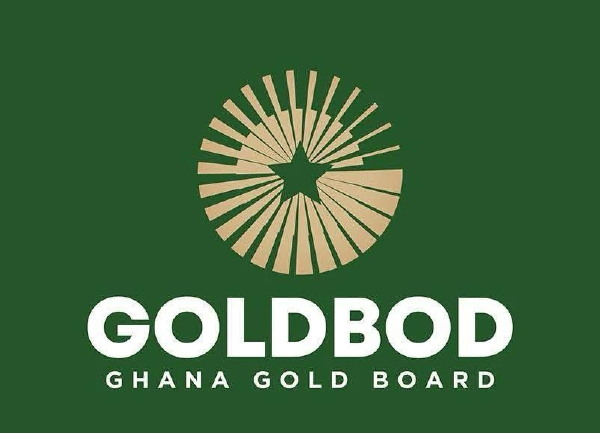The Generative AI Prompting Guide For Business Professionals
For all the reports of strong generative AI adoption, some knowledge workers may not know how to get started. This prompting guide can help.
Generative AI (GenAI) innovation continues to rapidly evolve as tech companies seed the market with multimodal capabilities, reasoning models and AI agents, among other capabilities.
Even with the enthusiasm and AI infrastructure powering this digital transformation, some organizations have moved more slowly to embrace GenAI. For every organization that boasts upwards of 1,000 use cases, others struggle to fully embrace AI in their daily routines.
This is a missed opportunity. Applied properly, GenAI can be the ultimate brainstorming buddy, helping knowledge workers create content, shaving hours from their workstreams.
Research suggests this is happening across all types of knowledge work, with employees using GenAI to draft and edit documents (64%), create marketing content (58%) and generate emails (56%) among several use cases, according to the Wharton School of Business and GBK Collective.
This theory of GenAI as a productivity rocket booster is great but what does this look like in practice? Workers’ mileage will vary per business function, but Dell and NVIDIA put together this prompting guide that imagines what it’s like for business professionals to augment their work using GenAI.
Let’s imagine a workday in the life of knowledge worker Jane. At 8 a.m. Jane fires up her laptop and waits as her PC populates her screen with unread emails, status updates and other data feeds.
While tackling this digital data dump can be daunting, Jane uses her corporate GenAI tool, a chatbot backed by a large language model, to reclaim the focus and productivity she may have lost to addressing each update. Jane starts by tackling routine email correspondence using prompts such as:
Here is the text of an email I need to answer. Draft a succinct, polite, and professional reply that addresses any questions and provides clear next steps. Ensure the tone is friendly yet efficient: [COPY AND PASTE EMAIL]
The next email response poses more of a challenge:
I received an email with multiple questions. Based on the provided email text, break down the questions and draft a thorough response that includes clear explanations and next steps. The tone should be helpful, knowledgeable, and customer-focused: [COPY AND PASTE EMAIL]
And on and on Jane goes, dispatching one email challenge after another by varying her prompts, accounting for shifts in content and supplying descriptors for her preferred tone.
By 9 a.m., Jane is ready to tackle her next workstream: a high-priority research project, which includes synthesizing research reports into a presentation she’s building for her leadership team.
Leaning into “prompt chaining,” an iterative technique that splits work into discrete steps, Jane uploads a PDF and prompts it to check for contextual understanding.
Next, she asks the chatbot to summarize the content with an emphasis on identifying the main objective, methods and conclusions. She also asks the chatbot to translate complex technical jargon into plainer, business speak, and spotlight key metrics from the PDF.
Over the remainder of the workday, Jane uses the chatbot to summarize and respond to instant messages; brainstorm content ideas; and prep for her leadership presentation, among other meetings.
The GenAI tool is her trusted copilot, collaborating with her to be more efficient—and more productive.
Those are just a smattering of prompting tips, more of which are included in the eBook. Ideally, this guide will help knowledge workers identify everyday tasks that are ripe for automation, unlocking greater productivity and creative value. At the least, it should provide support for some of the more mundane, repetitive tasks from which business professionals seek relief.
Even if your organization is stacked with staff who are as savvy at prompting as they are at negotiating contracts or closing sales deals, they still require support from their organizations’ IT departments. And IT departments need best-in-class AI infrastructure and trusted advisors who know how to run models efficiently.
Dell Technologies and NVIDIA can help you leverage AI to drive innovation and achieve your business goals. The Dell AI Factory with NVIDIA delivers capabilities to accelerate your AI-powered use cases, integrate your data and workflows and enable you to design your own AI journey for repeatable, scalable outcomes.
From NVIDIA accelerated computing, software and networking technology to Dell servers, storage and professional services, the Dell AI Factory with NVIDIA offers a consultative approach to help you achieve the best outcomes from your AI use cases.
Learn more about the Dell AI Factory with NVIDIA.