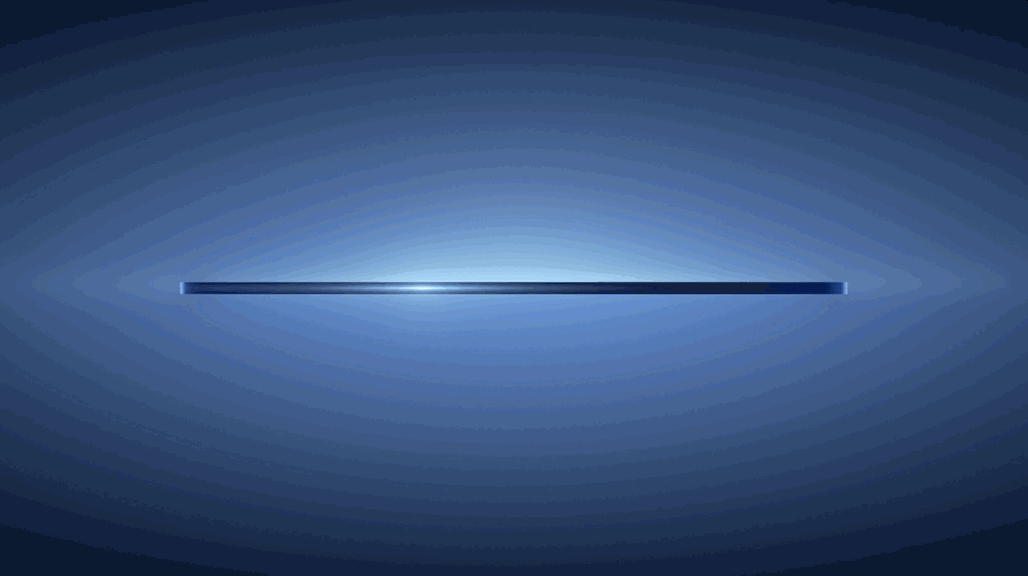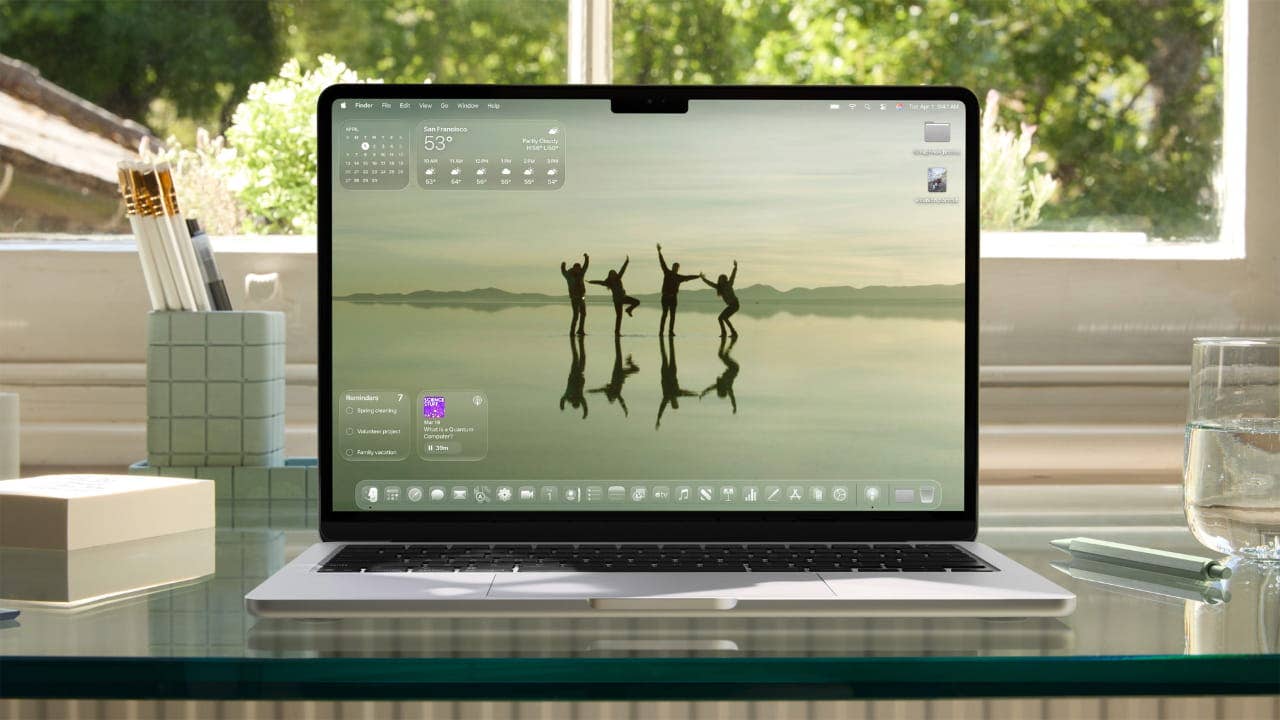Google Adds AI Features to Chromebook Plus Laptops

Google has recently unveiled a significant suite of new artificial intelligence (AI) features aimed at enhancing the productivity and creativity of its Chromebook Plus line of devices. This major update introduces a range of AI tools designed to improve the core user experience, offering innovative ways to interact with text, images, and content.
Among the general AI enhancements available to Chromebook Plus users is a versatile screen selection tool. Similar to Google Lens and the “Circle to Search” feature on smartphones, this tool allows users to long-press the launcher button or use the screenshot tool to select any content on their screen. Google then instantly searches for the selected information. Additionally, this feature enables quick text selection for adding events to a calendar, streamlining daily tasks.
Further boosting AI capabilities, Google has updated the “Quick Insert” key found on some Chromebook Plus models. This key now provides access to Google’s AI image generation features and various AI-powered writing tools, expanding creative possibilities directly from the keyboard. Another significant addition is the new “Simplify” feature, which leverages AI to explain, simplify, or summarize any selected text, making complex information more accessible.
To support these advanced features, Google is offering all new Chromebook Plus users a one-year subscription to the Google AI Pro plan. This premium plan, which typically costs $240 per year, includes comprehensive benefits such as access to the Gemini app, the video editing tool Flow, the image-to-video creation tool Whisk, Gemini integration within Gmail, Google Docs, and Chrome, along with 2TB of cloud storage.
In addition to the broadly available features, Google is launching two exclusive AI functionalities specifically for Lenovo’s new Chromebook Plus 14, powered by on-device machine learning. The first exclusive feature, dubbed smart grouping, intelligently organizes users' open tabs and documents into logical groups based on current tasks, facilitating efficient management of multiple projects. The second exclusive feature enables AI image editing directly within the Gallery app, allowing users to effortlessly remove backgrounds with a single click and create stickers from any image.
The Lenovo Chromebook Plus 14 itself boasts impressive specifications, featuring an OLED touch screen and running on an ARM-based MediaTek Kompanio Ultra chip. It is available in 12GB and 16GB RAM variants, priced at $649 and $749 respectively. This device also comes with custom wallpapers of Jupiter’s auroras, created in partnership with NASA, depicting the celestial phenomenon during different times of the planet’s day and night.