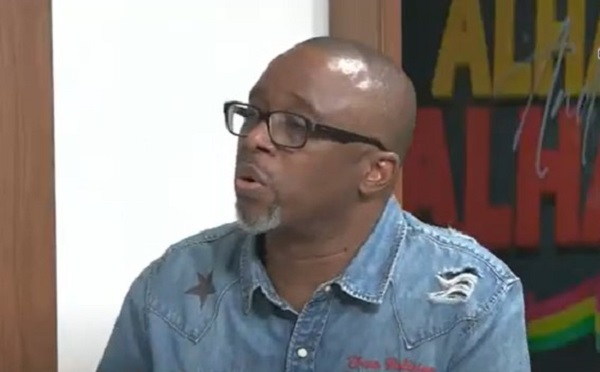On today’s episode of You Asked: Is the TCL QM6K too bright? How should you balance upscaling between your Apple TV 4K and 4K TV? And what you need to know about Google Veo 3 and its AI video creation.

@_Jiggle asks: If I were to get a Panasonic Z95A with incredible upscaling, but I don’t like the operating system, Fire TV, so instead get the Apple TV 4K, is the upscaling any good or should I stick with the TV’s Smart OS Fire TV? Does the upscaling change in any way if I get an Apple TV over Panasonic’s incredible upscaling?
There are layers to this one, but I’ll try to answer the question in parts and keep it simple. As always, I encourage viewers to weigh in on these questions too—especially if these are issues that you’ve faced and can help with.
So, Jiggle, the first thing to know is the Apple TV 4K is going to upscale the content to whatever you have set in the format section of the settings. If you have it set to 4K, it’s going to take whatever you’re watching, upscale it to 4K, and then send that to your Panasonic TV. The good news is, yes, the Apple TV 4K upscaling is pretty good. And if you’re that bothered by Fire TV, it’s a solid option.

I haven’t tested how good the Apple TV upscaling is versus using the apps built into the TV, but if it’s well-produced content—which most current movies and shows on the big streaming services are—you probably won’t be able to tell the difference.
That said, if you go that route, be sure to go into your Apple TV 4K settings and select Match Content Range and Frame Rate. This ensures that the Apple device won’t upscale SDR content into HDR and give you a weird, fake HDR-looking image. It keeps things natural to how the content was created.
It’s not recommended, but if you wanted your TV to do more of the upscaling to 4K, you could set the output on your Apple TV 4K to match the content. So, for example, set the output to 1080p if you’re watching 1080p content and then let the TV take it up to 4K. But that feels like too much work for minimal benefit. And there’s a chance you may be doing more harm than good by limiting the Apple TV’s upscaling.

@phalisatumblin1249 asks: What is the difference between ULED and QLED?
Great question—and one that, though we’ve probably answered before, deserves an explanation every now and then. At its most simple definition, the difference between ULED and QLED is… kind of marketing.
QLED—Quantum Dot Light Emitting Diode—is a type of LED panel that uses quantum dots to enhance color and contrast.
And here’s where marketing and a bit of confusing tech comes in. If you let Hisense define ULED (since it’s their proprietary technology), it’s described as a panel equipped with Ultra Local Dimming, Ultra Wide Color Gamut, Ultra 4K Resolution, and Ultra Smooth Rate.
Given it’s “20 picture patents working together to optimize backlight, motion and color data for the best viewing experience,” yes, it’s a step up from your average LED-backlit TV.
Where things get confusing is that there’s not really a clear, super-distinguishable difference like there is between other TV types. There’s not a specific piece of hardware—like a unique panel type or backlight—that definitively qualifies a TV as being ULED. It’s just Hisense’s branding to set themselves apart.
If you’re in the market for a TV and see QLED and ULED come up, dig into multiple reviews from trusted sources to ensure you’re getting accurate information about the technology used.

Nikhil Subash asks: Recently, I was interested in the TCL C6K/QM6K series based on your recommendations. However, during a visit to a local store (here in Dubai), the model wasn’t yet available. Instead, the salesperson strongly recommended the Sony Bravia X90L, praising its color accuracy and picture quality. While I’ve owned a Bravia before (which unfortunately developed issues after 3 years, with costly repairs), I’m hesitant due to the high price.
The salesperson also raised concerns about TCL and Hisense, particularly regarding high brightness and potential eye strain for children. As a parent of a 3-year-old who enjoys watching YouTube, this gave me pause.
Which model would be the better choice for 2025 considering durability, eye comfort, and value? Are there any upcoming releases in the next two months worth waiting for?
Thanks, Nikhil. To address the eye comfort issue—first, I am not a doctor. That is clear. However, I have a degree in journalism and spent more than 10 years reporting. I know how to do research with credible sources, which tell me that it’s more the amount of time spent in front of the TV than the TV picture itself that can cause eye strain.
Though none of us who spend long amounts of time in front of screens for work follow this advice, it’s recommended to take 15-minute breaks every two hours. Take your eyes off the screen. Focus on something else in the distance. So do with that what you will in terms of eye comfort for you and your three-year-old.

I’ll also note that in the tests we did on this channel—results you can see in each of these TVs’ reviews—the Sony X90L’s peak brightness is around the same and often higher than the TCL QM6K. I wouldn’t recommend maxing out the brightness on either if eye comfort is a concern. In SDR, peak brightness in a 10 percent window was just shy of 600 nits on the Sony and around 650 nits on the TCL. In HDR, the Sony hits 1600 nits in smaller windows and 800 nits with full-screen white. The TCL returned 750 nits in a 25 percent window, which would be even lower in full-screen white. So I wouldn’t worry about the TCL being too bright.
Finally, in terms of color, the X90L was very accurate out of the box—as you’d expect from a Sony TV. But to quote the reviewer, the TCL was one of the most color-accurate TVs tested at its price point, which, by the way, retails for $200 less than the Sony—at least here in the U.S.
Bottom line: if the TCL QM6K has your eye, you won’t be disappointed, especially considering the performance for the price.
Moving on from TVs, let’s cross the pond to managing editor John McCann to answer your AI-related questions around Google Veo 3.
Google announced the latest version of its AI video generator during its I/O keynote in the middle of May. And with Veo 3, we get a major upgrade.
It’s moving out of the silent age of film and into the audio era. Now it’s not only able to generate eerily convincing video, it will also add sound effects, background audio, and even speech to those videos. Yes, your AI-generated moving pictures can now talk—and in a variety of accents.
Has it nailed the British one? Not quite, in the view of this particular Brit. There’s still a bit more work for Google to do. However, what it is able to do is already impressive, and we’ve shared some of these examples on our social feeds, which has really got you talking.
David wants to know how to access Veo 3, while Tuhin asks if there’s a cost involved.
Well, David, it’s no surprise you want to try it. Veo 3 is a very interesting engine with a lot of possibilities. However, getting to use it is a little trickier. First of all, you have to be in the U.S. Veo 3 isn’t available in other countries at the moment. And you’ll also need a subscription to Google’s AI Ultra Plan.
How much is that? $250 per month.
That is a lot of money, and means not many of us will be rushing to try it out right away.
Eddie asks: Is this attached to Google Gemini?
Yes, it is. If you’re able to spring for $250 a month, you’ll be able to access Veo 3 via the Gemini app. You’ll also be able to experience Flow 4, a filmmaking service from Google that uses both Veo 3 and image generation. You’ll even be able to pull from your own image and video sources to create a film-style video, with additional controls like camera angles and editing tools.