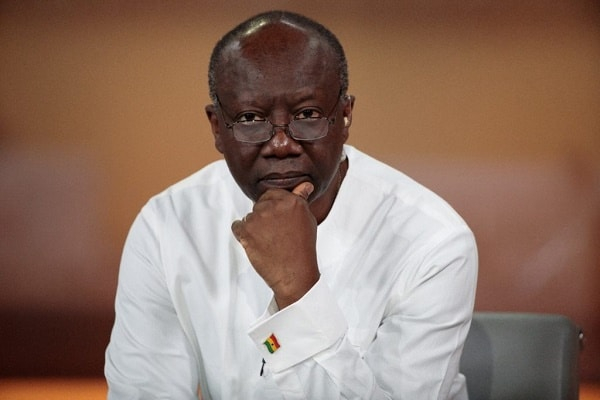Instant Pot Pro Multicooker review: Amazing Cooking, Smarts Less So - Tech Advisor
At a glance
Our Verdict
Wi-Fi connectivity and a companion app might be the Instant Pot Pro 5.7L Multicooker’s headline feature but realistically, it doesn’t add much. Beyond recipes, there’s little extra the app offers that can’t be achieved on the appliance’s touchscreen. Instead, it’s the ‘Nutriboost’ feature that gives this cooker an edge over others: mingling ingredients in the pot for richer flavours, creamier risottos and fluffy rice, no special skills required. For those who enjoy good food fast, Nutriboost will be a game changer.
Price When Reviewed
This value will show the geolocated pricing text for product undefined
Best Pricing Today
Instant Pot isn’t one to rest on its laurels. Despite already having an army of fans, the company has set its sights on improving the much-loved multicooker. One such version is the new Instant Pot Pro 5.7L Multicooker, called the Instant Pot Pro 6QT Multi-Use Pressure Cooker in the US.
Equipped with Wi-Fi and an app, so it can be controlled remotely and guide you step-by-step through recipes, it also has an option called ‘Nutriboost’. This creates a motion that mimics sturring while pressure cooking and rice cooking, enhancing flavour and improving texture for better results all round.
At first glance, theInstant Pot Pro 5.7L/6QT Multicooker looks like most rivals, albeit a little bit sleeker. This is down to the reflective touchscreen controls, which when it’s off, leave only a dial visible.
Remove the lid and inside, you’ll find a robust stainless-steel cooking pot with handles and handy fill line indicators, and an optional steam rack. The multicooker isn’t especially bulky at 6.75kg and a tidy 32.5 x 35.5cm, making it fairly easy to store at the back of a worktop (although the amount of steam emitted means you’ll need clearance above when it’s in use).
There’s an awful lot going on on the touchscreen…This is where the app can be a benefit, as it makes setting the cooker easier
Turn it on and the touchscreen is a riot of icons and words: while most are self-explanatory, you’ll need to download the full instructions as the basic ones included aren’t sufficient.
Its controls allow you to select one of eight ‘smart’ programmes (including steaming, rice, pressure cooking and sous vide), pressure level from low to high where applicable, time, temperature, steam venting (ranging from natural to quick), as well as optional extras Nutriboost and delay start.

Rachel Ogden / Foundry
There’s also a display that shows that whether the cooker is preheating, cooking or keeping warm as well as connected to Wi-Fi: in short, there’s an awful lot going on on the touchscreen. The panel can also be hard to make out in bright light, especially from across a room. This is where the app can be a benefit, as it makes setting the cooker easier.
It took a few attempts to connect the cooker to the app but once it had, we found a good range of step-by-step recipes, and the ability to receive notifications about the various stages of cooking.
However, other than that, all it provides is a slightly simpler way of setting and modifying the controls. In addition, we found that the app was unable to select the sauté setting remotely, so you can’t preheat that ahead of being in the kitchen.
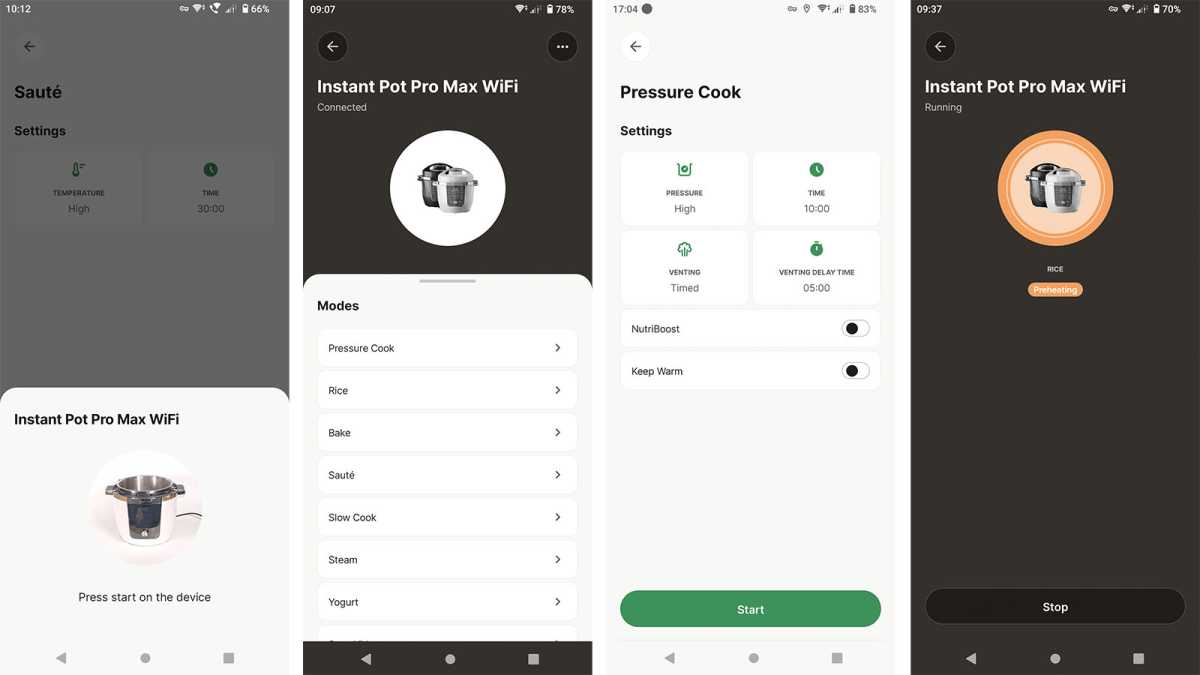
Rachel Ogden / Foundry
Most multicookers give an idea of times and temperatures for different foods. Yet even in the full instructions, there was no guide, so there’s a certain degree of trial and error if you haven’t used a multicooker before or are replacing an older/slower model. We decided to steam broccoli florets using the dedicated programme, which had a default time of 10 minutes.
The steam rack sits quite low in the bowl, limiting how much water you can add for steaming, but we did like that it had handles for removal afterwards. The rack also had large holes, making it suitable only for steaming larger items, such as dumplings: our florets tended to fall through unless stacked against each other.
Preheating took five minutes. After cooking time had elapsed, the broccoli was well-cooked but not too soft, and it retained its colour.
Next, we cooked long grain rice using the smart programme and Nutriboost option. This uses pressurised steam to cook rice quickly – but it wasn’t clear how quickly, or how much water to use to allow for less evaporation. We opted for the same amount of liquid as specified by the packet of rice, and noted that conventional cooking on the hob would have taken 18 minutes versus the multicooker’s 12-minute default.
There’s a certain degree of trial and error if you haven’t used a multicooker before or are replacing an older/slower model
However, the preheat took 10 minutes, meaning this wasn’t a faster method, but it was more convenient than pot-watching and could be delayed, meaning that you can come home to cooked rice or risotto.
During the first three minutes, the cooker released short puffs of steam – this is the Nutriboost ‘stirring’. Once time had elapsed, we found there was a lot of leftover liquid that required draining but that the rice was thoroughly cooked and tender, and didn’t clump together.
To try the pressure cooking, we made a beef stew, using a cheaper cut of meat, pearl barley to test its ability with pulses, and plenty of vegetables. First, we browned the meat and onions using the sauté setting. This took four minutes to preheat, adding to prep time, and produced a lot of steam, though the sautéing was quick.
We liked that the temperature could be varied, though, between 95-190°C. After adding the rest of the ingredients, we locked the lid in place and cooked on high pressure for 45 minutes as per the app’s basic beef stew recipe – the preheat added eight minutes to this. We also choose the Nutriboost option again, which starts to let out steam in the last 15 minutes of cooking, and quick steam release, which added on a few more minutes until the lid could be removed.

Rachel Ogden / Foundry
The resulting stew was excellent – the meat was tender, still firm but melted in the mouth. Vegetables were soft but retained their colour and form well, plus the pearl barley was thoroughly cooked, although a little mushy.
We liked that this programme allowed food to be kept warm for up to 10 hours afterwards, although two hours later noted that the stew wasn’t quite hot enough compared to when it had finished. Clean-up was simple: all the removable parts are dishwasher-safe.
The Instant Pot Pro is available in both the UK and the US, where it’s called the Instant Pot Pro 6QT Multi-Use Pressure Cooker. It’s a significantly better buy in the States, where it’s currently available for $149.95 from Amazon, although it has an MSRP of $169.99.
It’s a more expensive option in the UK, where it’s priced at £249.99 and available from Appliances Direct and direct from Instant. Still, it’s an impressive multicooker and if you’re going to use all its functionality, it could be well worth it.
If this isn’t the model for you, have a look at our round-up of the best air fryers and the best Ninja air fryers, which also feature multicookers.
Whatever your thoughts about having Wi-Fi bolted on to a multicooker – I feel that it’s more of a novelty than a necessity – one thing is certain: Instant Pot’s Pro 5.7L Multicooker is an absolute winner for rice and pressure cooking. Nutriboost is a genuinely useful feature that sets this product apart and is great for making the most of your ingredients.
Add on its other capabilities – such as steaming, fermenting, slow cooking and sautéing – and, much like Instant Pot’s previous multicookers, it’s sure to win a crowd of fans.