Over the last few years, an increase in DIY smart tech has brought more security cameras, door locks, and web-powered thermostats into our homes and businesses. These smart home gadgets deliver exciting and convenient automations and are packed with great features. However, using smart home tech is one of the easiest ways to expose your network to unwanted activity.
Hackers and other internet malcontents are skilled at finding a digital door to crawl through, often undetected. This can lead to a world of trouble, especially for your privacy and security. Here are the five common smart home exploits that hackers use to break down your digital defenses, along with tips on how to better safeguard your devices.
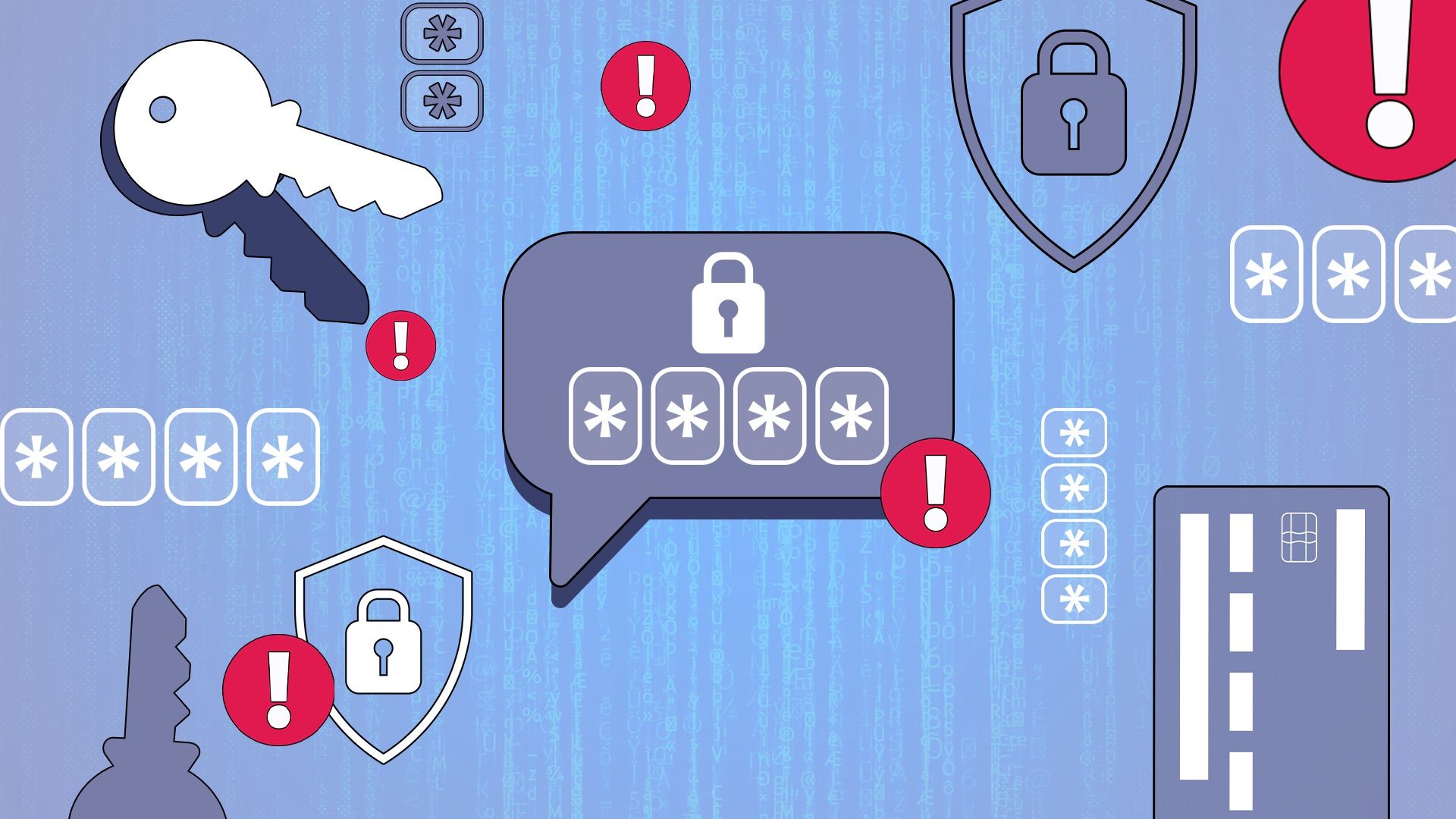
Source: Lucas Gouveia / Android Police
Creating unique passwords can be annoying. Still, as enticing as it may be to stick with the system-generated passkey a companion app or desktop software may come up with, a weak password (or no password at all) is akin to hanging a sign on your front door that reads, "Come on in, strangers!" A password like "password" or a home address is the kind of low-hanging fruit that hackers attempt to pick first.
What can you do? For starters, avoid using system-generated defaults. Instead, create your own passkey and use a solid blend of upper and lowercase letters, numbers, and symbols to pad out your character count. Most mobile and desktop operating systems generate complex passwords that you can store in the password cache that your OS uses.
You can also download a password manager to store logins. Platforms like 1Password and BitWarden are excellent tools for the task.
Also, activate two-factor authentication (2FA) when possible. Most smart home devices that feature companion software have a 2FA function for added security.

Source: Unsplash/Netgear
Your internet equipment (including routers, modems, and Wi-Fi extenders) is the essential A to B you need to bring an internet connection into your home or business. Most smart home devices require a network connection, and most people connect these gadgets over Wi-Fi. However, these wireless exchanges between your Internet of Things devices and your Wi-Fi can be an excellent gateway for hackers, especially if you use older internet tech.
Ensure your hardware supports the latest and greatest wireless standards and encryption features to keep your network as secure as possible. If you need a new router, look for one that uses WPA3 encryption. You should also shop for gear loaded with robust firewall protections or a built-in VPN.

Related
5 simple steps I take to secure my smart home network
Every smart device you add is another way into your home network. Here's how to lock things down
Most routers allow you to set up a guest network, which could be used to connect your smart home devices. If a hacker compromises one of these devices, they're locked out of your main network. It's also a good idea to shut off remote access to your network, unless this feature is critical to your workflow.

Source: Best Buy
Human beings let the occasional event pass by. This is why you should set up automatic software updates for your smart home devices when possible. Device developers put out these patches to do more than introduce new features to your security camera or door lock. Often, software updates contain critical security fixes that can be effective at keeping hackers at bay.
Stick with smart home devices produced by recognizable brands. There are hundreds of reliable first-party and third-party devices, so read and re-read all the reviews you can get your hands on. Lesser-known brands may release infrequent updates (or no updates), making these devices more susceptible to meddling.
Beyond your smart home devices, make sure your router and PC run the latest software versions. If a hacker compromises one of these core components (smart device, router, or PC), that's typically enough of an entry point to wreak more havoc across additional devices.

Source: Lucas Gouveia/Android Police | New Africa/Shutterstock
A cloud server is a convenient way to offload data from smart devices. However, when data is beamed to a server, there's a risk of it being compromised. While smart device manufacturers are improving security, tools like end-to-end encryption allow you to securely store recordings and other smart home captures via local storage. We're talking SD cards and USB flash drives. These storage mediums are easy to use and allow you to take recordings and other data offline.
Another drawback of relying on a cloud server is that one day, without saying goodbye, the manufacturer of your smart home device could go out of business. If the company stops offering server support, you won't be able to use your smart stuff. This is another great reason to stick with tried-and-true brands that have been around for a minute.

Source: SimpliSafe
Have you seen one of those video doorbell-porch pirate compilations on YouTube? It's awful when someone gets hold of what's rightly yours, but more infuriating when the theft is captured live on camera. Then there are the cases of thieves attempting to make off with the smart cam that's recording them. This is why you'll want to make sure your outdoor smart gear is battened down tight.
Look for devices with ultra-secure mounting hardware and security screws, and do your best to mount cameras and other tech out of reach. You can configure many smart home gadgets to send you a notification when the device falls out of range of your Wi-Fi network or if a cable or other vital connection has been removed.
It's also a good idea to shop for smart cams with a physical lens cover. This prevents hackers from seeing into your home when your camera or system is disarmed.
Safeguarding your smart home devices and personal data doesn't need to involve extra hardware or software. In many cases, something as simple as 2FA authentication or an SD card (instead of cloud storage) can make a difference.
Still, hackers are a rare breed of tenacious individuals and will always be on the lookout for a new backdoor when the usual entrances are sealed off. That means we have to be tenacious when it comes to choosing the right hardware, managing passwords, protecting our networks, and sticking with brands that know the ropes.















