AirFly Pro 2 makes your AirPods even better [Review]
Twelve South just launched AirFly Pro 2, which improves on what was already a brilliant AirPods enhancer. Plug it into audio sources that don’t have Bluetooth — like an airliner’s in-seat entertainment system — and you (and a friend!) can listen to them with your AirPods. Alternately, plug it into the AUX port on a car stereo and play music from your iPhone over a wireless connection.
The new version of the Bluetooth audio adapter offers better sound and new controls.
I tested out AirFly Pro 2 with my AirPods, iPhone and other gear. Here’s what I found.
As I write this, I’m using AirPods to listen to music on a stereo made long before Bluetooth was a thing. That’s what AirFly Pro 2 can do for you.
As amazing as AirPods are, they can’t be used with equipment that doesn’t include Bluetooth. Maybe that’s a piece of gym equipment. Maybe it’s a TV. I love my AirPods, and get frustrated whenever I run across one of these devices that can’t connect to them. That’s why I was thrilled when Twelve South introduced the original AirFly years ago. Since then, the product’s been steadily improved, and the latest version packs features that make it the best yet.
Table of contents:
The design of AirFly Pro 2 matches very well with an AirPods case — lots of white plastic with rounded edges and corners. It’s super pocketable at only 2.2 inches by 1.2 in. by 0.4 in., and about half an ounce.
A 3.5mm audio connector on a 0.75-inch cable projects from one end.
The body is well supplied with switches and buttons. There are on/off and transmit/receive switches on either side. Also on the sides are buttons to begin pairing with two Bluetooth devices. And you can’t miss the two large volume buttons on the front.
On the end is the USB-C port used to recharge the wireless audio adapter.
Photo: Ed Hardy/Cult of Mac
When Twelve South briefed me on AirFly Pro 2, it promised an “upgraded Qualcomm audio chip for noticeably better sound.” That includes Qualcomm aptX Adaptive Audio: tech designed to optimise sound quality for music, movies and games.
To test this, I connected the adapter to a pair of high-quality headphones and listened, then switched to my original AirFly Pro for a comparison. I did notice a difference when listening to some of my favourite songs, but it’s not huge. Take that as a compliment for the earlier model – it sounds great. So a comparison between it and the newest iteration is looking for contrasts between excellent and outstanding.
If you don’t have the earlier version, just know that audio coming through AirFly Pro 2 sounds great. From bass to treble, both music and podcasts are reproduced quite well.
As well as Bluetooth can, of course. Twelve South can’t magically offer lossless audio. And the quality of your headphones plays a big part, too. Cheap headphones produce cheap-sounding audio.
The handy volume buttons are a nice addition, saving the hassle of adjusting the audio on your iPhone.

Photo: Ed Hardy/Cult of Mac
To start using the AirFly Pro 2, pair it with your AirPods or other wireless headphones. Then plug the built-in 3.5mm connector into the audio port on the device you want to listen to. That’s the basics — the reality is a wee bit more complex.
Odds are your AirPods are already paired to your iPhone. You must reset the wireless earbuds so you can pair them with the Bluetooth adapter. It’s as simple as pressing a button on the case, though.
Pairing headphones with the AirFly Pro 2 feels slightly odd because there are no screens. You put both devices into Bluetooth pairing mode and wait, with no feedback but blinking LEDs on the AirPods case and audio adapter. But there’s no problem — pairing works for me every time.
Twelve South promised me the new version offers faster, more reliable Bluetooth pairing. It’s definitely on the money.
Just be aware that frequently unpairing your headphones from your iPhone so they can connect with the AirFly, and then later flipping the connection back, might get tiresome after a while. If it’s not too crazy an idea, you might consider getting a set of wireless earbuds just to use with the adapter. But that’s if you find yourself going through this process multiple times a week. Those who just do so a couple of times a year — perhaps when flying — shouldn’t worry about it. Unpairing and re-pairing takes maybe a minute.
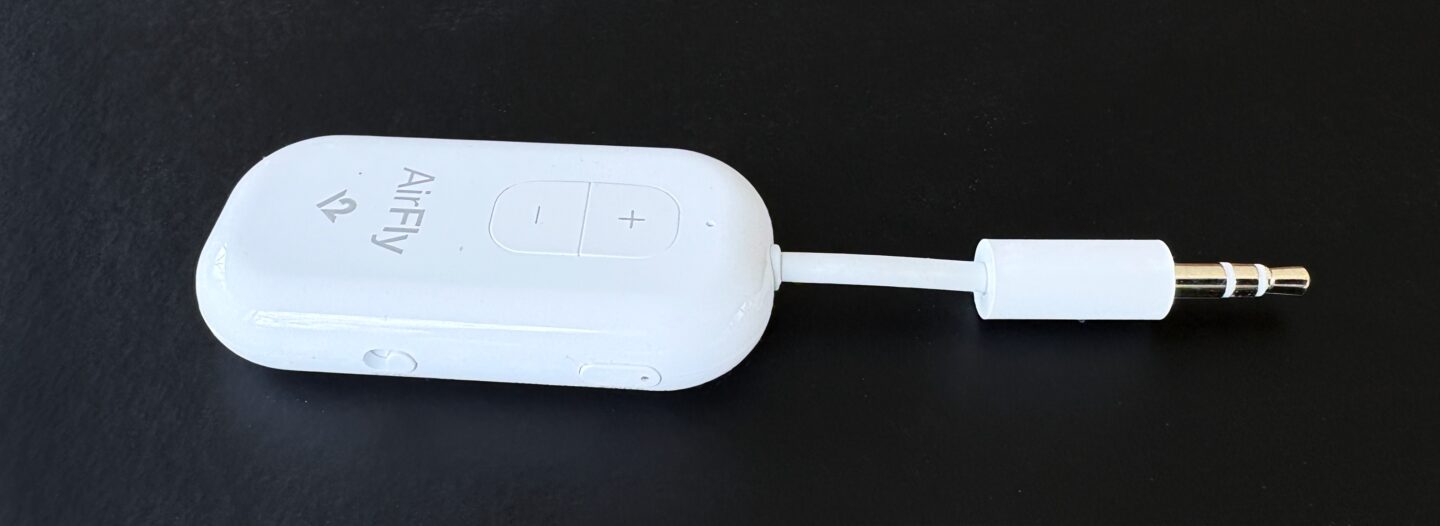
Photo: Ed Hardy/Cult of Mac
One of the better features of AirFly Pro 2 is that two sets of headphones can be paired with it simultaneously. As noted, there are buttons on each side of the adapter to pair with one set, then the other.
This allows you and a spouse/partner/friend to listen to the same movie playing on a plane’s seatback entertainment system without having to pay for it twice.
The traditional use for an AirFly is as a transmitter — it’s sending audio to a pair of headphones. But with the flip of a switch, AirFly Pro 2 can receive audio instead. You can then plug it into a speaker and it’ll receive music from your iPhone over Bluetooth.
The obvious use is the AUX port in your car stereo. But I also like that it lets me connect my phone to any speaker I run across, without needing to pair the two with Bluetooth. I can go to a friend’s house and play music on their Bluetooth speaker without having to go through the hassle of pairing the speaker with my phone, then at the end of the night switching the speaker back to their phone. All I have to do is plug the AirFly in.
Buy a 3.5mm audio coupler (here’s one for $1.66) and you can connect Twelve South’s Bluetooth audio adapter to a pair of regular wired headphones.
Twelve South promises that AirFly Pro 2 lasts 25 hours on a single charge. It certainly lasted me through the entire testing period.
Charging it is as easy as plugging a cable into the USB-C port. Use the same cable as your iPhone, MacBook or iPad.
The only aspect of this product that I find frustrating — really, the only one — is that there’s no way to check the battery level. True, a charging LED blinks when power gets low, but that’s the only indication. This limitation means you have to plug in the AirFly when you’re not using it just in case.

Photo: Ed Hardy/Cult of Mac
The AirFly Pro 2 is brilliant because it makes AirPods even better by making them more useful. On a long flight or at the gym, you’ll be glad you have one.
And because it can also act as an audio receiver, the potential uses double. Add an audio coupler and you can connect Twelve South’s gadget to just about any audio device.
★★★★☆
The only thing keeping me from awarding five stars is that there’s no way to check the battery level.
AirFly Pro 2 launched Tuesday, March 25. The Bluetooth audio adapter sells for $59.99.
Buy it from: Twelve South
Twelve South provided Cult of Mac with the review unit for this article. See our reviews policy, and check out more in-depth reviews of Apple-related items.









