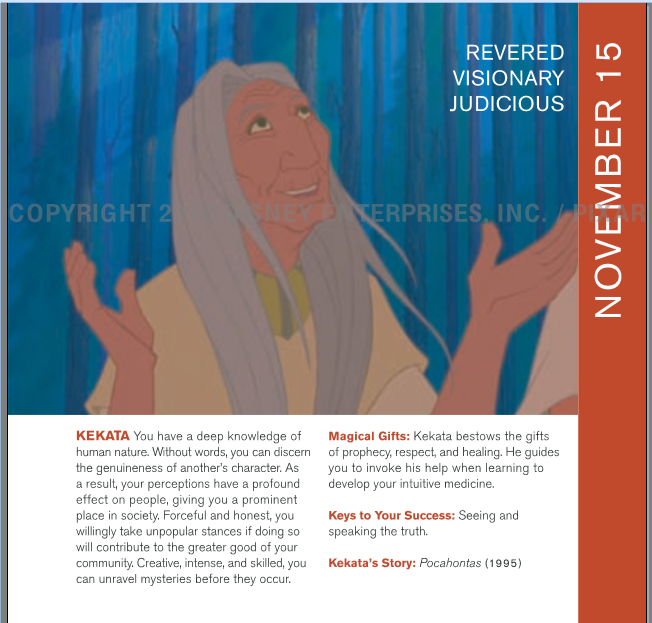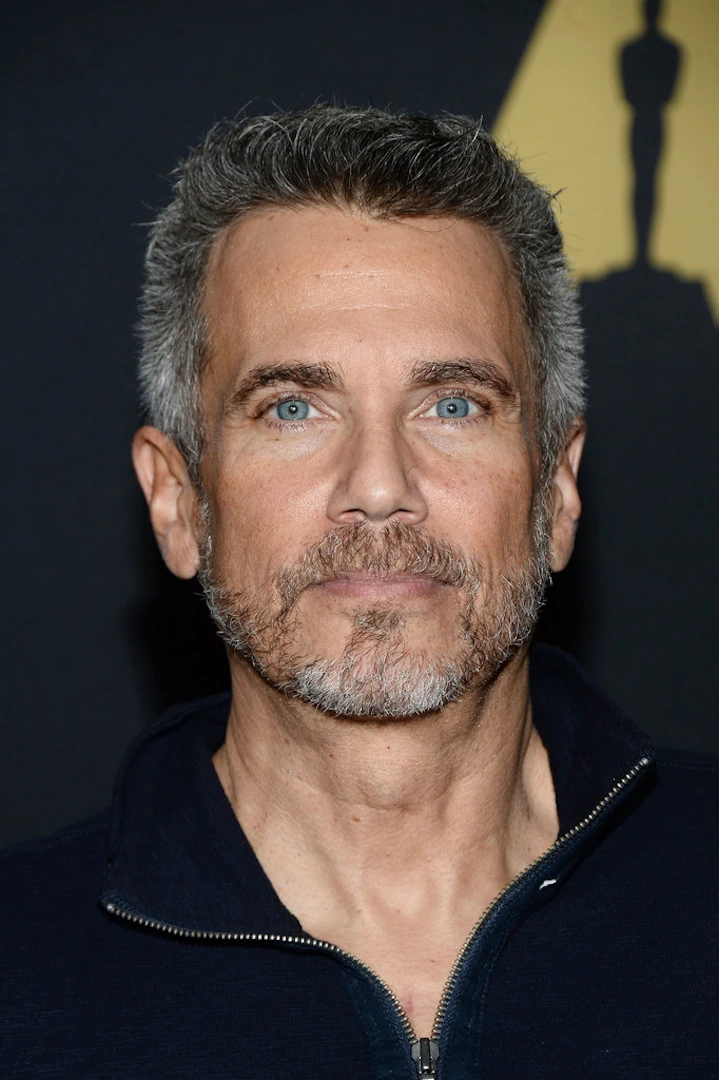Why every cord-cutter needs a Tablo [Review]
This post contains affiliate links. Cult of Mac may earn a commission when you use our links to buy items.
Cable television can cost $200 a month or more. It’s not surprising that so many people become cord-cutters by replacing a hefty cable bill with a collection of streaming services that cost significantly less.
But if you have, say, Netflix, Prime Video and Apple TV+, you can’t watch local TV channels. You can buy an antenna for your TV, but that would only let one of your devices access the local stations. Even worse, you can’t record anything.
That’s where the fourth-gen Nuvyyo Tablo comes to the rescue. Plug in the DVR hardware, install the app on your iPhone, iPad and/or Apple TV, and — Bob’s your uncle — you’re watching broadcast TV. Or you can record the shows you want to watch, so you can enjoy them at any time, on any of your devices.
Cord-cutter's ticket to TV
Nuvyyo Tablo over-the-air TV DVR (4th-gen, two tuners)
4.0
You can watch and record broadcast TV with Tablo, an easy-to-use over-the-air DVR.
Pros:
Cons:
Read our hands-on review:
The latest Tablo looks a bit like a white hockey puck. It measures 5 inches across and 1.25 inches tall. But the only reason the appearance of this gadget might matter is if you needed to place it somewhere visible for its antenna to get good reception. Since the Tablo communicates with your devices over Wi-Fi, it doesn’t need to sit anywhere near your TV. I put mine in a storage room where I never see it.
However, the Tablo TV DVR does need to go near a window on the side of your home closest to the broadcast towers that emit the precious signal. Nuvyyo sells a version of the Tablo 4th Gen with an antenna — that’s the one I bought, and it picks up plenty of local TV stations. More about that below.
If you prefer, you can connect your Tablo to your network via Ethernet, but that’s not necessary. My testing for this Tablo TV review shows that a Wi-Fi connection works just fine. If you suffer from a slow, unreliable wireless network, Ethernet might improve the situation.
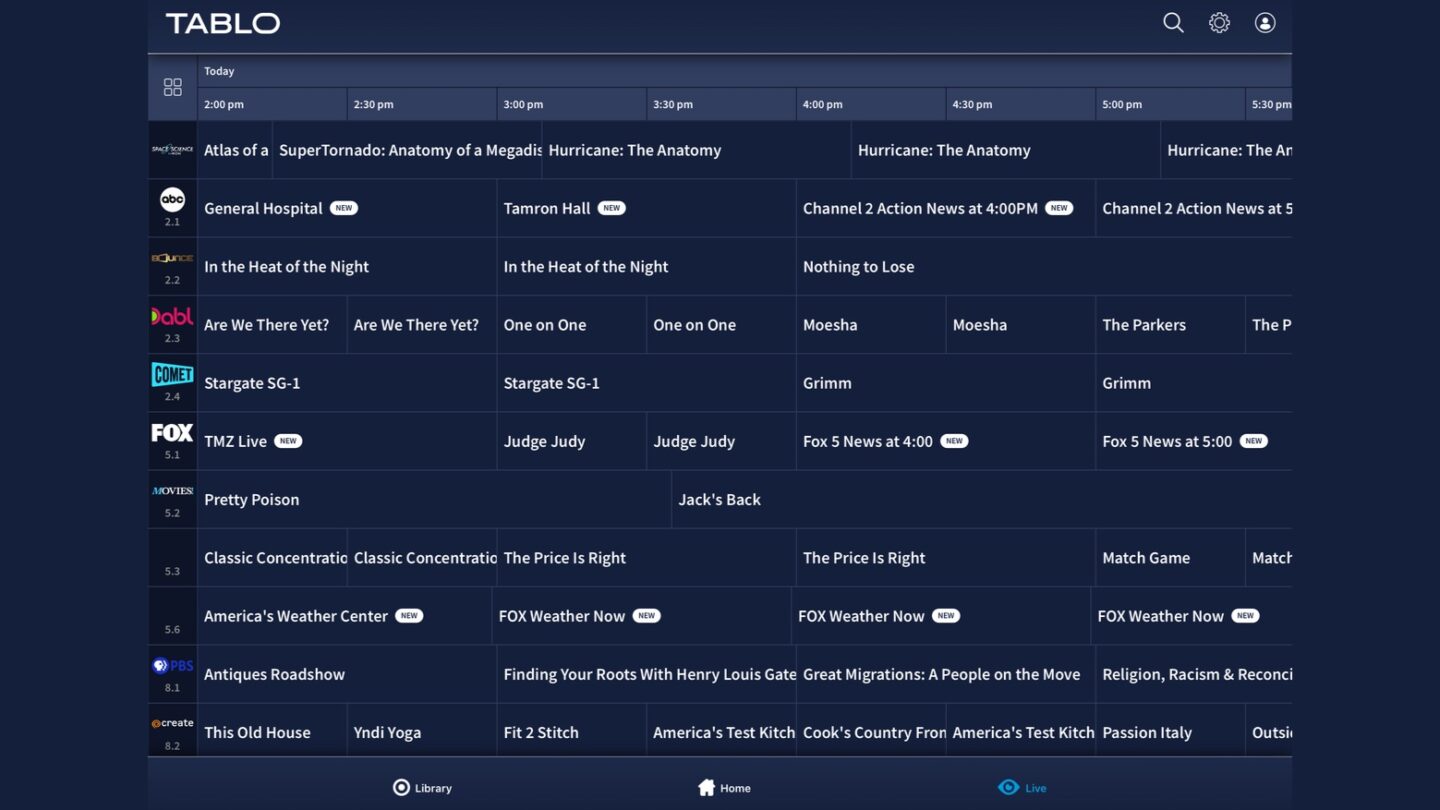
Photo: Ed Hardy/Cult of Mac
Nuvyyo offers applications to let a range of computers connect to the Tablo after you set it up. You can watch live TV — including pausing it and backing up — on your Apple TV, Roku, iPad or iPhone. And there’s a lot of over-the-air TV to choose from. Just because you cut the cable doesn’t mean you must limp along with a mere handful of channels. As I worked on this review, I found the Tablo TV app located 93 stations I can watch in my area.
That includes all the major networks — NBC, ABC, Fox, etc. — but that’s only the start. If you’re fine with TV shows from a decade or more ago, you’ll never run out of things to watch. Over-the-air TV channels constantly air old movies, sitcoms, cop shows, Westerns, game shows … the list goes on and on.
In addition, Nuvyyo built in access to dozens of channels that stream over the internet. The list includes Popular Science, CourtTV, HSN and many more.
The Tablo app makes it easy to find and record shows on any channel. You can search for a particular show name or have the app list everything in a particular genre. You can record a single episode or schedule an entire season with the press of a few buttons.
The standard version of the Tablo TV DVR includes two tuners so you can record two shows at once. A pricier version adds two more tuners, but how often do you need to record even three shows at once?
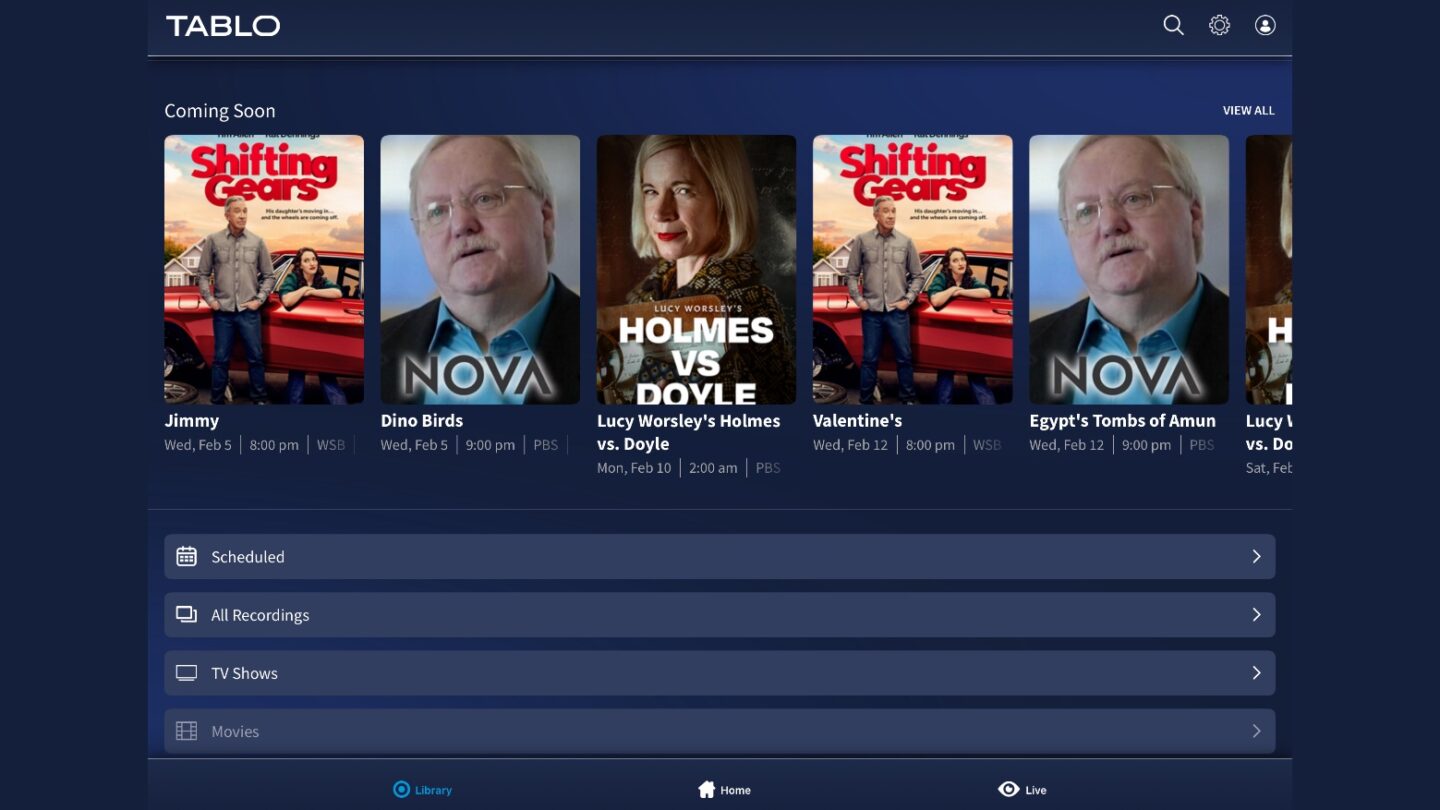
Screenshot: Ed Hardy/Cult of Mac
After the Tablo captures some shows, you go into your Library in the app to review all the TV shows you can watch. Bonus: Unlike during a live broadcast, you can fast-forward through the commercials.
When you don’t know quite what you want, open the guide and the app will show you everything currently playing live. Scroll through it, read the descriptions, and pick something. You can then pause live TV if you need to take a break.
Just so there’s no confusion, there’s no subscription fee required to access any of this. Once you put your money down for the Tablo, you’re done paying.

Photo: Ed Hardy/Cult of Mac
The Tablo 4th Gen comes with 128GB of built-in storage. Nuvyyo says that’s enough for more than 50 hours of recordings. That’s enough to be useful, but you can add more storage capacity. And it’s simple.
About all it takes is plugging a flash drive into the USB-A port on the DVR. You need to reformat the drive, but the Tablo application takes care of that.
The only caveat is that there’s no point in adding a small drive because an external SSD replaces the Tablo’s internal storage. Add a 1TB to 8TB drive for family-size storage.
Now that I’ve built up the Tablo, it’s time to tear down this OTA DVR a bit to show why I can’t give it five stars in my review.
Notice I made no mention of watching TV shows on a Mac. There’s a reason: While Tablo offers applications for iPhone, iPad, Apple TV, Roku, Amazon Fire TV and Android, there’s no macOS app. It’s not being singled out — there’s no Tablo TV app for Windows or Chrome, either. And you can’t access the content through a web browser.
Another significant drawback is that there’s no way to watch shows from the Tablo away from its home network. I can’t watch live shows or recordings over the internet — I must be on the same network the DVR is connected to.
Tablo also won’t let you download shows onto an iPhone or iPad. The lack of out-of-home viewing would feel far less limiting if I could record a show, move it to my phone, and then watch it when and where I wanted.
But there’s one limitation you won’t deal with … much. In the month or so I tested the Tablo TV for this review, there was a time or two I needed to restart the device to be able to access it with any of the apps. The rating for the iOS Tablo TV software in the App Store is fairly low, and I see complaints of excessive bugginess, but that’s not my experience.
You did the smart thing and dropped your cable subscription, and now you’re happy with Apple TV+, Netflix and maybe Amazon Prime Video. But you miss watching shows on CBS, NBC, ABC, etc. Especially sports broadcasts. Get a Nuvyyo Tablo, and you can watch broadcast TV again … with no monthly subscription fee needed.
As good as this over-the-air DVR is, there are limitations. Most notably, it can only be used in your home, and there are no Mac or Windows apps.
Pricing
While the list price for a Nuvyyo Tablo 4th Gen with an antenna is $129.95, I’ve consistently seen it at $99.95 for months. You can save $30 buying a version of the Tablo without a TV antenna. However, I don’t recommend that unless you already own a really outstanding antenna. If you buy a cheap one, there’s a chance you’ll get crappy TV reception. And then what’s the point of an over-the-air DVR at all?
★★★★☆
Cord-cutter's ticket to TV
Nuvyyo Tablo over-the-air TV DVR (4th-gen, two tuners)
4.0
You can watch and record broadcast TV with Tablo, an easy-to-use over-the-air DVR.
Pros:
Cons:
Read our hands-on review:
Nuvyyo did not provide Cult of Mac with the review unit for this article. See our reviews policy, and check out more in-depth reviews of Apple-related items.