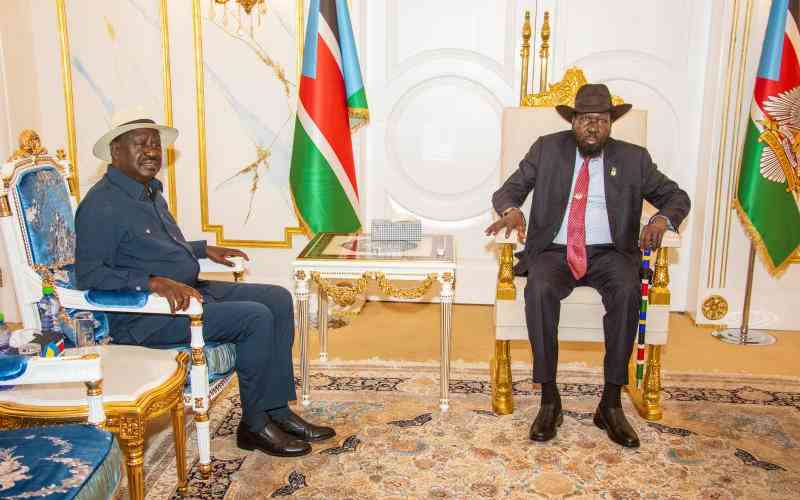What happens when you restrict someone on Instagram? How is it different from blocking?
What happens when you restrict someone on Instagram? When you restrict someone on Instagram, they can't see your activity status, tag, or mention you on their posts. Their comments are only visible to them and you don't get notified of their messages. The feature restricts specific individuals from your Instagram page, which gives you peace of mind.

Source: UGC
Many Instagram users are curious about what happens when they restrict someone on the platform. It is important to control who has access to your social media platform, and one way to do that is to initiate the restriction feature. Here is what happens when you restrict someone on Instagram:
The person restricted will not be notified that you have restricted them. The restricting activity is entirely private.
Once you restrict an individual, they cannot see your online status. This means they cannot tell whether you are online or not.
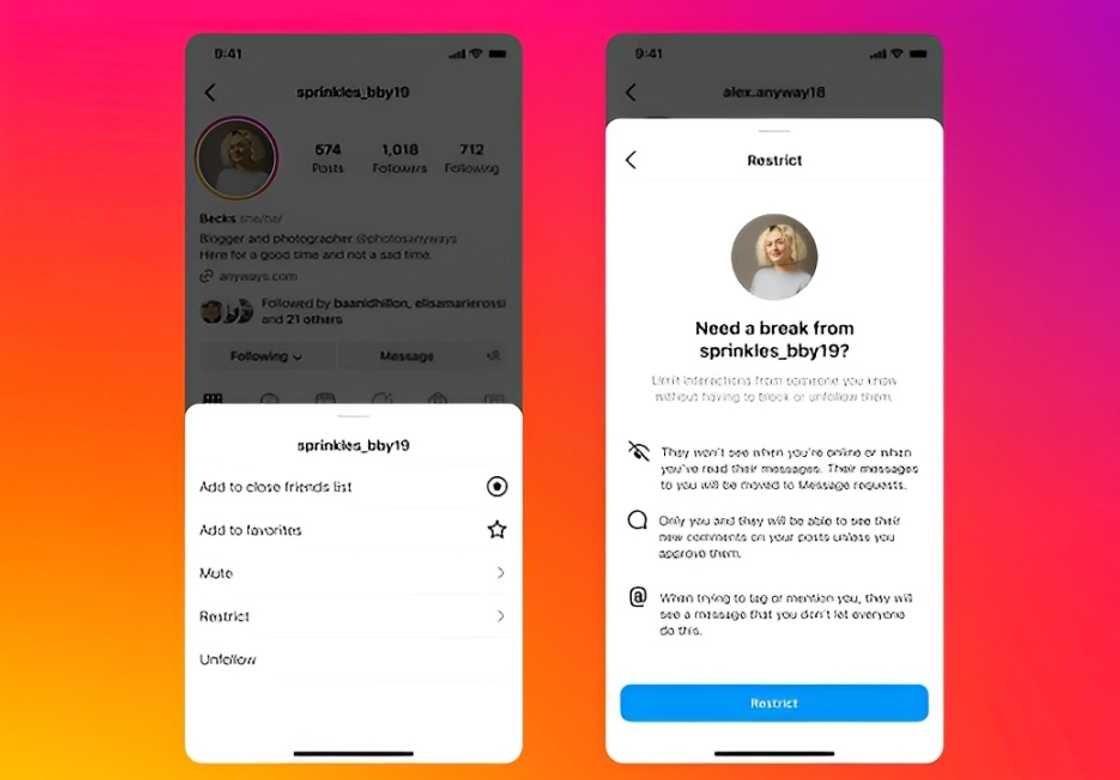
Source: Getty Images
You and other users cannot see the restricted individual's comments; they are only visible to them. However, you can choose to view their comment by hitting "See Comment" and then decide to delete or approve it.
All messages from the restricted individual will move to the Message Requests folder. This means you will not receive notifications; read receipts for these messages will not be shown. However, you can remove the setting whenever you want.
The restricted person cannot see your activity status or tell when you're online or offline. They can also not see your last seen activity, which gives you peace of mind.
The restricted individual cannot know if you have read their messages, although they can still see your Insta stories. Their reactions to your Instastories will be sent in your message request box, not your direct message box.
One important thing after you restrict someone is that they cannot mention or tag you on their Instagram posts.
Despite being unable to see much on your account, the restricted user can see various things. The restricted person can see your Instagram posts in their feed. Although they can comment on your posts, only they can see their comments. On the other hand, they can't see your online status or if you've read their messages.
There are various ways to know if someone has restricted you on Instagram. Here are some ways to find out if you are restricted.
No, the restricted Instagram user cannot see your notes. They cannot see your activity status, and no one else can see their comments.
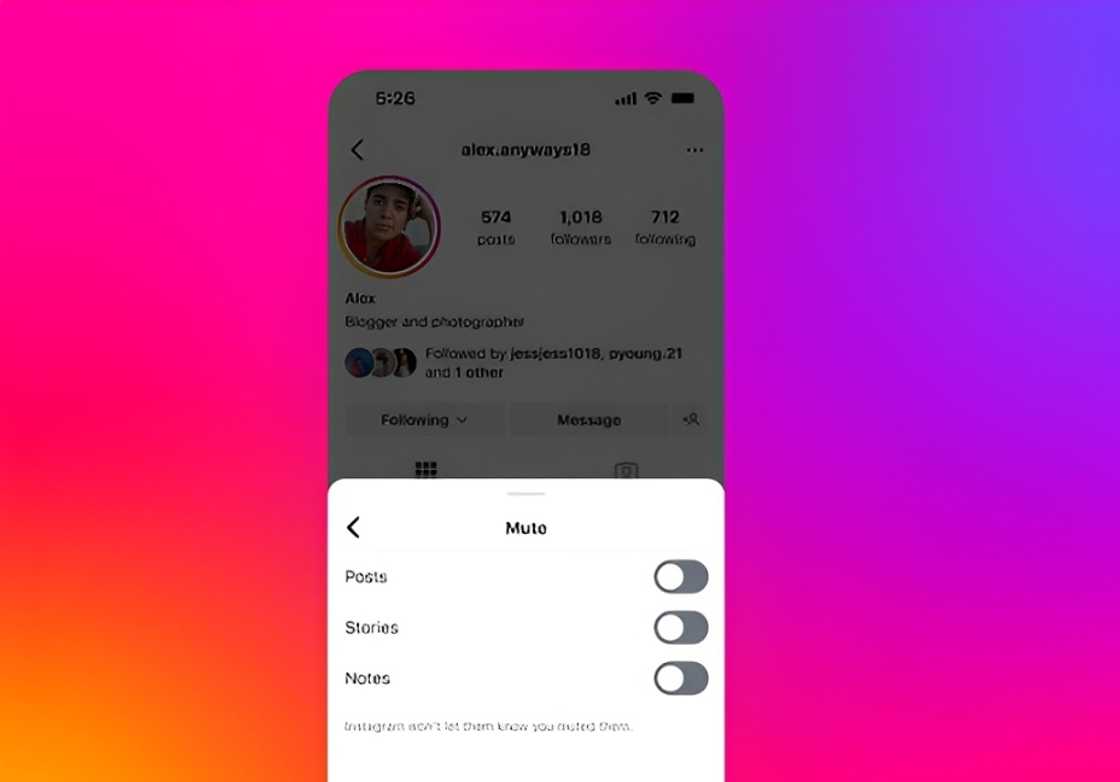
Source: UGC
Restricting a user's ability to interact with you on Instagram means their ability to see your online status, send direct messages, or tag or mention you on their posts. Muting a user means removing their posts and stories from your feed. It's taking a break from the user's content but still following them.
Yes, you can restrict users on the app without their knowledge. The restriction activity is private, as the user will not be notified when you restrict them.
Restricting someone you don’t follow on Instagram doesn’t change much, as you weren’t connected. However, they won’t see your online status, and their comments on your posts will be hidden from the public.
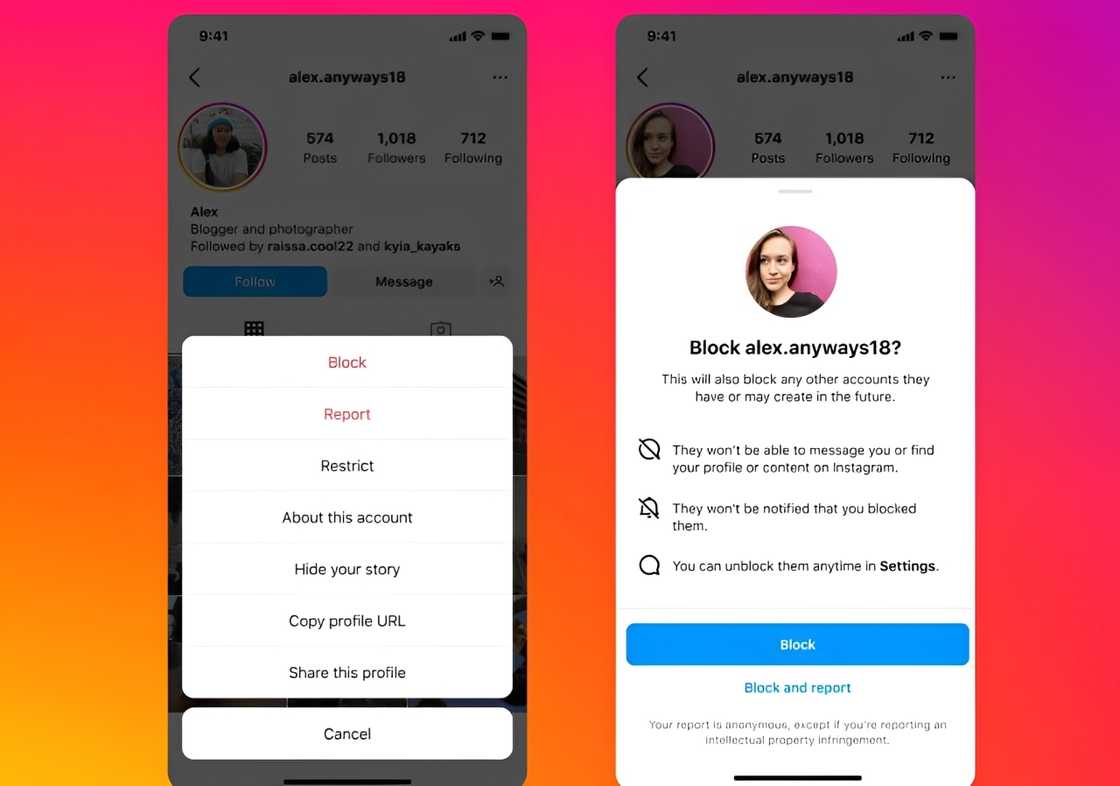
Source: UGC
Yes, it's possible to stop someone from seeing your posts on Instagram without blocking them. You can do this by restricting their Instagram account, which allows you to limit their interaction with you without blocking them.
Although many confuse Instagram restriction with blocking, there is a difference between blocking and restricting a user. Below is a table comparing the two.
| Restricted | Blocked | |
| Can the user send you messages? | Yes | No |
| Can the user comment on your posts? | Yes | No |
| Can you see the user's profile? | Yes | No |
| Can you send them messages? | Yes | No |
| Will you be notified of their interaction with you? | Yes | No |
| Will other people see their interaction with you? | No | No |
| Is the action reversable | Yes | No |
When you restrict someone on Instagram they will not be notified of the restriction, won't see if you're online, and their comments on your posts will only be visible to them. Additionally, you won't be notified of their messages, and they can't mention or tag you in their posts.
DISCLAIMER: This article is not sponsored by any third party. It is intended for general informational purposes only and does not address individual circumstances. It is not a substitute for professional advice or help and should not be relied on to make decisions of any kind. Any action you take upon the information presented in this article is strictly at your own risk and responsibility!
Legit.ng published an article about saving WhatsApp status. WhatsApp is one of the popular social media platforms. One cool feature is it allows users to share their status on iPhone and Android devices. Saving WhatsApp statuses is easy if you learn the steps.
Whatsapp allows users to download WhatsApp statuses. Saving WhatsApp statuses will enable users to preserve and share memorable updates with their contacts for 24 hours. Discover the different methods of saving WhatsApp statuses.
Source: Legit.ng