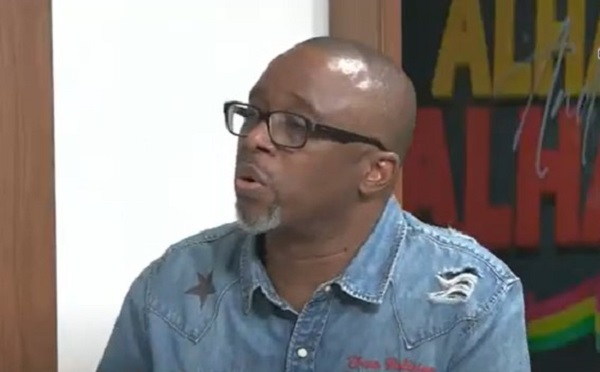Whether you’re the one rushing to your tech-savvy friend just to add a widget to your lock screen, or you are that friend, keeping up with how fast AI tools are developing isn’t possible for the average person anymore. Google’s among the many companies trying to make their mark in the AI world. For instance, Google I/O 2025, which was held just a couple of days ago, focused primarily on AI (to absolutely no one’s surprise).
The company has also been constantly rolling out new AI models, introducing new AI-powered features, and even recently teased Gemini on the Pixel Watch. At this point, there's clearly no stopping Google. Though the Mountain View-based company has been quite vocal about its AI developments for the most part, there are some things it chooses to roll out quietly. Well, we just got our latest example of Google doing exactly that and if you're into local AI, you're going to want to pay attention.
As reported by TechCrunch, Google quietly rolled out an app, Google AI Edge Gallery, that lets users run AI models on their devices without needing a Wi-Fi connection. The app, which is currently available for Android only, allows users to use several "openly available AI models" from Hugging Face, like Google's Gemma 3n.
If you're not aware of what Hugging Face is, it's an AI development platform that provides machine learning models to developers for building applications. It hosts open-source, pre-trained machine learning models and grants developers easy access to them. On the app's GitHub page, Google mentions that the experimental app "puts the power of cutting-edge Generative AI models directly into your hands."
Google's new AI app lets users hunt down openly available AI models, download them, and then run them locally without being connected to Wi-Fi. When running them locally, users can ask the AI to do pretty much everything they'd normally do when connected to Wi-Fi, like generating images, chatting with it, browsing the web, coding, and asking questions.
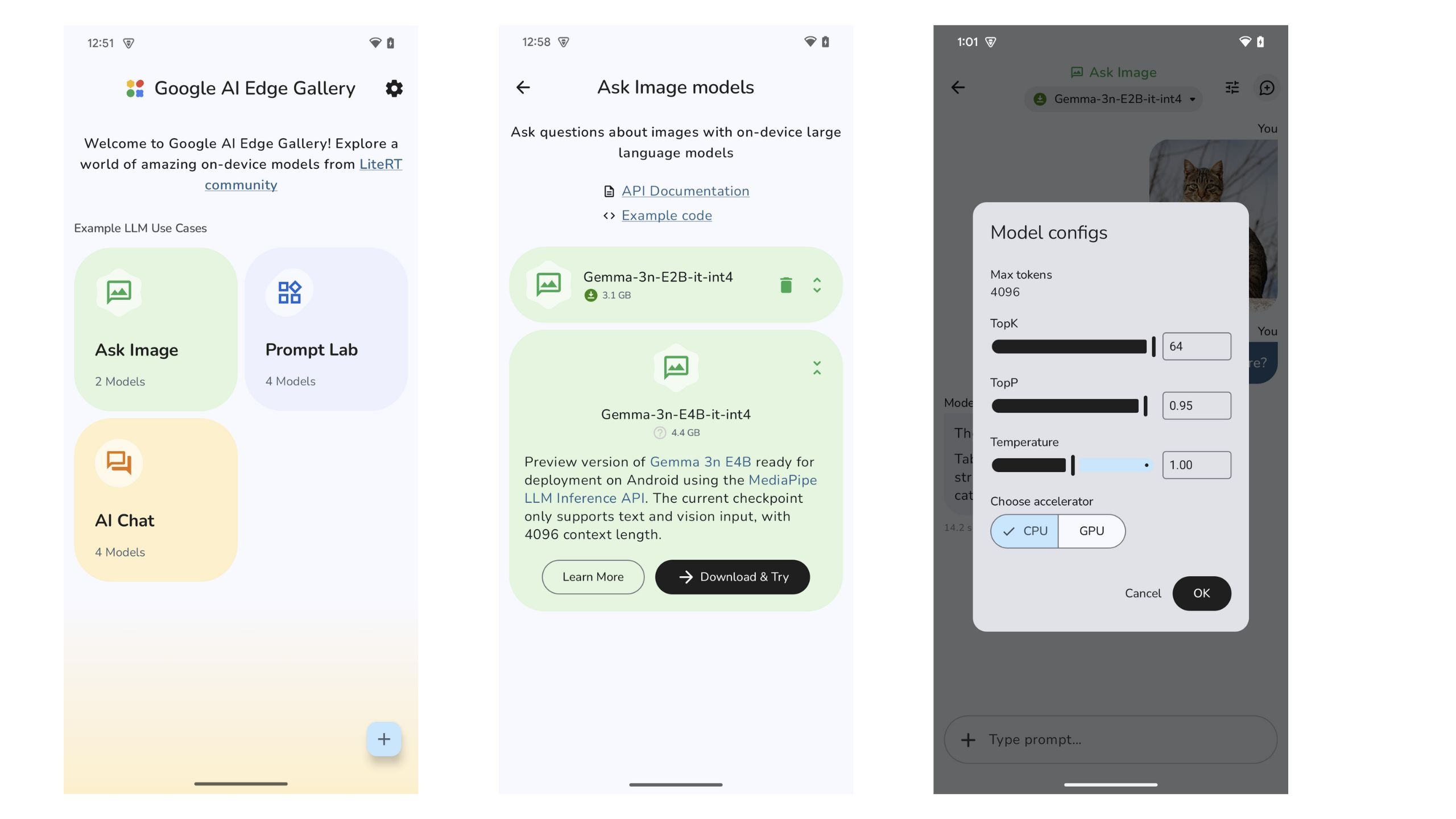
Image Credit: Google
Though they obviously won't be able to do everything that typical AI models requiring an internet connection can do, local AI models still have quite a few benefits. For starters, local AI models give faster responses since there’s no lag caused by waiting for responses from a server.
This is because local AI models harness the power of your device's processor and everything runs on-device, not in the cloud. Since nothing essentially leaves your device, there's a significantly lower risk of your data being intercepted, stored, or misused. Ultimately, local AI models are a great choice for privacy-conscious users. Of course, another obvious benefit you may have figured out by now is that you won't need to find a stable Wi-Fi or cellular connection to use local AI models.
As mentioned above, Google AI Edge Gallery can currently be downloaded on Android devices. It's not available on the Play Store just yet, but you can get it from GitHub using the official user guide and by downloading the APK. Google also mentioned that it's coming soon for iOS devices as well.