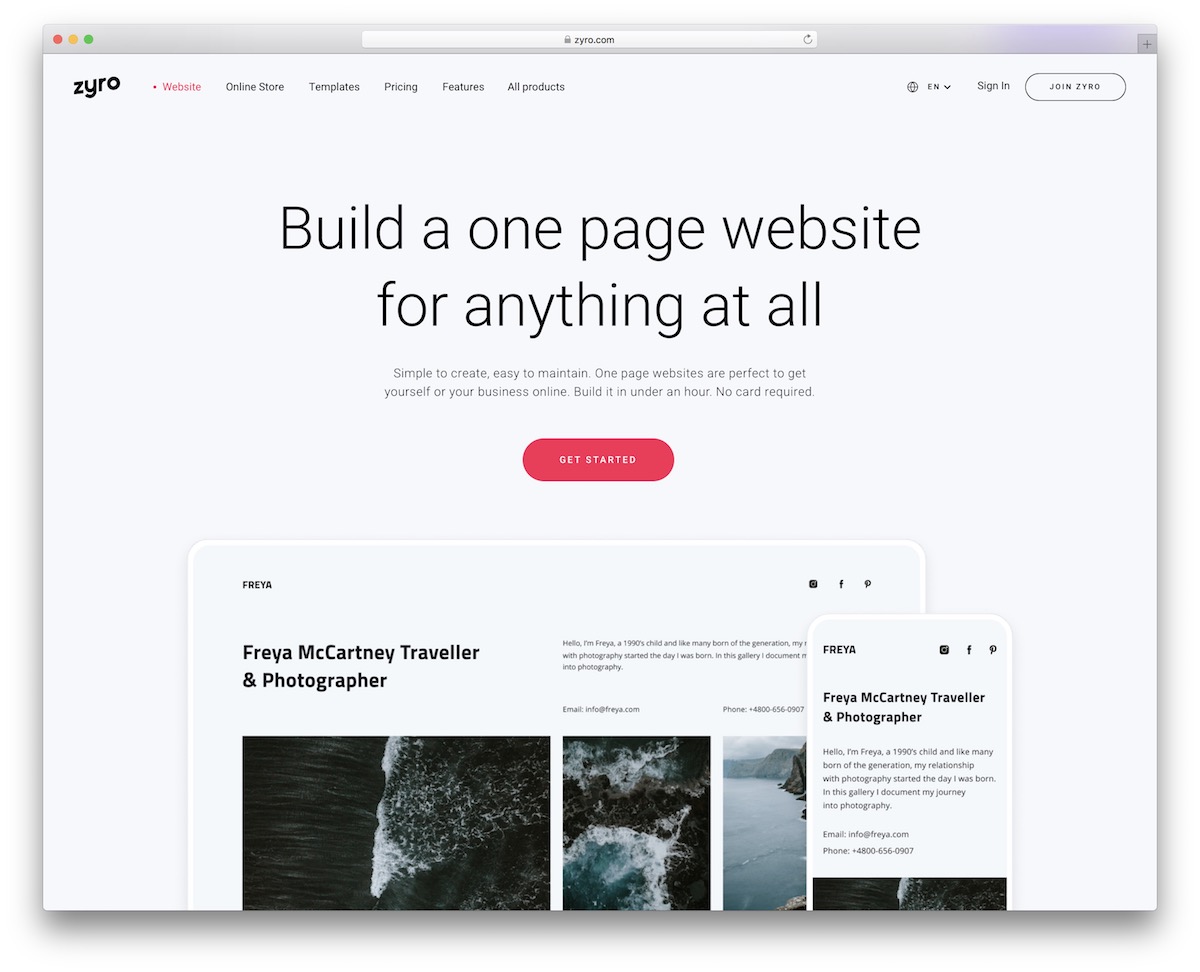Apple has made a number of announcements at its annual worldwide developer conference (WWDC) overnight, including a visual overhaul of its software, and changes to the iPad that make it more like a Mac. But major expected updates to its AI platform and voice assistant did not show up.
The iPhone-maker has been under pressure to deliver since its Apple Intelligence suite was unveiled at last year’s WWDC, but was perceived as underdeveloped and the promised updates have failed to eventuate. Key among them are plans to evolve the Siri voice assistant into a smarter and more capable agent that understands context, akin to ChatGPT.

Apple’s software updates for later this year have a new ‘liquid glass’ visual design.
“As we’ve shared, we’re continuing our work to deliver the features that make Siri even more personal,” said Craig Federighi, Apple’s senior vice president of software engineering, on stage at WWDC.
“This work needed more time to reach a high-quality bar, and we look forward to sharing more about it in the coming year.”
Industry watchers also anticipated an announcement that Google’s Gemini would join OpenAI’s ChatGPT as a service that could be leveraged through Apple Intelligence, but that didn’t eventuate. Instead, Apple’s primary consumer-facing announcements were a new visual language for all of its operating systems, and updates for the iPad that will let apps move around like windows.

Apple chief Tim Cook (left) and Craig Federighi, senior vice president of software engineering, on stage at WWDC, at Apple Park in Cupertino, California.Credit: Bloomberg
From the developers in attendance, the largest applause was for the announcement that Apple would be opening up access to the large language model that powers Apple Intelligence. That means any app can make use of the iPhone’s on-device AI to build on things like image recognition and creation, language translation or text summarisation.
“We think this will ignite a whole new wave of intelligent experiences in the apps that you use every day,” Federighi said.
“We couldn’t be more excited about how developers can build on Apple Intelligence to bring you new experiences that are smart, available when you’re offline, and that protect your privacy.”
Wedbush Securities analyst Dan Ives called the presentation a yawner.
“Cupertino is playing it safe and close to the vest after the missteps last year,” he said.
“We have a high level of confidence Apple can get this [AI] right, but they have a tight window to figure this out, and that will be the focus of investors for the next year.

Many elements in the new software can be customised to be transparent.
Apple is changing the way it names its yearly operating system versions to make them more uniform. So the update coming to iPhone later this year will not be iOS 19, but iOS 26, and that also applies to iPadOS, tvOS, visionOS and watchOS. The new MacOS will also be version 26, but inkeeping with the tradition of naming each version after a location in California it will be called MacOS Tahoe.
All the operating systems have a new visual style Apple is calling Liquid Glass, designed to look like various layers of coloured or transparent glass. Elements have also become more rounded and fluid; for example, the big glass numerals on the iPhone lock screen clock change size dynamically depending on your background photo and notification content. This is the first major visual change for the iPhone in 12 years, with the current look being a refined take on the interface of iOS 7 from 2013.
Some iPhone apps, including Camera, Phone and Messages, are also getting pared-back redesigns.

The iPad interface is becoming more desktop-like.
Apple did announce some new AI iPhone features, which bring to mind similar options already available on some Android phones. Call Screening answers unfamiliar numbers for you and asks who is calling, showing you a text transcript so you can decide whether to answer. Hold Assist detects hold music and can silence the call, giving you a ring when a human is back on the line.
Visual Intelligence, which currently works through the camera to answer questions about real-world objects, will be expanded to work on screenshots. It will be able to copy text, automatically create calendar entries, search Google, ask ChatGPT and more. And new language translation features will apply across text and verbal communication on the phone.
Loading
For iPadOS 26, Apple introduced a sizeable change to multitasking. Any full-screen app can be resized, at which point it will gain the red, yellow and green dots familiar from MacOS that let you control it like a window. There’s even a new menu bar at the top of the display, a more PC-like mouse pointer for use with touchpads, and a revamped file system that lets you put folders in the dock and choose apps to open each file.
WatchOS is getting an AI-powered Workout Buddy that gives exercise insights and encouragement in real time with a human-like voice, while the biggest update to MacOS is an improved Spotlight search that can take actions, trigger shortcuts and holds a history of your clipboard.
On iPhone, iPad and Mac, Apple is also introducing a new Games app that will make personalised recommendations and keep score with your friends.
All the new software will be available to the public in a beta form next month.
The author travelled to California as a guest of Apple.
Get news and reviews on technology, gadgets and gaming in our Technology newsletter every Friday. Sign up here.