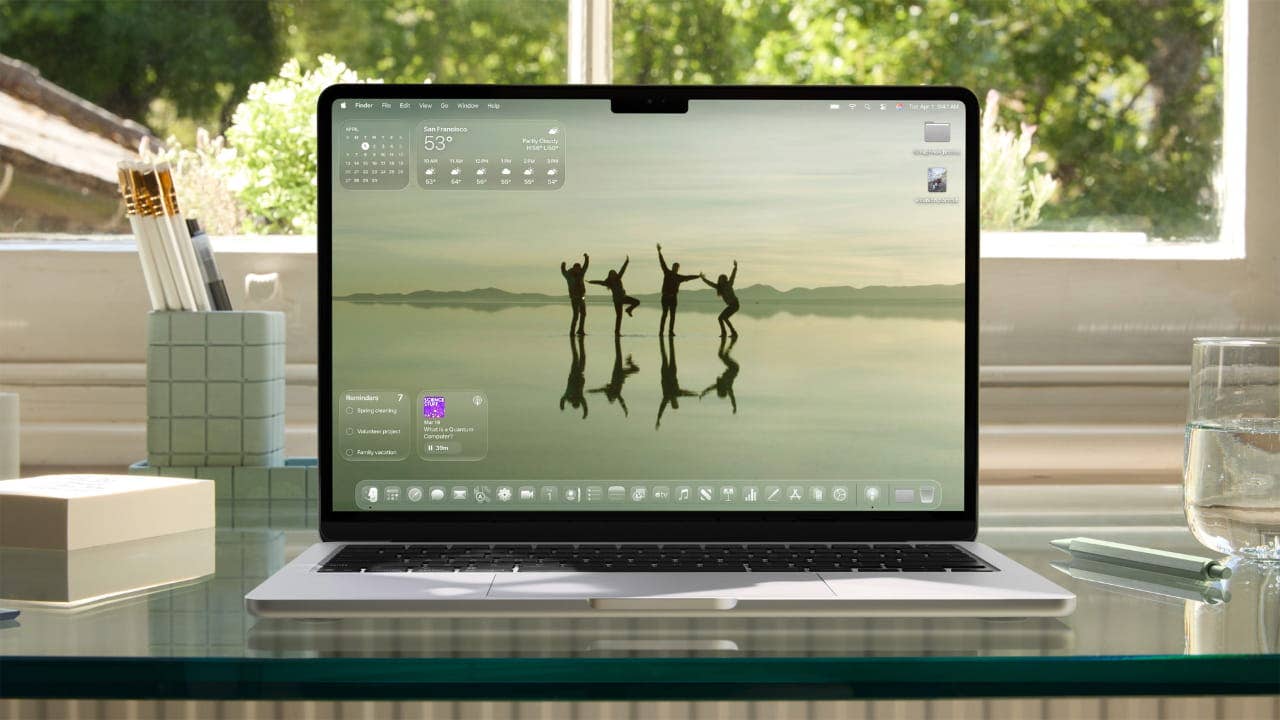Apple Unveils Major OS Updates and New Features at WWDC

Apple's annual Worldwide Developers Conference (WWDC) 2025 showcased a significant wave of software updates, with a major redesign philosophy dubbed ‘Liquid Glass’ and a host of new features across its ecosystem. The company announced a shift to a year-based naming convention for its operating systems, with most new versions being labeled as 26. These updates, including iOS 26, iPadOS 26, macOS Tahoe 26, watchOS 26, and visionOS 26, will be available in developer beta immediately, public beta next month, and are slated for full release later this year, likely in the fall.
Liquid Glass: A New Visual Design
The most prominent visual change introduced is ‘Liquid Glass,’ a new design aesthetic coming to all Apple devices, including Mac, iPad, Apple Watch, and Apple TV. This design makes icons, menus, switches, and sliders appear partially transparent, as though made of magical, floating glass. Elements retract light, dynamically react to movement with specular highlights, and can appear or expand when needed. In addition to light and dark modes, a new transparent mode will give app icons the look of clear glass stacks. The last major software redesign of this scale was in 2013 with iOS 7.
iOS 26 Enhancements
The upcoming iOS 26 for iPhone brings numerous features beyond the Liquid Glass design. Apple focused on reducing visual clutter and emphasizing frequently accessed functions. The Camera app's default view is streamlined to show only “photo” and “video,” with other options hidden until touched or swiped. In Photos, the main tab now focuses on the user's library, with other items moved to a Collections tab. Safari content will span the entire screen height, with tools in expandable glass menus. Music, News, and Podcasts will see similar redesigns. Maps will gain the ability to remember places visited and understand daily routes to provide alerts on delays. The Phone app offers an optional new view condensing tabs into a single screen, using AI for relevant content. It also introduces Call Screening, where an AI agent answers unfamiliar numbers to ascertain the caller's identity and purpose, and Hold Assist, which monitors calls on hold and alerts the user when a human returns to the line. Messages receives a significant overhaul, featuring custom chat backgrounds (presets, photos, or AI-generated), in-message polls for group chats (with suggestions from the phone), and typing indicators for each member in group chats. Users will also be able to request, send, and receive Apple Cash in group chats. A crucial update is enhanced anti-spam technology: messages from unknown senders will go to a dedicated folder, silenced and not generating notifications unless deemed urgent or time-sensitive.
iPadOS 26: A Major Leap for Productivity
Apple described iPadOS 26 as its biggest ever release for the iPad, particularly for productivity. It introduces an entirely new windowing system, allowing apps to be resized and behave more like desktop windows, with Mac-style window control icons and the ability to tile apps. A menu bar, accessible by swiping down, provides app-specific commands. The Files app becomes more desktop-like with a list view, customizable folder colors, dockable folders, and default app settings for file types. The Preview app from Mac is coming to iPad for marking up images and PDFs. Creative users will benefit from background processing for intensive tasks, a live activity display for progress, an input picker for microphones, Voice Isolation for noise removal in recordings, and a local capture option for high-quality video conferencing recordings. The Journal app, previously iPhone-exclusive, is also arriving on iPadOS 26, allowing users to incorporate drawings and handwriting with an Apple Pencil.
macOS Tahoe 26, watchOS 26, tvOS 26, and visionOS 26 Updates
The next Mac operating system, macOS Tahoe 26, will allow users to make and receive calls via their connected iPhone and see Live Activities from their phone as persistent notifications. Spotlight search is massively updated to take actions, trigger shortcuts, browse files, and access clipboard history. The Journal app will also be available on Mac, enabling users to type long entries and view them on a map. For Apple Watch, watchOS 26 introduces ‘Fitness Buddy’ (also referred to as 'Workout Buddy'), an AI-enhanced personal coach that analyzes exercise and fitness data to provide personalized recommendations and real-time feedback. tvOS 26 will feature the new visual design, improvements to profiles, FaceTime, the karaoke Sing mode, and new screen savers. visionOS 26 for the Vision Pro headset will gain widgets that are fully 3D and can be placed anywhere in the user's space, remembering their positions. It will also support shared experiences for multiple Vision Pro users and new partner hardware, including Sony’s PlayStation VR2 Sense game controllers.
Apple Intelligence: AI Integration
While Apple acknowledged that its work on a more personalized AI-powered Siri needed more time and would be detailed further in the coming year (a point that briefly caused Apple's stock to dip), AI is being integrated into various products. The focus is on making users' lives easier with ‘Apple Intelligence’. Live Translation will be embedded across Phone, Messages, and FaceTime, enabling real-time conversation translation locally on the device, even with non-Apple users. Translations will also appear in Music for song lyrics. Visual Intelligence is expanding beyond the camera to work with screenshots, allowing users to interact with or get information about on-screen content, potentially connecting to Google and other apps for purchases. Genmoji will let users create new emojis by combining existing ones with optional text prompts. New Shortcuts are available for AI-driven automations like text summarization and image generation. Apple is also opening up its foundation models to developers for more on-device AI in third-party apps.
New and Expanded Applications
A new Games app is coming to multiple devices, combining elements of the App Store and Game Centre into an Apple-specific launcher. It will display all installed games, friend activity, achievements, and offer personalized recommendations. On Mac, it includes an in-game overlay. The Journal app, after two years as an iPhone exclusive, is expanding to Mac and iPad. On Mac, users can type detailed entries, while iPad users can use an Apple Pencil for drawings and handwriting. The app supports multiple journals for different life aspects, all synced across devices.
Analyst Perspective
Tech analyst Paolo Pescatore commented that while competitors might seem to lead in AI, it is not yet a highly sought-after feature among users and currently offers no revenue uplift. He suggested Apple needs to tread carefully with AI to avoid frustrating its user base, noting the new updates provide a more coherent feel and Apple remains in an enviable position due to its large installed base. Pescatore also remarked that the subtle addition of Apple Intelligence across key services will help grow awareness and user confidence, highlighting the tight integration between hardware, software, and services as a standout aspect of Apple's latest moves.