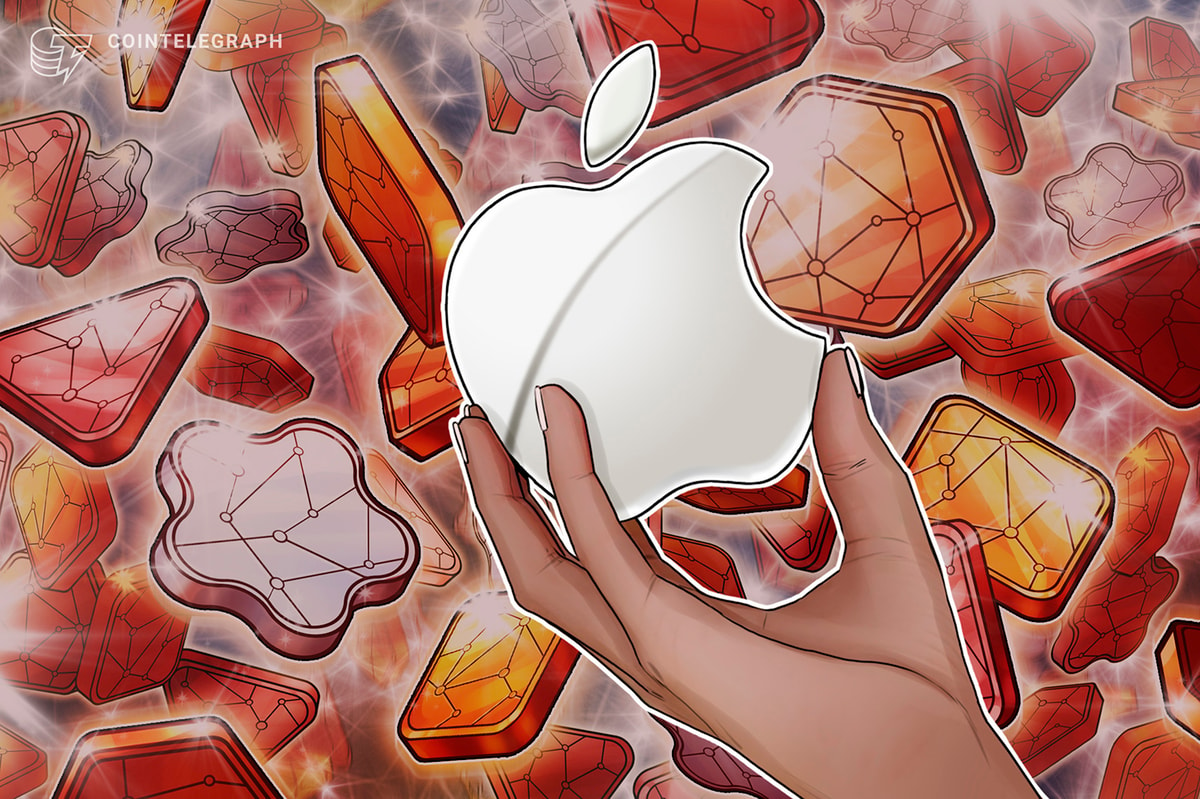WhatsApp Launches Long-Awaited iPad App

Meta's WhatsApp has officially launched a native application for the iPad, a development eagerly anticipated by users for years. The announcement, made on May 27, 2025, confirms that the popular messaging service is now available as a dedicated app on Apple's tablets, moving beyond the previous workaround of using WhatsApp Web through a browser.
The journey to a native iPad app has been a long one, marked by numerous reports and rumors of its development. For years, users could only access WhatsApp on their iPads via the web interface, which lacked the full functionality and seamless experience of a native application. A beta version had been available to a limited number of users through Apple's TestFlight program, fueling speculation about an impending public release. The official WhatsApp X (formerly Twitter) account further heightened anticipation on May 26, 2025, by responding with an 'eyes' emoji to a user's post wishing for WhatsApp on iPad, a common social media gesture indicating keen interest or an upcoming reveal.
The newly released native WhatsApp for iPad, identified with build number 25.16.81, brings a host of features designed to leverage the tablet's capabilities. Users can now make video and audio calls with up to 32 participants directly from their iPads. The app also supports screen sharing during calls, allowing for more collaborative interactions, and can utilize both the front and back cameras of the iPad.
A significant enhancement for iPad users is the redesigned user interface, which features a two-column layout. This layout, similar to Apple's own Messages app on iPad, displays contacts and group chats on the left side of the screen, with the selected conversation appearing on the right. This makes better use of the larger screen real estate compared to a simple scaled-up phone app. Furthermore, the app fully supports iPadOS multitasking features such as Stage Manager, Split View, and Slide Over. This allows users to use WhatsApp alongside other applications, for example, sending messages while browsing the web or participating in a group call while researching travel plans.
In terms of hardware integration, the native iPad app is compatible with the Magic Keyboard for easier typing and the Apple Pencil, enabling users to scribble messages and send them within WhatsApp. As with its other versions, WhatsApp for iPad maintains end-to-end encryption for personal messages, calls, and media, ensuring user privacy. The app also offers seamless synchronization of chats and data across all linked devices, including iPhones and Macs.
While the current release focuses on the core native app experience, previous beta versions, such as WhatsApp beta for iOS 23.19.1.7, had been testing a 'companion mode'. This feature was designed to allow users to send and receive messages on linked devices like an iPad even if their primary smartphone was offline or switched off. While not highlighted as a central feature of the immediate public release, such functionalities could be part of future updates as WhatsApp continues to refine its multi-device experience.
The launch of WhatsApp for iPad comes amidst reports that Meta is also actively developing a native Instagram app for the iPad. Currently, Instagram users on iPad have to use a zoomed-in version of the iPhone app, which does not offer an optimized tablet experience. The development of a dedicated Instagram app for iPad is seen as a move to further drive usage of the platform, potentially spurred by factors such as changes in the social media landscape.
The WhatsApp team has indicated that this official iPad app launch is just the beginning of its journey on the tablet platform and that they are looking forward to user feedback to further improve the experience. The native WhatsApp for iPad application is now available for download from the Apple App Store.