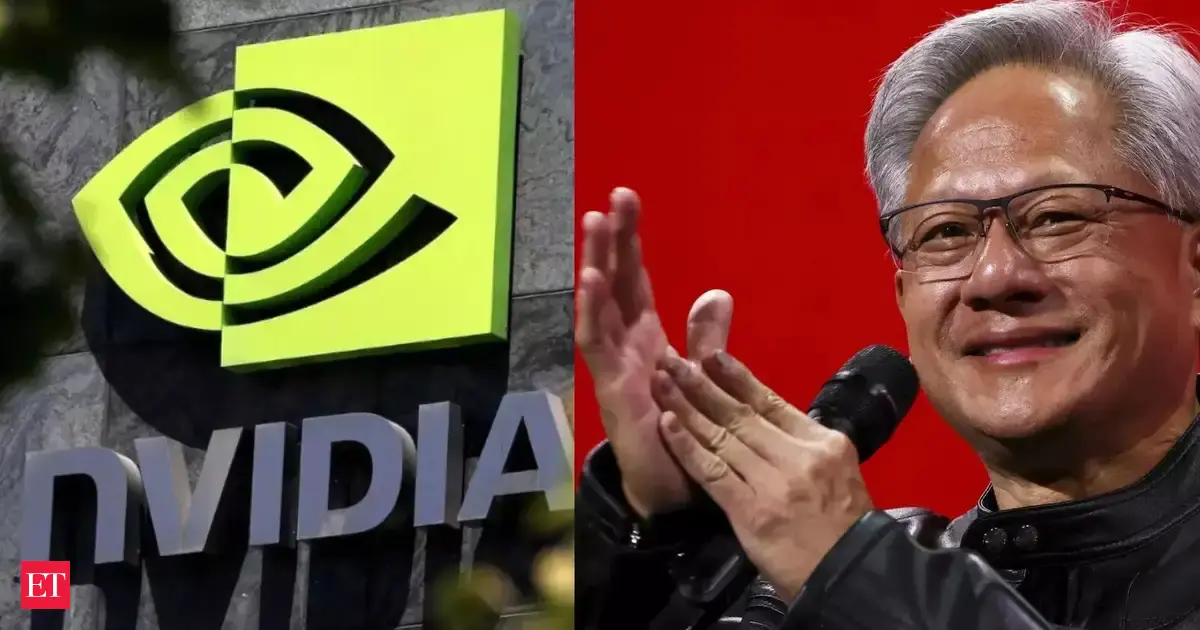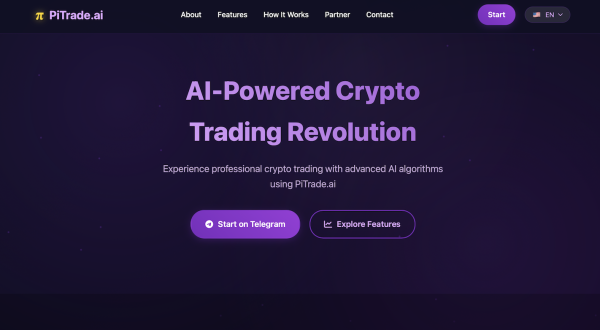The Sens-AI Framework: Teaching Developers to Think with AI
Developers are doing incredible things with AI. Tools like Copilot, ChatGPT, and Claude have rapidly become indispensable for developers, offering unprecedented speed and efficiency in tasks like writing code, debugging tricky behavior, generating tests, and exploring unfamiliar libraries and frameworks. When it works, it’s effective, and it feels incredibly satisfying.
But if you’ve spent any real time coding with AI, you’ve probably hit a point where things stall. You keep refining your prompt and adjusting your approach, but the model keeps generating the same kind of answer, just phrased a little differently each time, and returning slight variations on the same incomplete solution. It feels close, but it’s not getting there. And worse, it’s not clear how to get back on track.
That moment is familiar to a lot of people trying to apply AI in real work. It’s what my recent talk at O’Reilly’s AI Codecon event was all about.
Over the last two years, while working on the latest edition of Head First C#, I’ve been developing a new kind of learning path, one that helps developers get better at both coding and using AI. I call it Sens-AI, and it came out of something I kept seeing:
My recent O’Reilly Radar article “Bridging the AI Learning Gap” looked at what happens when developers try to learn AI and coding at the same time. It’s not just a tooling problem—it’s a thinking problem. A lot of developers are figuring things out by trial and error, and it became clear to me that they needed a better way to move from improvising to actually solving problems.
Ask developers how they use AI, and many will describe a kind of improvisational prompting strategy: Give the model a task, see what it returns, and nudge it toward something better. It can be an effective approach because it’s fast, fluid, and almost effortless when it works.
That pattern is common enough to have a name: vibe coding. It’s a great starting point, and it works because it draws on real prompt engineering fundamentals—iterating, reacting to output, and refining based on feedback. But when something breaks, the code doesn’t behave as expected, or the AI keeps rehashing the same unhelpful answers, it’s not always clear what to try next. That’s when vibe coding starts to fall apart.
Senior developers tend to pick up AI more quickly than junior ones, but that’s not a hard-and-fast rule. I’ve seen brand-new developers pick it up quickly, and I’ve seen experienced ones get stuck. The difference is in what they do next. The people who succeed with AI tend to stop and rethink: They figure out what’s going wrong, step back to look at the problem, and reframe their prompt to give the model something better to work with.

As I started working more closely with developers who were using AI tools to try to find ways to help them ramp up more easily, I paid attention to where they were getting stuck, and I started noticing that the pattern of an AI rehashing the same “almost there” suggestions kept coming up in training sessions and real projects. I saw it happen in my own work too. At first it felt like a weird quirk in the model’s behavior, but over time I realized it was a signal: The AI had used up the context I’d given it. The signal tells us that we need a better understanding of the problem, so we can give the model the information it’s missing. That realization was a turning point. Once I started paying attention to those breakdown moments, I began to see the same root cause across many developers’ experiences: not a flaw in the tools but a lack of framing, context, or understanding that the AI couldn’t supply on its own.

Over time—and after a lot of testing, iteration, and feedback from developers—I distilled the core of the Sens-AI learning path into five specific habits. They came directly from watching where learners got stuck, what kinds of questions they asked, and what helped them move forward. These habits form a framework that’s the intellectual foundation behind how Head First C# teaches developers to work with AI:
These habits let developers get more out of AI while keeping control over the direction of their work.
I’ve watched a lot of developers use tools like Copilot and ChatGPT—during training sessions, in hands-on exercises, and when they’ve asked me directly for help. What stood out to me was how often they assumed the AI had done a bad job. In reality, the prompt just didn’t include the information the model needed to solve the problem. No one had shown them how to supply the right context. That’s what the five Sens-AI habits are designed to address: not by handing developers a checklist but by helping them build a mental model for how to work with AI more effectively.
In my AI Codecon talk, I shared a story about my colleague Luis, a very experienced developer with over three decades of coding experience. He’s a seasoned engineer and an advanced AI user who builds content for training other developers, works with large language models directly, uses sophisticated prompting techniques, and has built AI-based analysis tools.
Luis was building a desktop wrapper for a React app using Tauri, a Rust-based toolkit. He pulled in both Copilot and ChatGPT, cross-checking output, exploring alternatives, and trying different approaches. But the code still wasn’t working.
Each AI suggestion seemed to fix part of the problem but break another part. The model kept offering slightly different versions of the same incomplete solution, never quite resolving the issue. For a while, he vibe-coded through it, adjusting the prompt and trying again to see if a small nudge would help, but the answers kept circling the same spot. Eventually, he realized the AI had run out of context and changed his approach. He stepped back, did some focused research to better understand what the AI was trying (and failing) to do, and applied the same habits I emphasize in the Sens-AI framework.
That shift changed the outcome. Once he understood the pattern the AI was trying to use, he could guide it. He reframed his prompt, added more context, and finally started getting suggestions that worked. The suggestions only started working once Luis gave the model the missing pieces it needed to make sense of the problem.
Before I developed the Sens-AI framework, I ran into a problem that later became a textbook case for it. I was curious whether COBOL, a decades-old language developed for mainframes that I had never used before but wanted to learn more about, could handle the basic mechanics of an interactive game. So I did some experimental vibe coding to build a simple terminal app that would let the user move an asterisk around the screen using the W/A/S/D keys. It was a weird little side project—I just wanted to see if I could make COBOL do something it was never really meant for, and learn something about it along the way.
The initial AI-generated code compiled and ran just fine, and at first I made some progress. I was able to get it to clear the screen, draw the asterisk in the right place, handle raw keyboard input that didn’t require the user to press Enter, and get past some initial bugs that caused a lot of flickering.
But once I hit a more subtle bug—where ANSI escape codes like ";10H" were printing literally instead of controlling the cursor—ChatGPT got stuck. I’d describe the problem, and it would generate a slightly different version of the same answer each time. One suggestion used different variable names. Another changed the order of operations. A few attempted to reformat the STRING statement. But none of them addressed the root cause.

The pattern was always the same: slight code rewrites that looked plausible but didn’t actually change the behavior. That’s what a rehash loop looks like. The AI wasn’t giving me worse answers—it was just circling, stuck on the same conceptual idea. So I did what many developers do: I assumed the AI just couldn’t answer my question and moved on to another problem.
At the time, I didn’t recognize the rehash loop for what it was. I assumed ChatGPT just didn’t know the answer and gave up. But revisiting the project after developing the Sens-AI framework, I saw the whole exchange in a new light. The rehash loop was a signal that the AI needed more context. It got stuck because I hadn’t told it what it needed to know.
When I started working on the framework, I remembered this old failure and thought it’d be a perfect test case. Now I had a set of steps that I could follow:

Once I took the time to understand the problem—and did just enough research to give the AI a few hints about what context it was missing—I was able to write a prompt that broke ChatGPT out of the rehash loop, and it generated code that did exactly what I needed. The generated code for the working COBOL app is available in this GitHub GIST.

I built the Sens-AI learning path in Head First C# around the five habits in the framework. These habits aren’t checklists, scripts, or hard-and-fast rules. They’re ways of thinking that help people use AI more productively—and they don’t require years of experience. I’ve seen new developers pick them up quickly, sometimes faster than seasoned developers who didn’t realize they were stuck in shallow prompting loops.
The key insight into these habits came to me when I was updating the coding exercises in the most recent edition of Head First C#. I test the exercises using AI by pasting the instructions and starter code into tools like ChatGPT and Copilot. If they produce the correct solution, that means I’ve given the model enough information to solve it—which means I’ve given readers enough information too. But if it fails to solve the problem, something’s missing from the exercise instructions.
The process of using AI to test the exercises in the book reminded me of a problem I ran into in the first edition, back in 2007. One exercise kept tripping people up, and after reading a lot of feedback, I realized the problem: I hadn’t given readers all the information they needed to solve it. That helped connect the dots for me. The AI struggles with some coding problems for the same reason the learners were struggling with that exercise—because the context wasn’t there. Writing a good coding exercise and writing a good prompt both depend on understanding what the other side needs to make sense of the problem.
That experience helped me realize that to make developers successful with AI, we need to do more than just teach the basics of prompt engineering. We need to explicitly instill these thinking habits and give developers a way to build them alongside their core coding skills. If we want developers to succeed, we can’t just tell them to “prompt better.” We need to show them how to think with AI.
If AI really is changing how we write software—and I believe it is—then we need to change how we teach it. We’ve made it easy to give people access to the tools. The harder part is helping them develop the habits and judgment to use them well, especially when things go wrong. That’s not just an education problem; it’s also a design problem, a documentation problem, and a tooling problem. Sens-AI is one answer, but it’s just the beginning. We still need clearer examples and better ways to guide, debug, and refine the model’s output. If we teach developers how to think with AI, we can help them become not just code generators but thoughtful engineers who understand what their code is doing and why it matters.