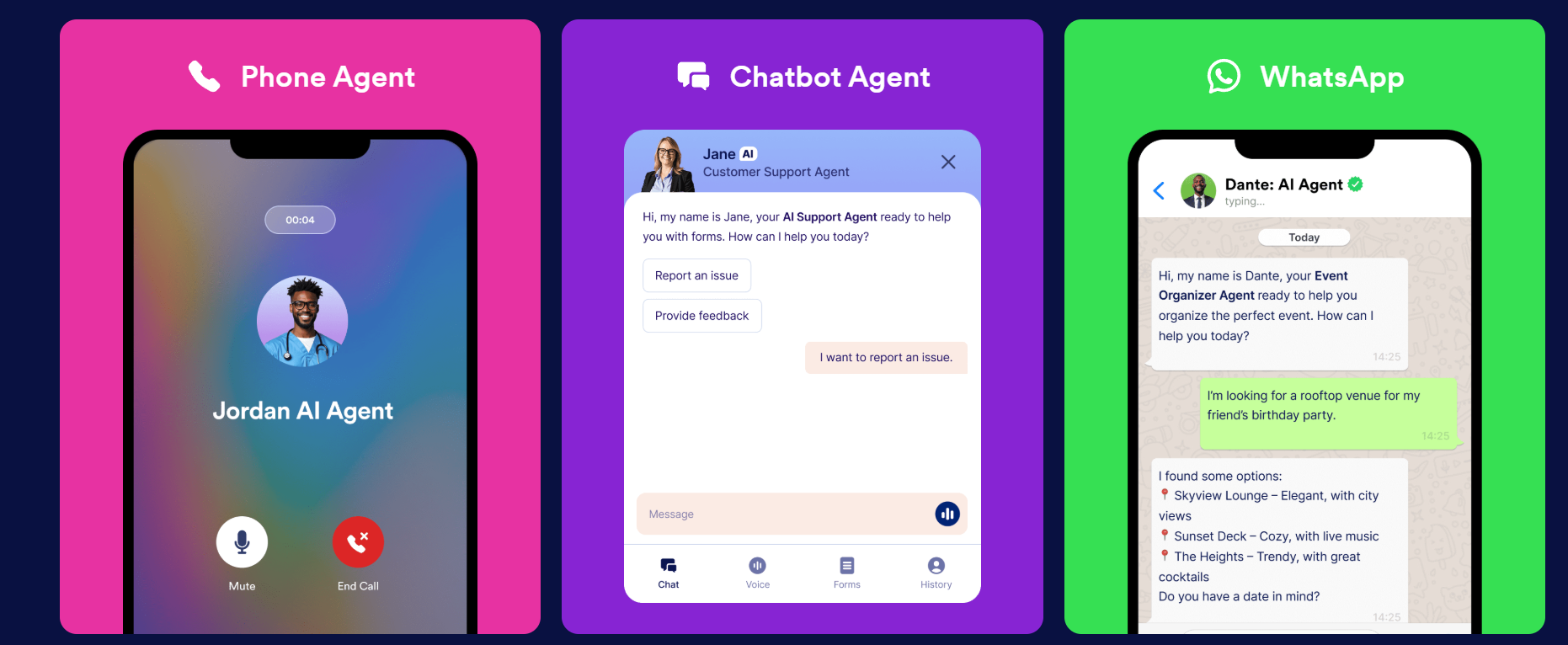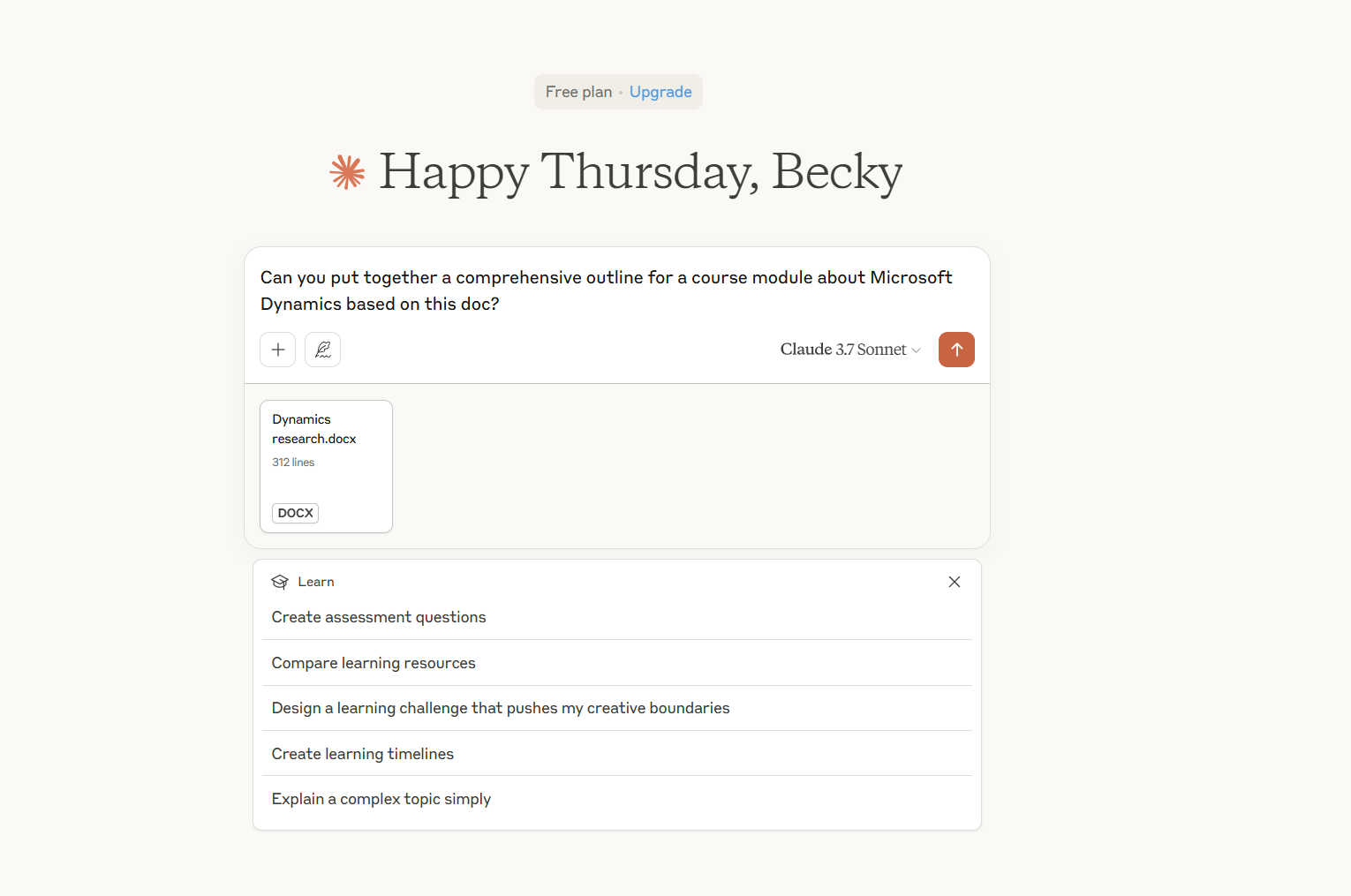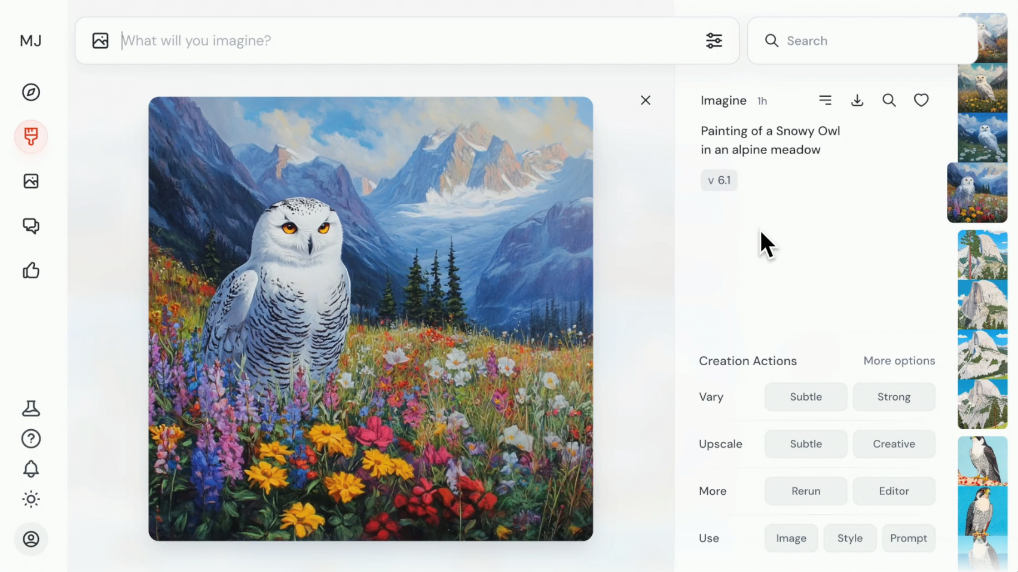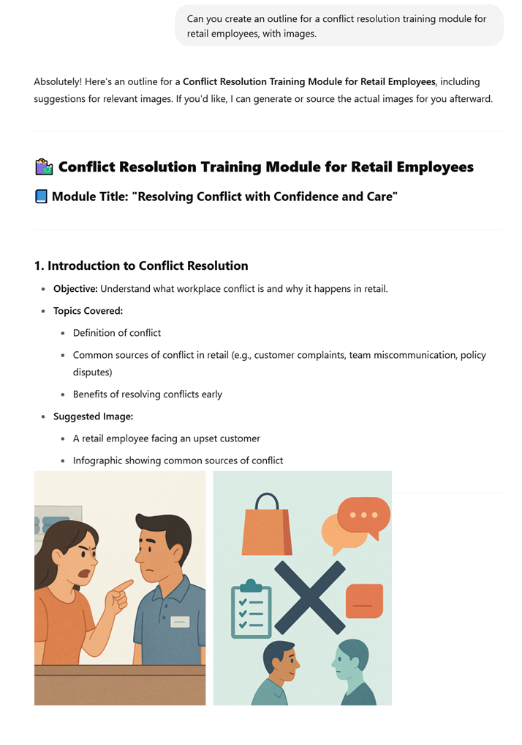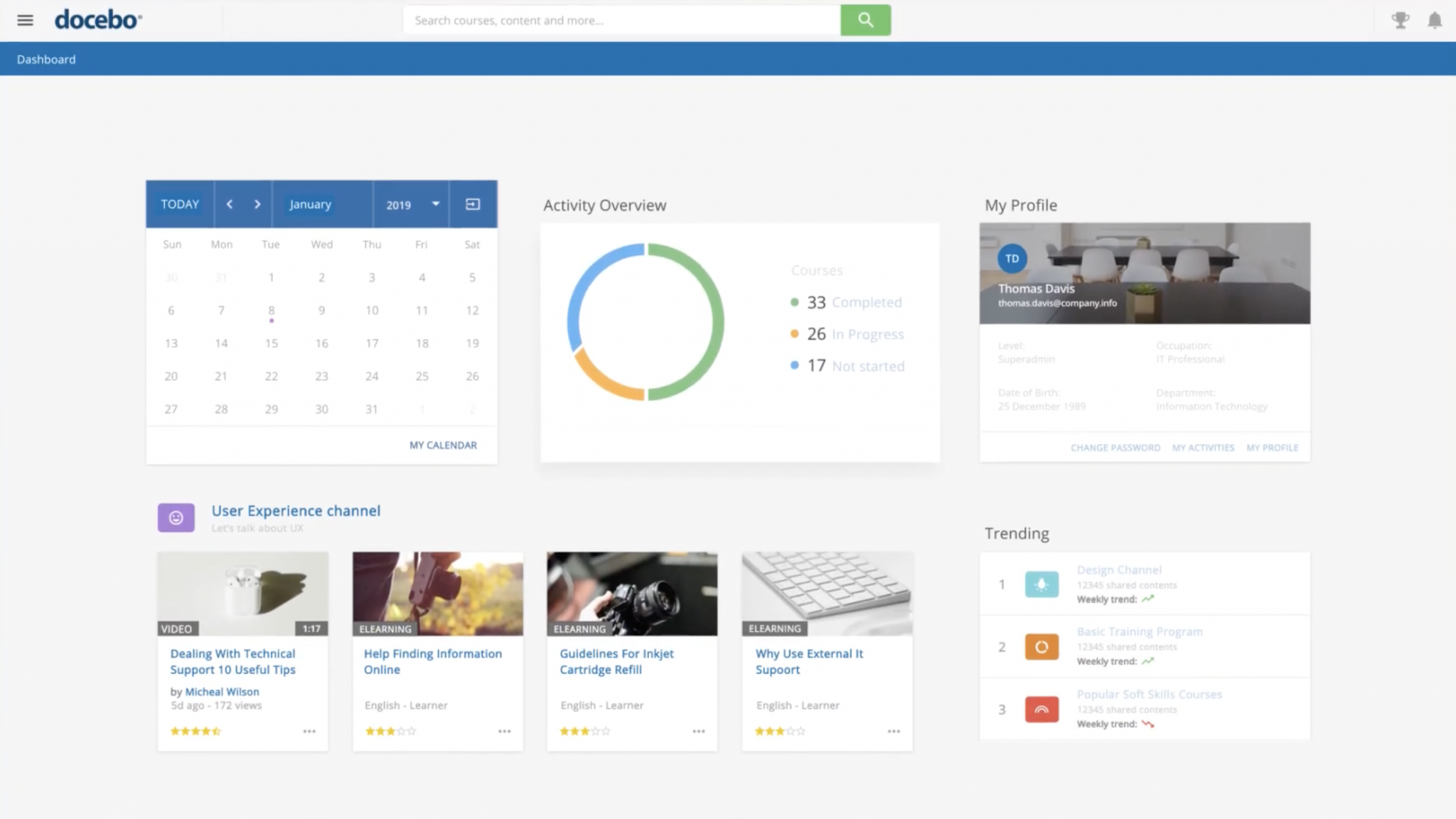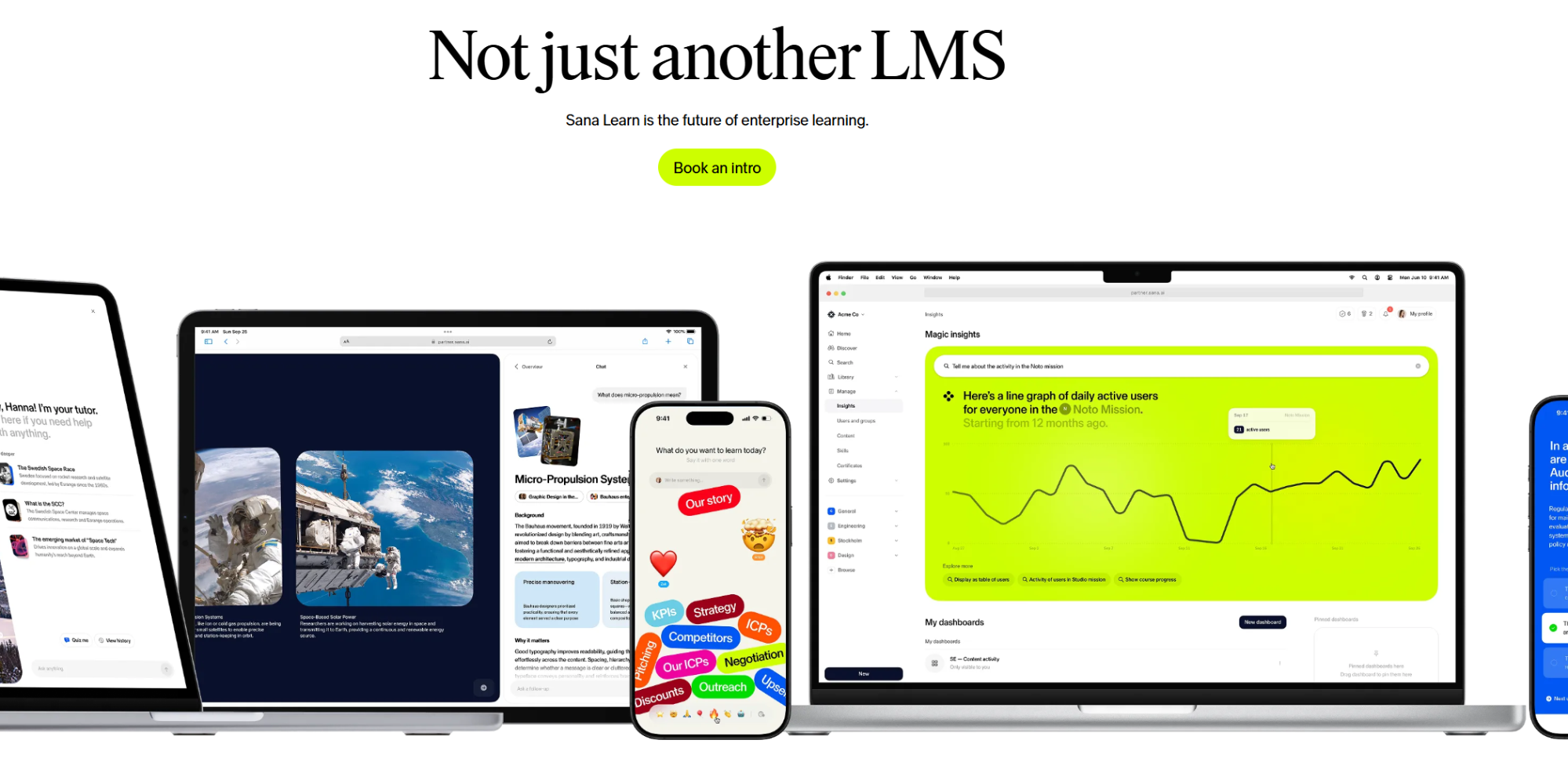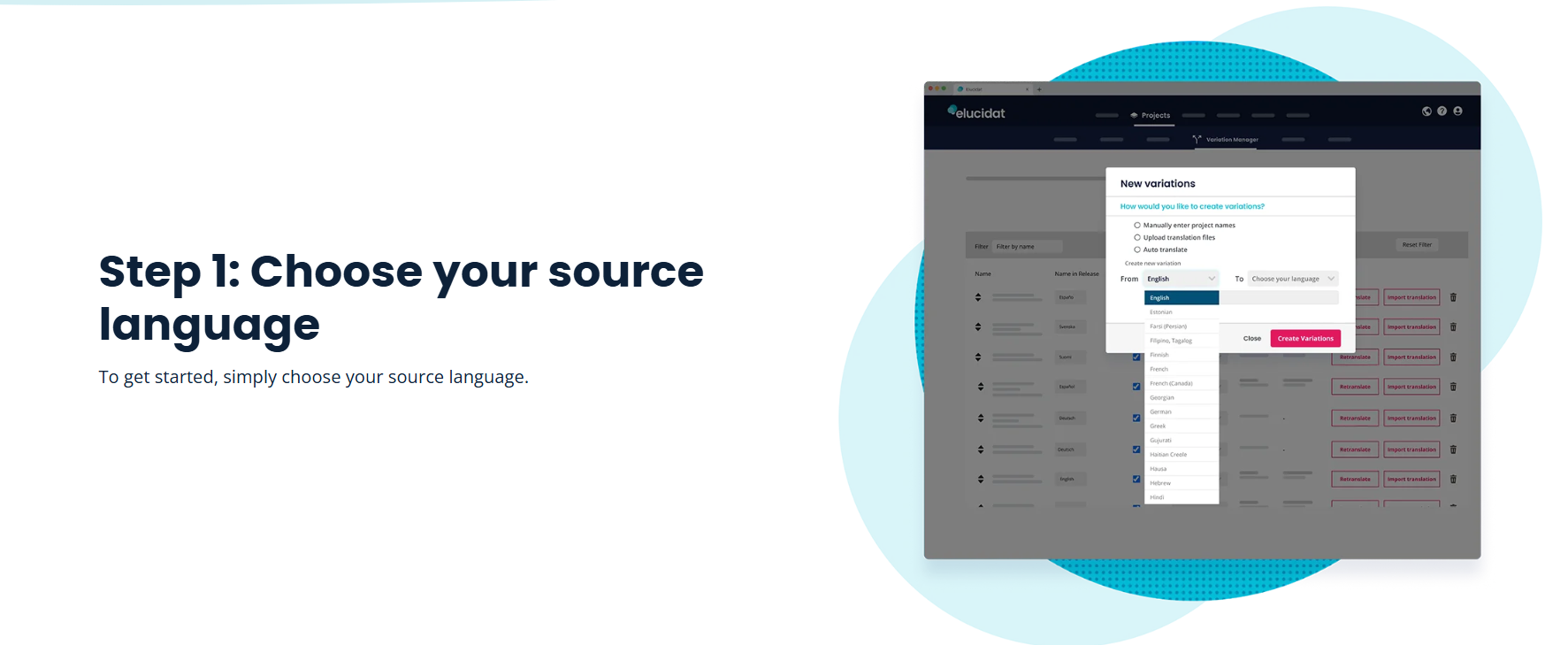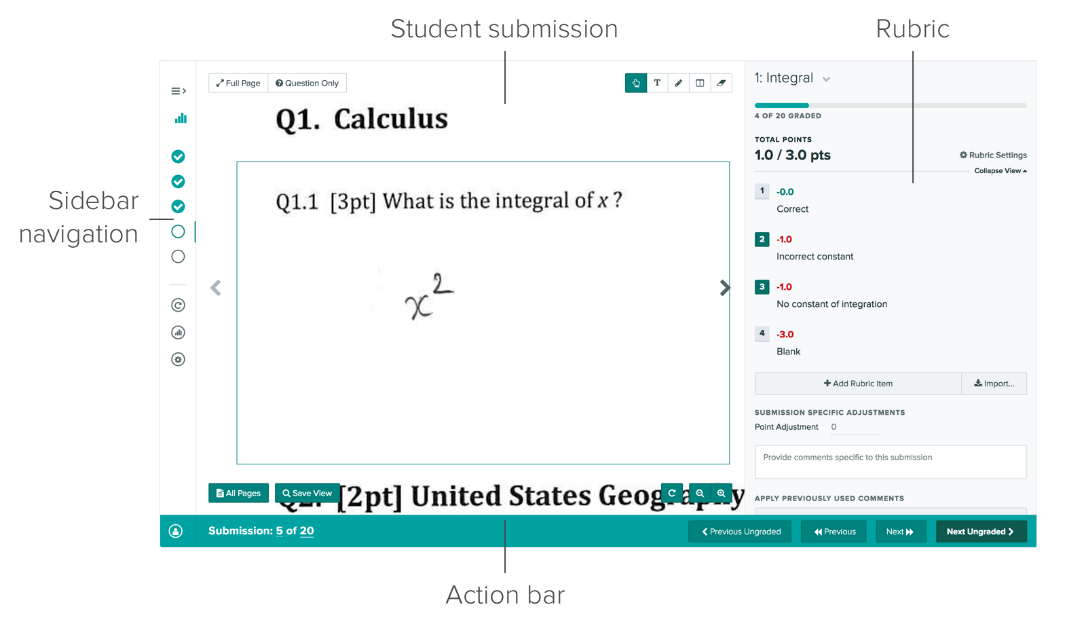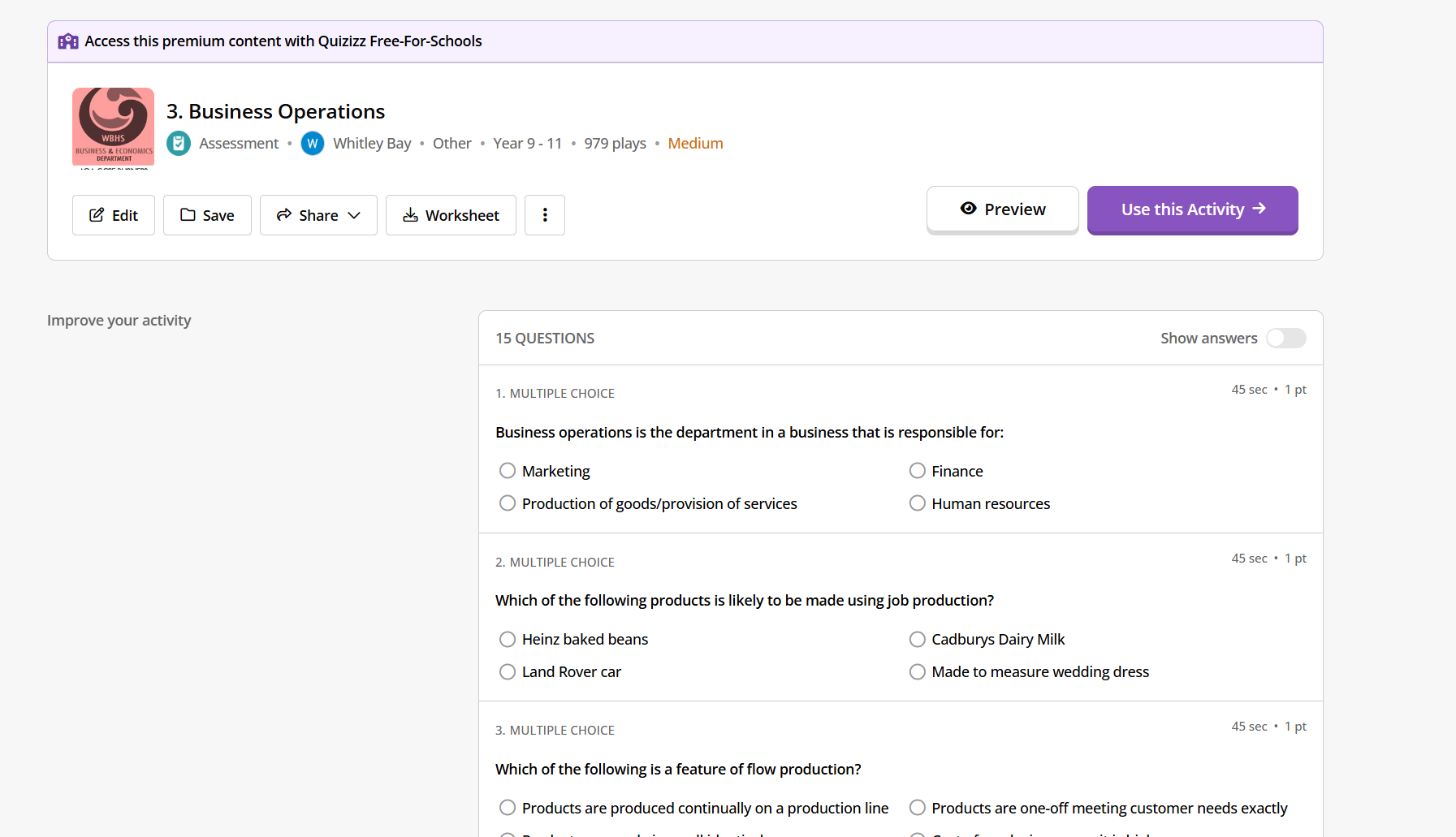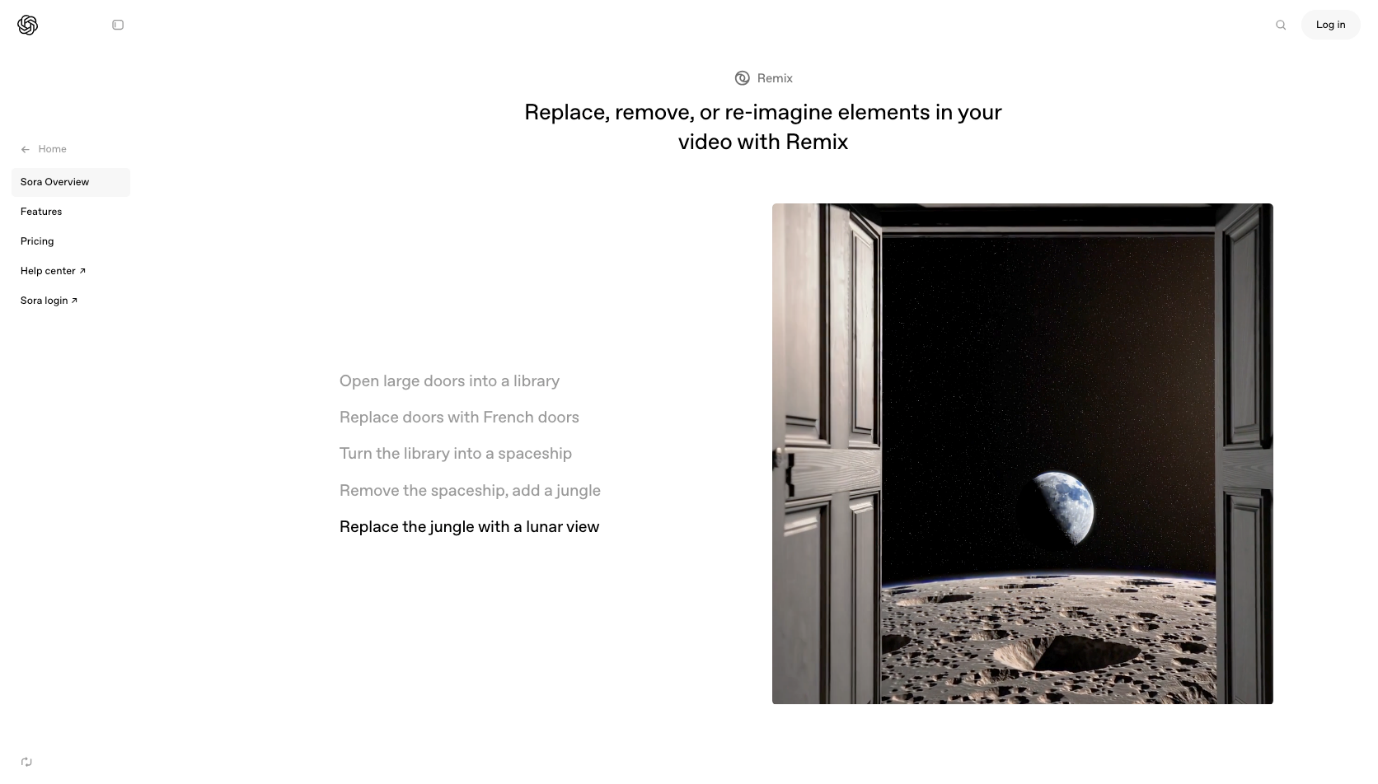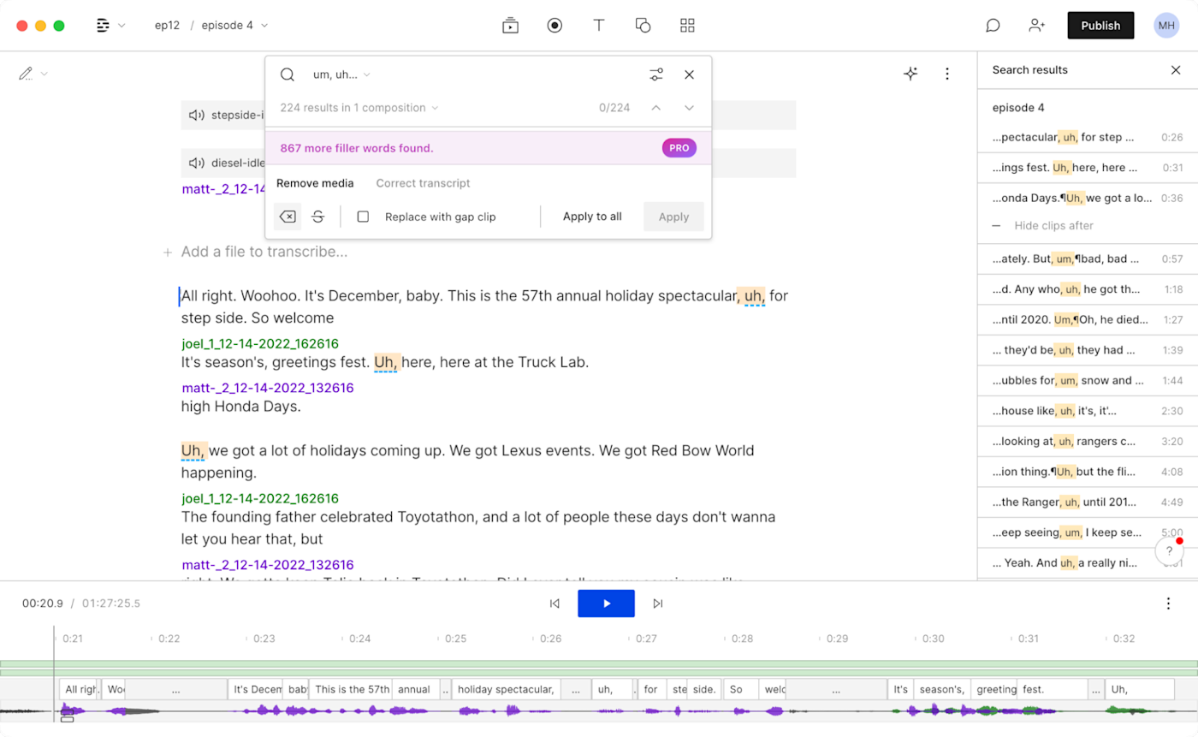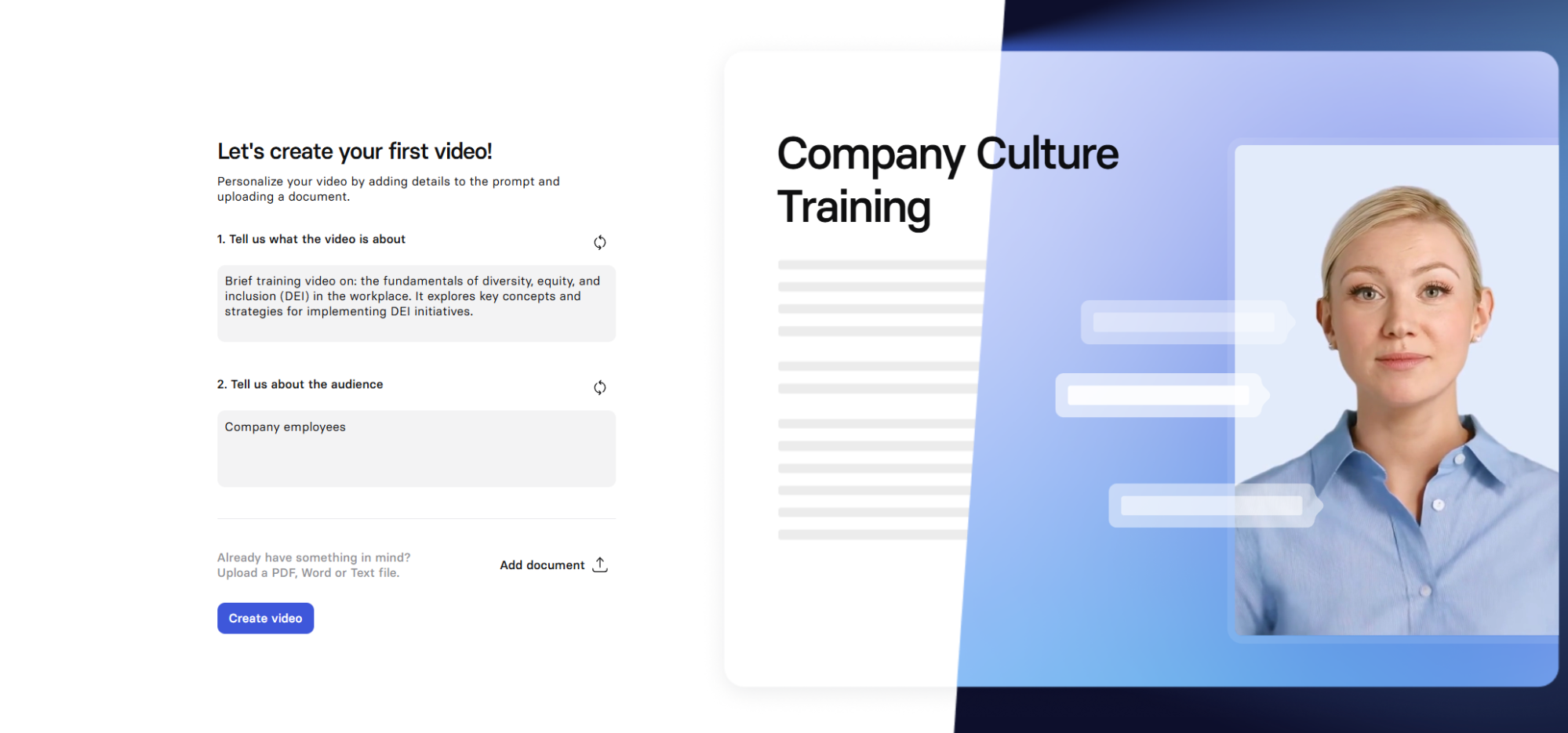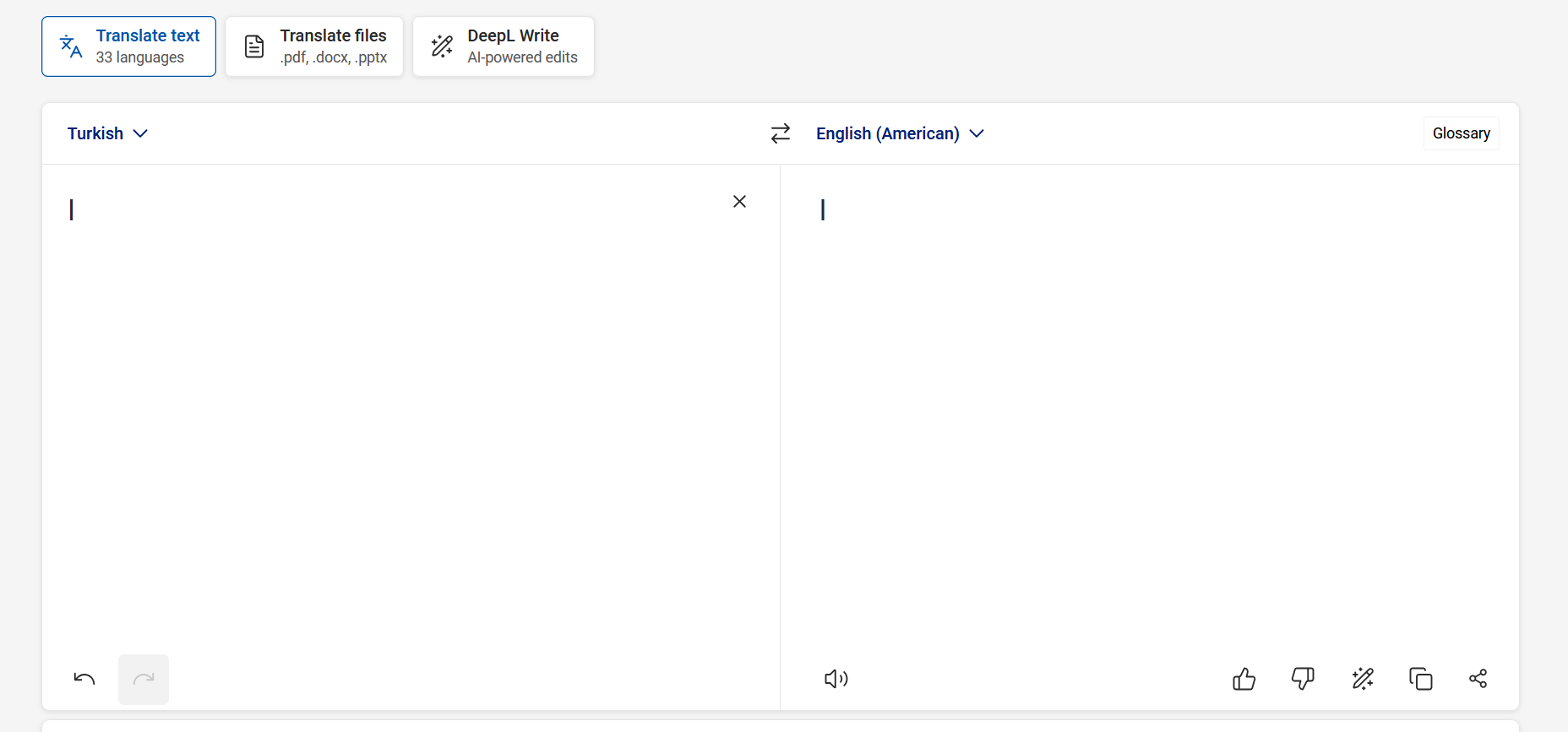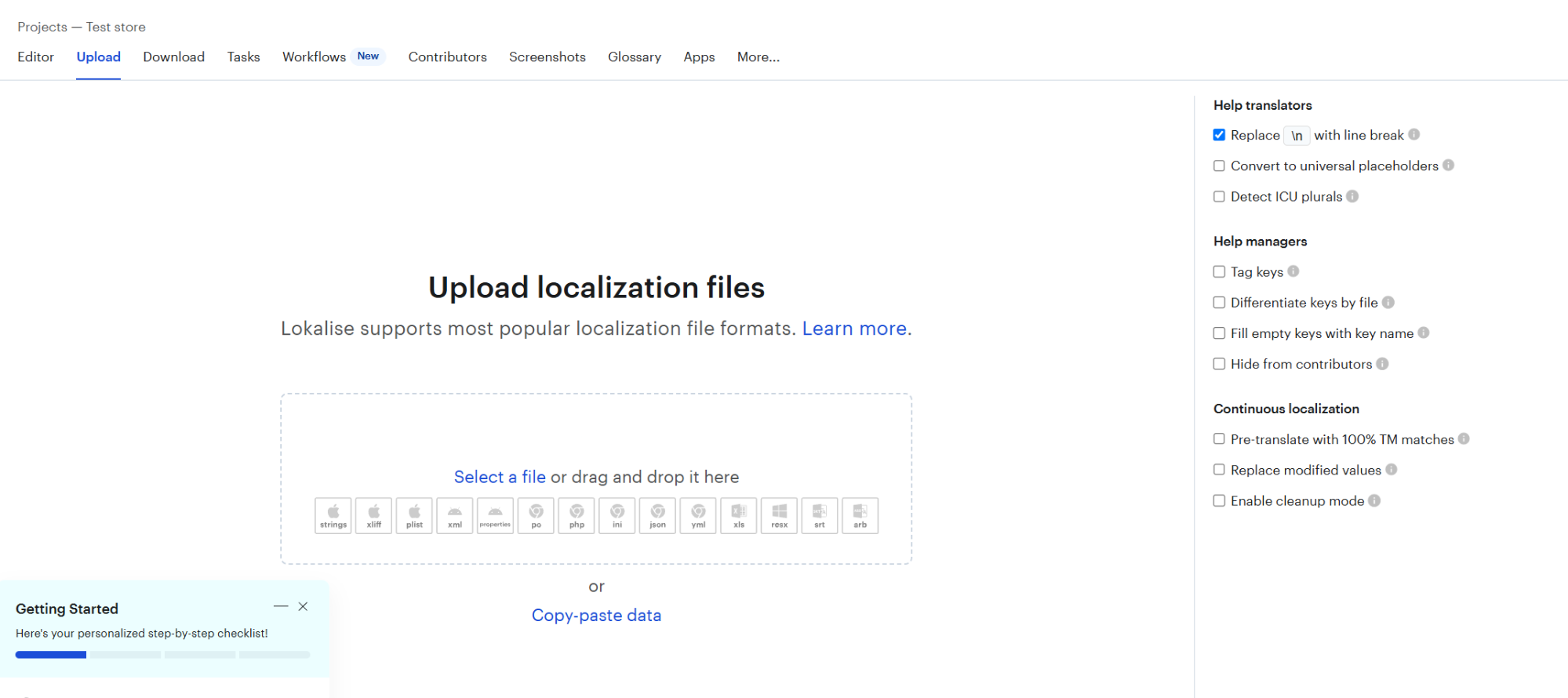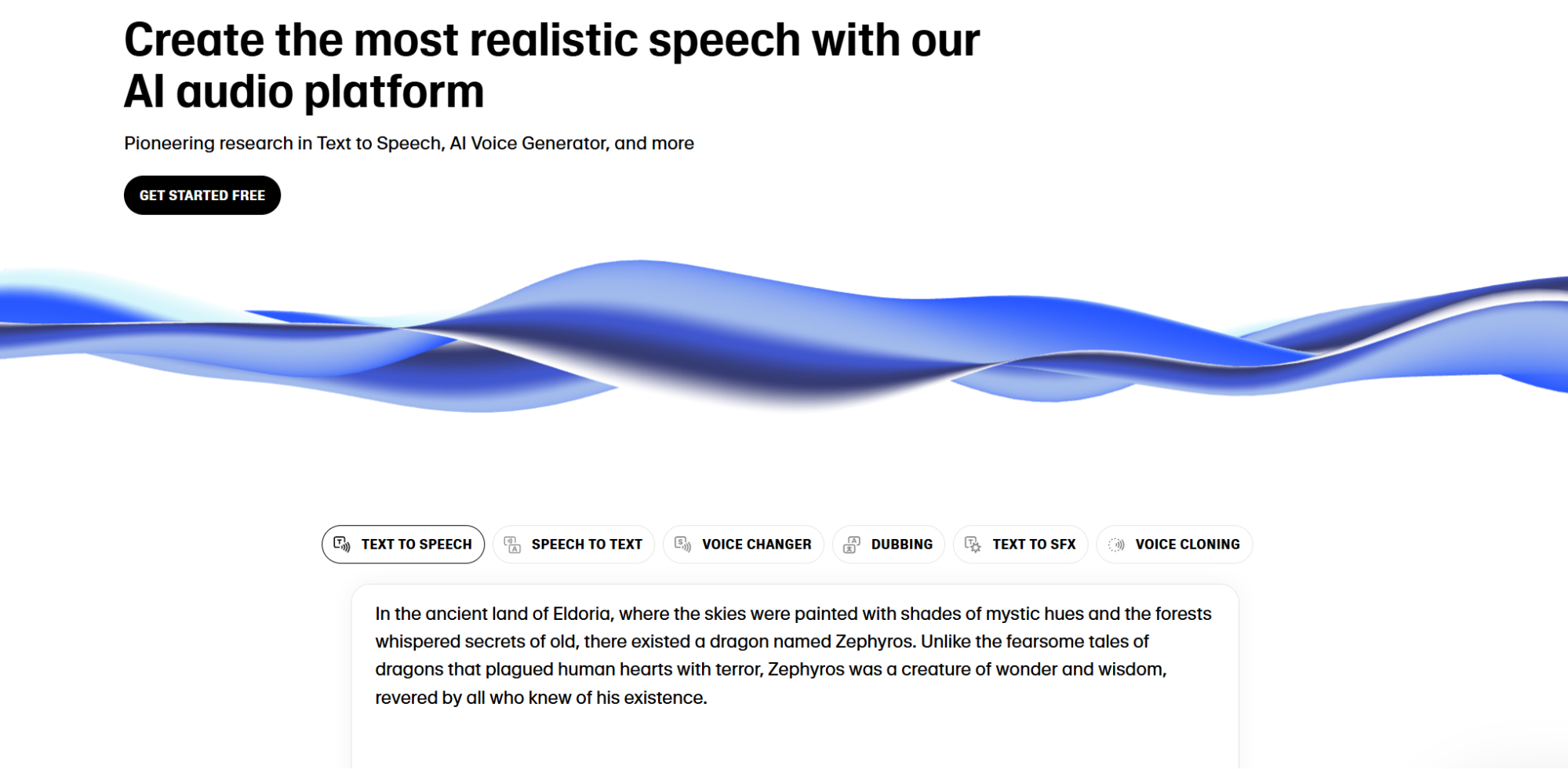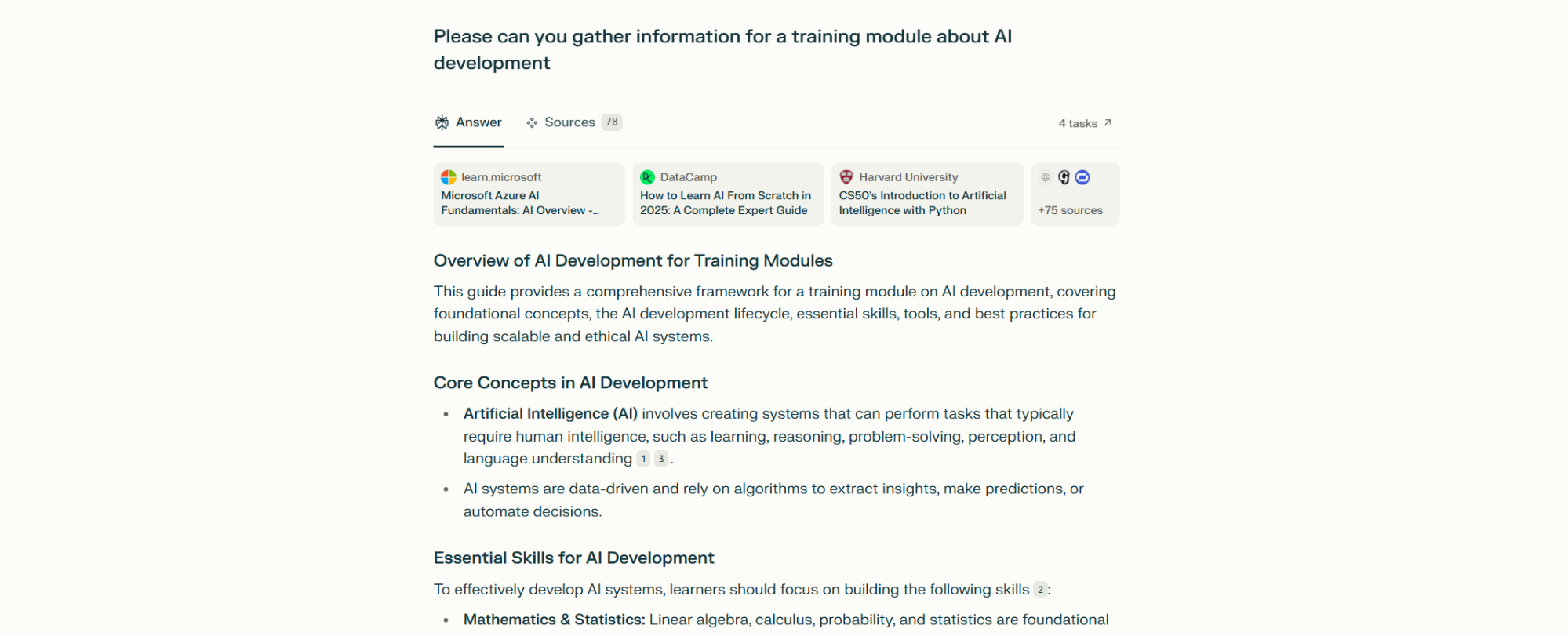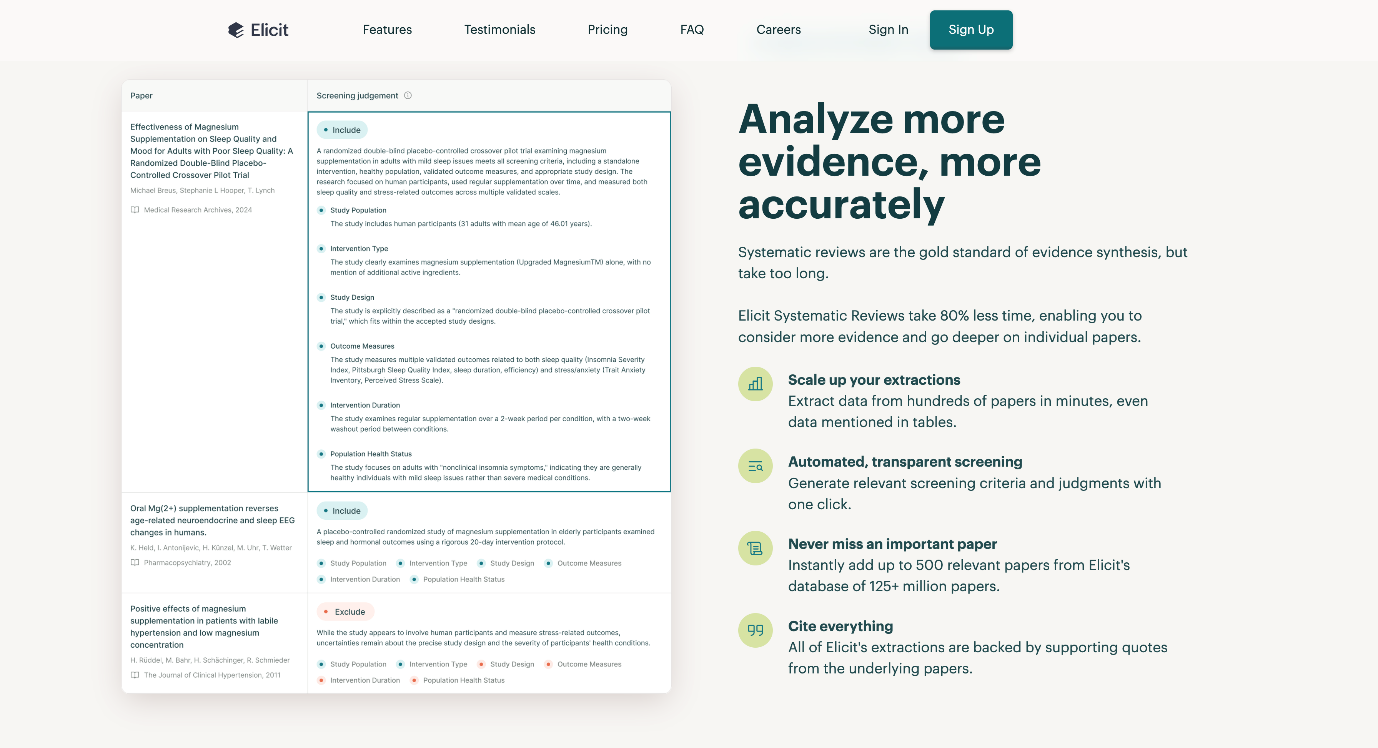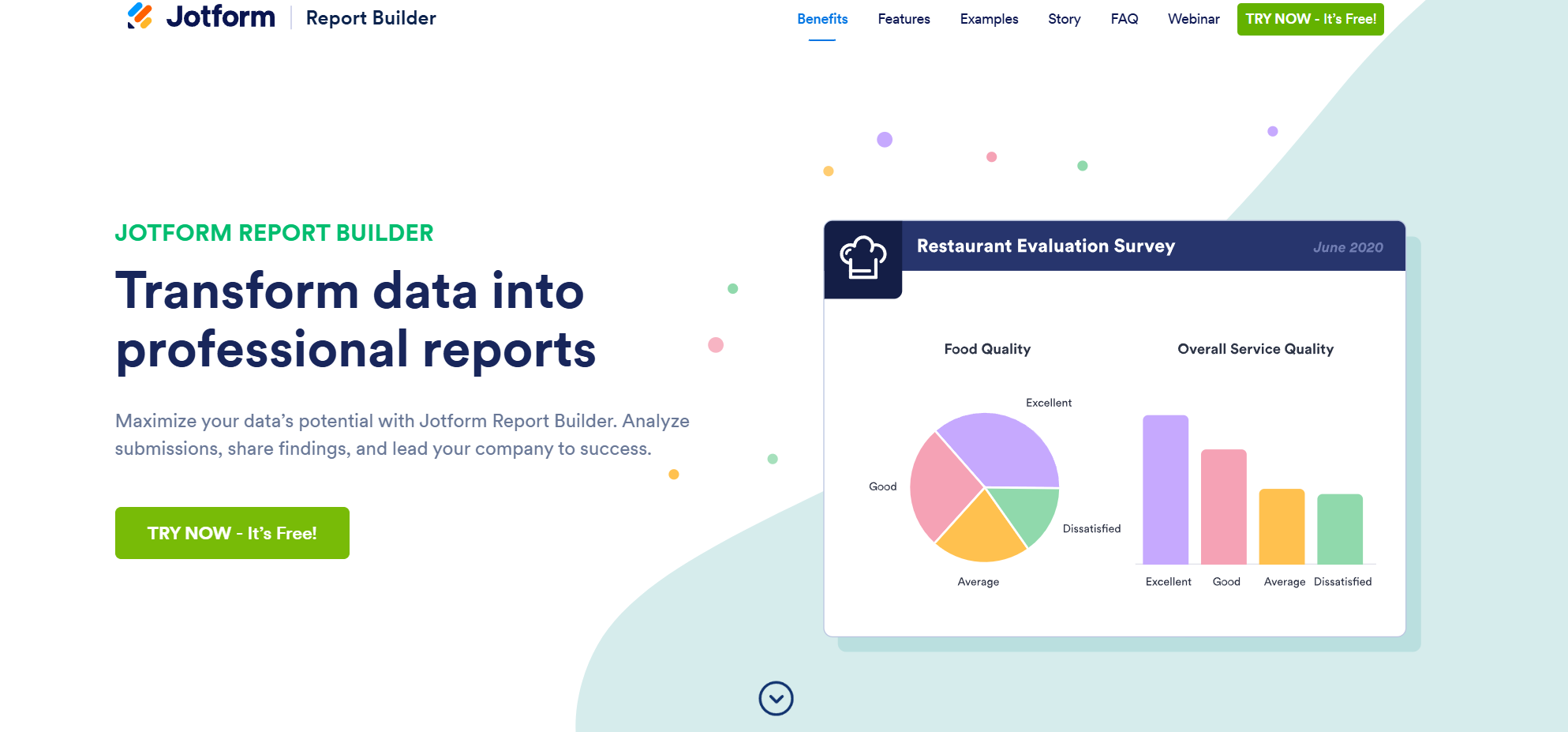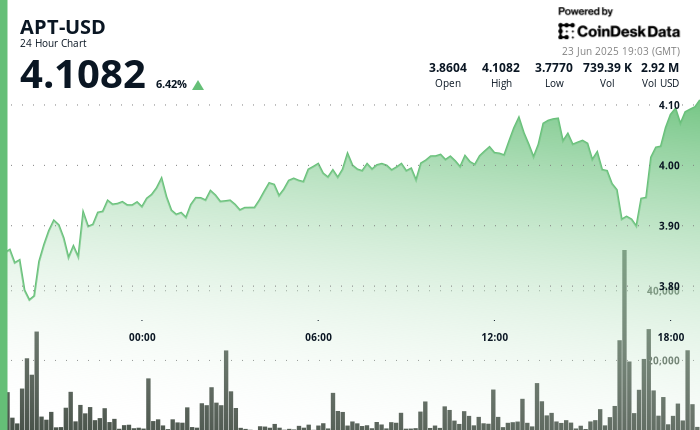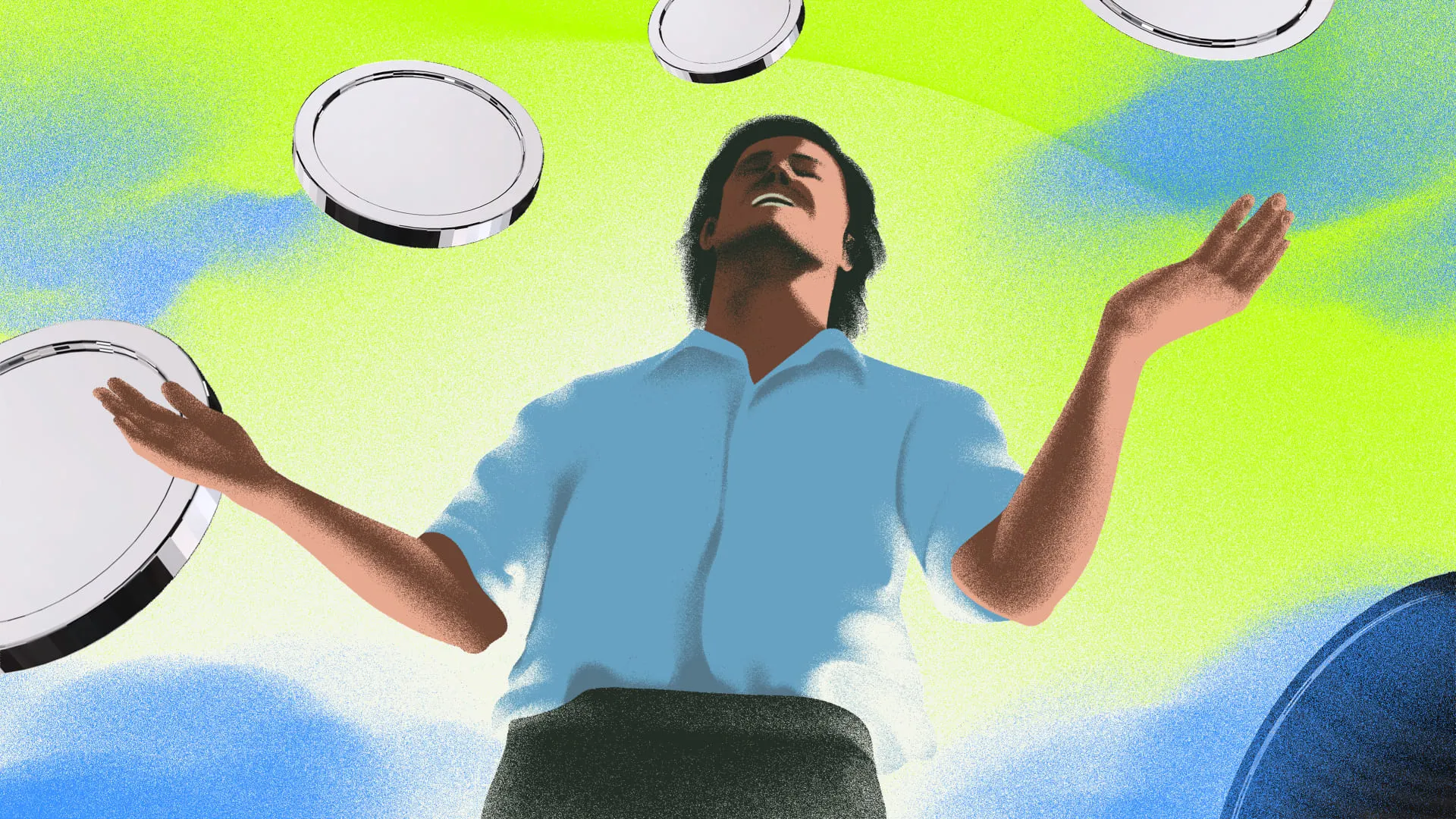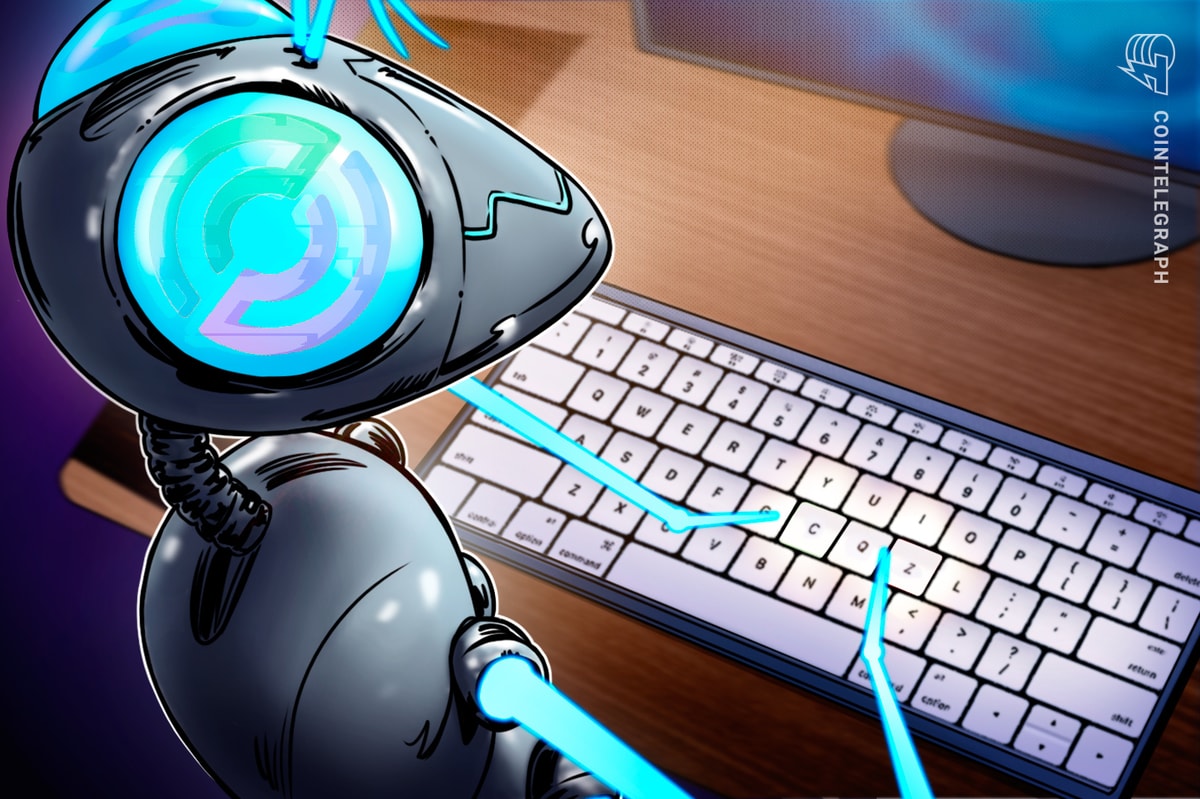AI tools for training and development: Your guide to smarter L&D
Artificial intelligence (AI) is officially everywhere. It’s in our calendar apps, our collaboration tools, even in the contact center. But there’s still one flavor of AI that I think doesn’t get the attention it deserves: AI tools for training and development.
Learning and development (L&D) experts have had a tough time over the last couple of years. Industries are changing quickly, to the point where the World Economic Forum predicts that 60 percent of the workforce will need reskilling by 2030. Demand for training is skyrocketing, and traditional strategies just aren’t paying off. Learners need more flexible, personalized, and dynamic education.
Fortunately, AI tools could have the answer — and forward-thinking companies are already discovering that. The LinkedIn Workplace Learning report found that 71 percent of L&D pros are using AI in their work.
The question is, which AI solutions have the biggest return on investment? I’m about to introduce you to various categories of AI tools for learning and development that I’ve personally tried and tested, and how you can use them for smarter L&D.
First up, before we dive into some of my favorite intelligent tools for L&D teams, let’s outline what you should be looking for in an ideal solution. In my experience, the below factors are the ones that matter most — whether you’re choosing a tool for automation or content creation.
First, clarify what you’re actually trying to achieve. Do you want AI tools for training and development that
A good rule of thumb is that if you can tie the AI tool directly to a learning objective or pain point (like “we spend too much time grading quizzes”), it’s probably worth exploring.
It should go without saying, but your AI tools should always work well with your existing tech stack. That means integrating with popular learning management systems (LMSs); workflow tools like Slack, Microsoft Teams, and Jotform; and even human resources (HR) software.
Look for simple plug-and-play integrations, or application programming interfaces (APIs) if you need to build flexible connections. It’s also a good idea to check that your AI agent works with various communication platforms, like WhatsApp or Messenger, if you want always-on learning assistance.
No one wants to spend hours figuring out how to use a new tool — especially not busy employees or facilitators. So, look for solutions with
Tools like ChatGPT are pretty popular among L&D professionals because they’re easy to use, even if you don’t have any technical knowledge.
When you’re collecting employee or learner data, whether it’s quiz results or feedback, security and compliance are crucial. Make sure that the AI tools for learning and development you choose are compliant with the right industry standards.
This could mean looking for compliance with the General Data Protection Regulation in Europe, or Health Insurance Portability and Accountability Act compliance if you’re building training strategies for healthcare teams.
AI tools come in all shapes, sizes, and pricing models — from freemium plans to full-scale enterprise licenses. When evaluating options, look at
You don’t always need the most expensive tool to get results. Often, a mix of affordable tools can cover all your needs.
Now for the fun part. I’ve tried out quite a lot of different tools that are ideal for learning and development teams in the last couple of years. The best way to break them down is into groups based on what they actually help you do.
Starting with the most obvious group, AI-powered content creation tools are fantastic for L&D teams that need to produce training materials at scale.
Creating outlines, scripts for e-learning modules, quizzes, and more takes a lot of time and effort. According to some estimates, experts can spend up to 80 hours creating a single one-hour training course. There are a handful of tools that I think are particularly good at taking this kind of thing off your plate.
When I need to turn a research doc or whitepaper into something structured, like a course outline or onboarding module, Claude is my go-to. It’s excellent at handling long, complex inputs and breaking them down into digestible steps.
I primarily use Claude when I’ve already gathered all the information and just need help formatting and simplifying it for learners. It even has a handy “Learn” button, with suggested prompts for educators.
What I really love about this tool is that it keeps content sounding natural. You don’t get a bunch of generic phrases and robotic terms plugged into your content.
Midjourney isn’t technically a training tool, but I’ve used it a few times to create custom visuals for educational content (and just for fun). If I want to illustrate abstract ideas, build course cover images, or just add something eye-catching to a module, this is where I go.
If you want to add some more intriguing content to a course or webinar slideshow, Midjourney is a good choice. But like most AI tools, it can struggle with generating text within images.
I will say that there’s a bit of a learning curve for beginners, but you can get prompt tips from Discord, and there are some handy forums online to help you too.
If I had to choose just one tool for content creation, it would be ChatGPT. It’s the most versatile option by far — able to generate anything from learning objectives and course outlines to onboarding checklists. You can upload your own documents for course content or ask ChatGPT to browse the web.
One particularly great thing about ChatGPT is that it can also include images in course content. I’d recommend asking it to suggest images for placeholders first and then generate the pictures from those suggestions.
One of the biggest issues companies have with learning and development strategies these days is personalizing content at scale. Most organizations and educators still rely on one-size-fits-all content, which isn’t ideal when everyone has different learning styles and preferences.
AI-driven personalized learning platforms are a great alternative, and there are a few well-known options worth exploring.
Docebo was one of the first AI-powered LMS tools I ever tried, and it’s still one of my favorites for large-scale programs. It automatically recommends content based on learner behavior, uses AI to tag assets, and makes sure each person gets a custom experience.
I’ve used Docebo for onboarding and compliance training where we had hundreds of learners, and it did a great job personalizing learning journeys at scale. You don’t have to give everyone the exact same learning experience but can instead ensure everyone gets access to the topics and questions that make the most sense for their role.
Sana Learn is one of the newer players in this space. I’ve only taken a quick look behind the scenes with an onboarding demo, but I was really impressed.
The intelligent system pulls content from your existing materials (like PDFs or Notion docs) and creates tailored, interactive training from that. If you already have tons of internal documentation and just need a way to make it more engaging, this is your tool.
You can also use Sana to create “just in time” learning experiences, 1:1 AI-powered tutoring options, and shareable dashboards of student progress.
If you want to boost engagement among learners, Elucidat is a great choice. It uses adaptive learning strategies and gamification to reward learners based on their results, deliver real-time feedback, and even adjust learning curves. It can also automatically translate course language for global learners.
The great thing about Elucidat is it’s totally dynamic. You can add new data and course content whenever you like, without spending hours on course creation.
Assessments in L&D are usually about more than just testing knowledge and checking boxes. The key is gaining insights into where learners are thriving and struggling, so you can improve your business processes and support their growth.
With AI for learning and development, you can streamline the process of grading, analyzing learner responses, and even providing feedback.
Gradescope was originally built for academics, but I believe it could be incredibly useful in corporate L&D environments — especially if you need to analyze open-text responses or grade a large number of quizzes quickly.
The AI groups similar answers together and applies your feedback at scale, saving hours of repetitive work. It also supports rubric-based grading, so consistency isn’t an issue. What’s more, you can integrate Gradescope with learning management systems and duplicate courses in seconds.
It’s a bit tricky to get started with this tool because it asks you to input a “school name,” which might be confusing if you’re running company training sessions. Still, you don’t necessarily have to run a school or college to use it.
Quizizz is great when I need to quickly generate quizzes for new training materials. I just paste in a training document or PDF, and it pulls out key points to generate multiple-choice or true/false questions. You can also create interactive videos, though they’re a little basic.
The quizzes are very easy to create and can be shared instantly, even across LMS platforms and collaboration tools. I’ve used it to build both live learning quizzes and asynchronous assessments. It even gives you insights into where learners are dropping off or getting stuck.
I’m a huge fan of how Jotform AI Agents simplify admin work. The Performance Review AI Agent in particular has saved me hours. It lets me automate employee reviews based on submitted forms or survey data, and generates clean and actionable feedback.
This tool is great for running post-training evaluations, gathering feedback, and even pulling together insights for leadership coaching reports. It’s fantastic at identifying common themes and summarizing input in a way that’s easy to present to managers or team leads.
Plus, you can also use Jotform to create quizzes and even quiz apps without coding, so you get everything you need in one handy bundle.
I mentioned tools that could help you create visual content for your learning and development strategies, like Midjourney and ChatGPT. But if you want to upgrade to video-based training, then there are plenty of great options for that too.
Video is a great format for education. Yet creating professional-quality training videos traditionally involves expensive gear, production teams, and long timelines. That’s where AI tools for training and development can help you generate, edit, and even star in videos using text and voice alone.
Sora is a newer tool I’ve been experimenting with, and it’s seriously impressive. It turns basic prompts or scripts into cinematic-style videos ideal for storytelling, explainer content, or visual intros for training modules.
I’ve only tested out the video-creation capabilities on a small scale so far, and it does take a while for the videos to generate, but they’re usually pretty impressive. You won’t be able to build full webinars with this tool, but you can create little video snippets you can add to learning modules.
Getting used to prompting with Sora is slightly challenging as it’s not exactly the same as using ChatGPT, but the overall experience is very user-friendly.
Descript is one of the AI tools for training and development that I wish I’d had years ago. It lets me edit video the way I edit text — cutting out filler words, rearranging sections, and even re-recording lines using a voice clone. It’s perfect for making quick training edits without a full production setup.
I’ve used it to turn webinars into bite-sized lessons, clean up internal training videos, and generate audio content from scripts. You can even just tell the tool to remove certain words or filled pauses, like “um.”
You still need to read through transcripts and make sure you’re not missing any valuable content, but Descript can save you a lot of time.
Synthesia is my favorite option overall. It allows users to create studio-quality videos with AI avatars that can speak your script in more than 120 languages. You can even create an avatar that looks like you and mimics your own voice using a selfie and a recording.
You can use Synthesia to create everything from onboarding tutorials to policy explainers. It even auto-generates captions and dubs, which makes accessibility a breeze.
It’s really easy to get started, too, with step-by-step stages that walk you through the creation process.
If your training materials are only in English, you’re likely leaving some learners behind. With more global teams than ever before, inclusivity means offering content in a learner’s native language. Fortunately, AI makes this easier than ever.
I’ve already mentioned how you can use tools like Synthesia to create onboarding videos, training content, and even asynchronous video interviews in various languages. But there are some other great tools for translation and localization too.
DeepL is the translation tool I trust most. It consistently delivers natural, fluent translations — far better than what I used to get from Google Translate. You can use it to convert course outlines, onboarding checklists, and compliance content into other languages and it rarely misses the mark.
Even better, DeepL offers glossary tools so you can lock in brand terms and phrasing across projects, which is super helpful for consistency. DeepL supports multiple languages and document formats, so you can also use it to bulk-translate handbooks — but you’ll likely need to pay for a premium plan.
Lokalise AI is a dream if you’re working on digital products or software training that needs localization at scale. You can use it to localize app onboarding content, interactive product training, in-platform tips and copy, and much more.
It pulls all the strings and microcopy directly from your software or LMS, then uses AI to generate accurate, brand-consistent translations. It also lets you collaborate with team members or translators inside the platform, which is great for quality control.
Lokalise AI is more technical than DeepL so it might not be for every L&D use case, but if you’re supporting a product team or creating learning experiences in apps, it’s a good choice.
ElevenLabs is a perfect option for creating content that sounds genuinely human and natural. You can use the text-to-speech tool to convert a script for a course into just about any language, and even change the voice to match your ideal tone.
If you want your content to match a specific voice, such as that of your HR leader or CEO, you can use ElevenLabs’ voice-cloning tools too. Plus, there are built-in features for AI dubbing and caption creation to help boost accessibility.
Last but not least, we have AI-driven data analysis tools. Creating great content for teams is just half of the equation. You also need solutions that help you to gather the data you need for that content, and track learner performance.
By far my favorite tool for actually gathering helpful information for courses is Perplexity. You can tell it what you want to create content about, and it will browse the entire internet looking for information you can use. It even includes a list of sources, so you can double-check accuracy.
Once you’ve gathered that data, you can ask Perplexity to rapidly convert it into a structured educational module, or a script for a webinar – whatever you like. I’ve used Perplexity for leadership course frameworks; diversity, equity, and inclusion policy development; and wellness training backed by reliable stats. It’s fast, intuitive, and surprisingly accurate.
Elicit is designed for deep research, and I’d recommend using it when you want your training content to feel data-driven and credible — especially for topics like leadership theory, ethics, or strategic thinking.
You can ask Elicit a question, and it pulls structured insights from academic papers, highlighting claims, evidence, and counterpoints. It’s great for diving deeper into data, reports, and research, without spending hours on course creation.
Jotform Report Builder is another great option. It allows you to gather information from various forms and surveys and convert it into different formats. You can then use your generated reports to add examples and visual references to your courses.
This report builder is also great for collecting feedback from employees or students after they complete a training session, so you can find out which content resonated with them best or what topics they might still be struggling with.
Jotform Report Builder makes stakeholder sharing so much easier as well. Instead of screenshots and spreadsheets, I just send a dynamic report link.
There are a lot of great AI tools for training and development all focused on various things like content creation or delivering personalized support. But there’s another area where AI is effectively saving L&D teams hours of repetitive work: administration and analytics.
This is where Jotform AI Agents make a serious impact. You probably already know that Jotform makes online forms smarter and more customizable, but the launch of its new AI agents means it now gives all kinds of teams new ways to automate workflows and enhance business outcomes.
Jotform AI Agents transform static content into dynamic, interactive, conversational assistants. These agents are powered by AI and your own unique data, and they can do everything from summarizing information to answering questions and delivering feedback.
Just some of the great options for L&D teams include:
Feedback AI Agents
Feedback AI Agents, like the handy Training Feedback AI Agent, are great for finding out what learners really think and feel about your training initiatives. Instead of having to fill out long forms, they interact with a friendly bot that captures responses and answers follow-up questions.
For instance, the agent could ask an employee to elaborate when they mention that the pacing of a webinar felt rushed or that the language was too complex.
Data Collection Agents
The Jotform Data Collection Agent is great for gathering information prior to training initiatives. You might use it to collect information about the skills your employees already have, say, or their specific learning preferences.
You might even use it to gather ideas on what you should be focusing on in your next webinar or training session if you’re scrambling for inspiration.
Real-time reporting and analytics agents
Need a report on how your last training session performed? Jotform’s Reporting Specialist AI Agent can instantly pull data from multiple form submissions and summarize it into clean, shareable insights. That way, you can
How to get started
Admin often takes up a huge portion of an L&D team’s time. By automating routine tasks like feedback collection, data parsing, and report generation, Jotform AI Agents free you up to focus on what really matters: designing impactful learning experiences.
You don’t need to be a data analysis or coding expert either. Just choose a template, add your own documents and URLs, and customize with no-code building tools.
AI is already reshaping how we create content, personalize learning, and automate L&D workflows — but we’re only scratching the surface. As tools evolve, the future of AI for training and development promises to be even more transformative.
Going forward, I predict the rise of
On top of that, we’ll also see tighter integration between AI tools for learning and development and the rest of the HR tech stack, from talent management to performance reviews. Jotform AI Agents are already an example of this, automating L&D workflows without needing separate platforms.
Embracing AI tools for training and development could be the key to unlocking smarter, faster, and more personalized learning. From crafting custom learning journeys to delivering data-driven insights, AI is helping teams do more with less — without sacrificing learner experience.
Whether you’re a solo instructional designer or part of a large L&D department, now is the perfect time to explore how these tools can fit into your strategy. I hope you find a suitable option within my list.If you’re ready to dive in with a simple solution, try Jotform AI Agents for learning and development to automate feedback collection, analyze training data, and create more dynamic learner experiences. You can try an AI agent template for free today.
Net Promoter®, NPS®, NPS Prism®, and the NPS-related emoticons are registered trademarks of Bain & Company, Inc., NICE Systems, Inc., and Fred Reichheld. Net Promoter ScoreSM and Net Promoter SystemSM are service marks of Bain & Company, Inc., NICE Systems, Inc., and Fred Reichheld.